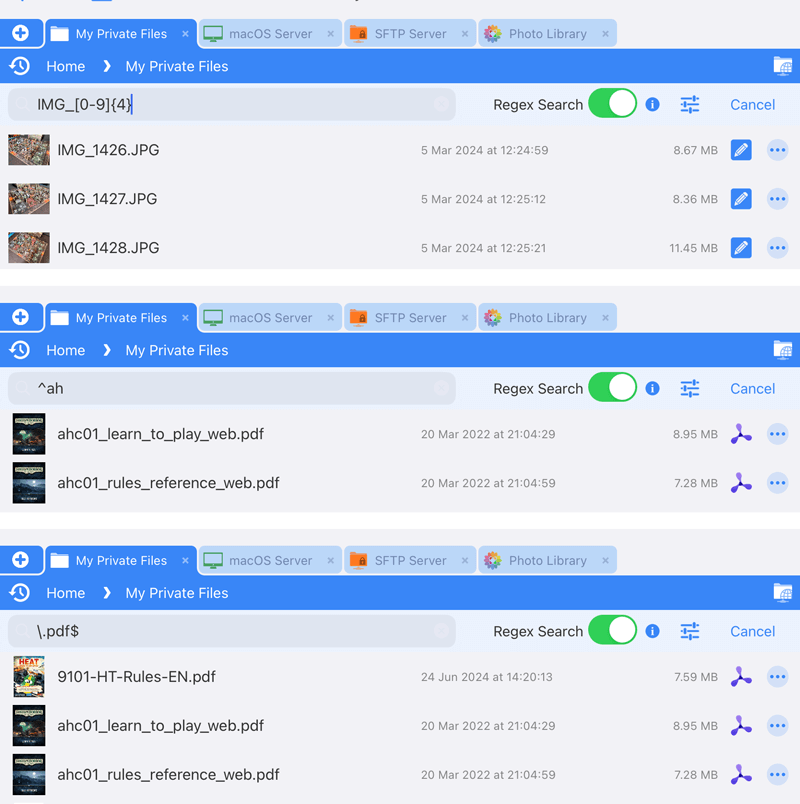Regex Search
Use regular expressions (regex) to search for specific patterns rather than a set of words. You can match files that begin or end with your search parameter. A search like this "[0-9]{4}" will return files that have a 4 numbers together in the filename.
Regex examples:
- [bc]at Match the characters 'b or c' and charcters 'at' for example 'bat' or 'cat'
- [^bc]at When using a ^ inside brackets it means not including so this example would match 'pat', but not 'bat' or 'cat'
- [0-9]{4} A group of 4 numbers, change the number in the curly brackets to change how many numbers.
- [a-z]{4} A group of 4 characters, change the number in the curly brackets to change how many characters.
- b.t Search for the character 'b' the dot equals a single character then 't' so would return 'bat' or 'bot'. To return 'beet' you would use b..t
- ^dog the ^ means files starting with so "dog park" but not "bath dog".
- \.pdf$ the \ means files ending with so "pdf" the $ means that this must be the end of the filename. Otherwise 'doc.pdf.txt' would match.
- (cat|dog) Matches either word
FileBrowser isn't limited to just these examples. You can use the full list of regex searches.
Searches are not case sensitive.