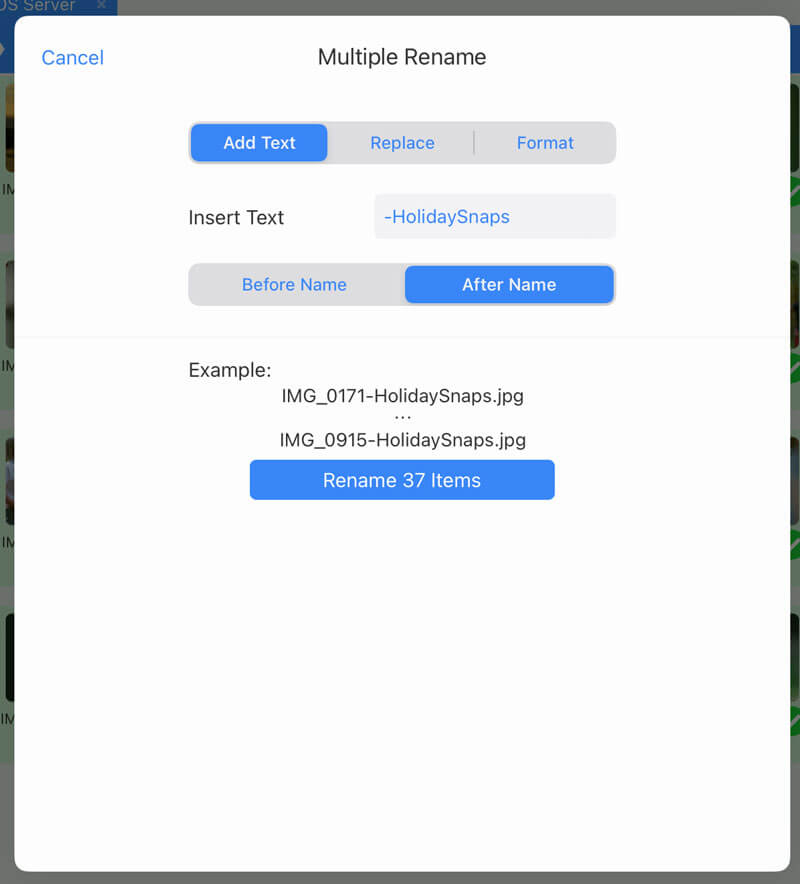Bulk Rename - Add Text to File Names
Easily add text to the start or end of file names in bulk.
Select the files you want to rename and tap the toolbar actions icon, then select "Rename (x)" from the menu.
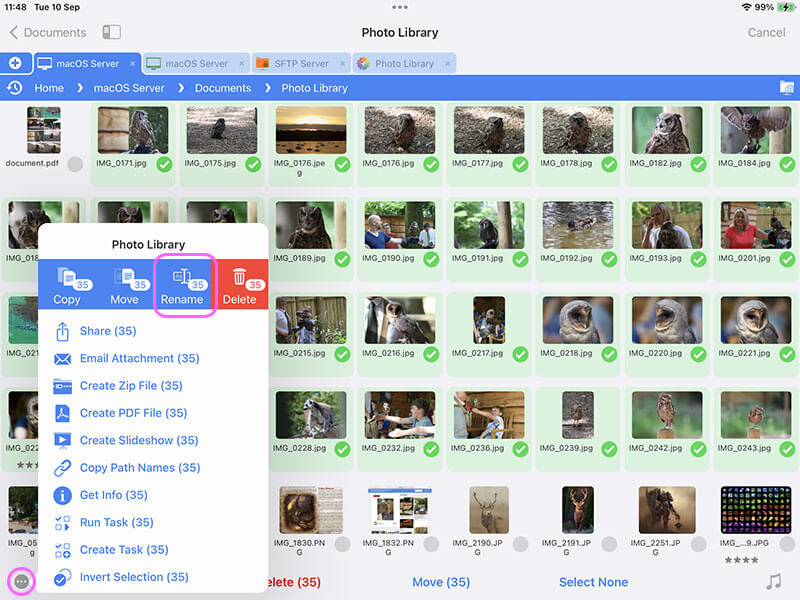
Select the "Add Text" tab.
Enter the text you want to add to each file name and choose where to place the text. You will see the example update to show what your filenames will look like.
Then tap "Rename X Items".