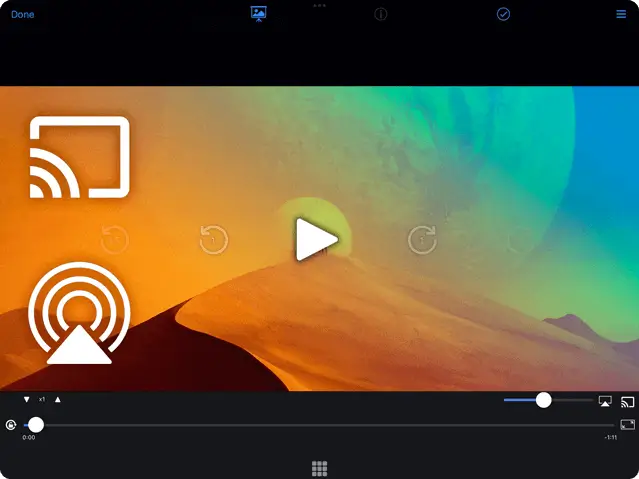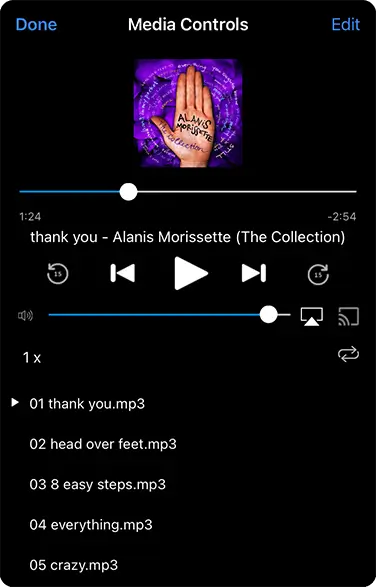FileBrowser & FileBrowserGO
The All-In-One Solution for File Management from your iPad/iPhone
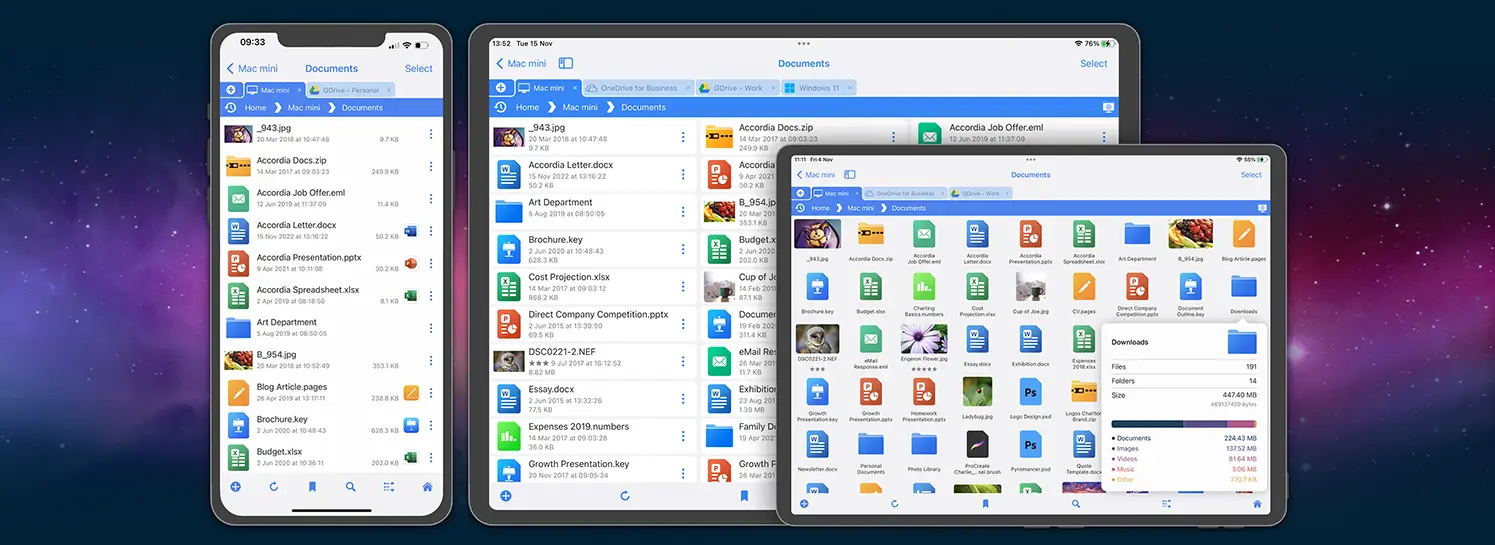
FileBrowser unlocks the full files potential of your iPad / iPhone. Access all your cloud storage, FTP, WebDAV, and computers. Copy documents freely between any of them. FileBrowser gives you full control over organising your files and folders.

FileBrowser is a one off purchase app, from the Apple App Store.
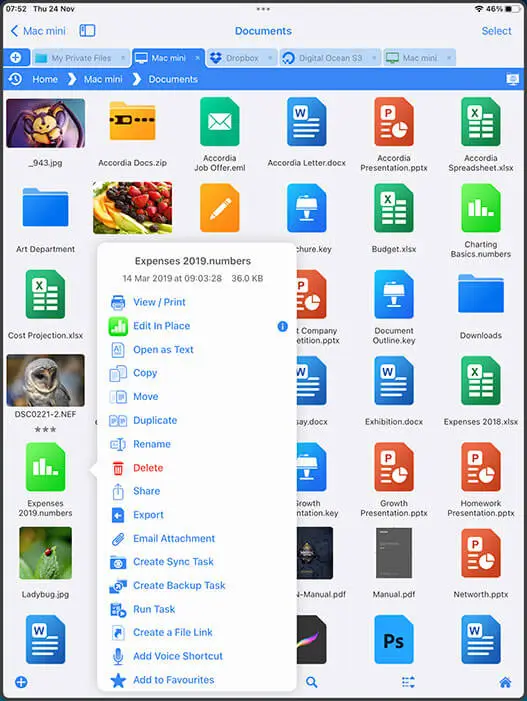
- Browse Computers & Network Drives
- Access All Cloud Storage in One App
- Advanced File Management Features
- View & Edit Documents
- Stream Music, Video & Photos
- Create Backup & Sync Tasks*
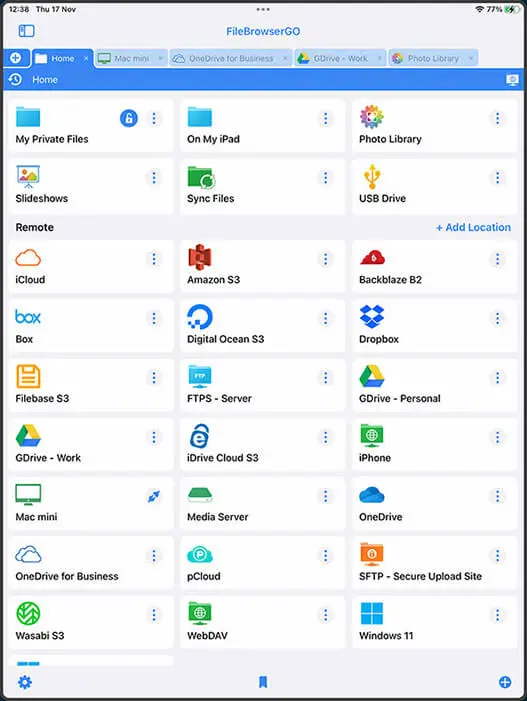
Scan your Network and Connect
FileBrowser's easy setup wizard scans your Wi-Fi network for computers, media or network drives. Simply connect and login using your iPhone/iPad. FileBrowser also has an integrated FTP and WebDAV client.
Connect to All your Cloud Storage
Connect to your cloud storage providers by simply selecting them in the connect wizard and login.
Mac
Windows
Network Drives
USB Drives
iOS Photos
App Folders
Time Capsule
Linux
SMB 1 & 2
OneDrive
Box
DropBox
NextCloud
QNAP NAS
 FileBrowserGO Only
FileBrowserGO Only 

Browse Secure Encrypted Shares
FileBrowserGO supports SMB3 with its secure encryption support, allowing you to connect to encrypted file shares on Windows & macOS.

Connect to More Cloud Storage...
Connect to and browse additional online storage locations such as OneDrive for Business, iDrive Cloud and Amazon S3 and more with FileBrowserGO.
Microsoft Sharepoint
Microsoft Azure
SMB 3

We don't monitor any network connections or collect any of your data. Read our full privacy policy.
Keeping Things Secure
Use a password , Touch ID or Face ID to:
- Lock the app
- Lock your content
- Lock your connections
We pride ourselves in the security of our product and the flexibility it provides you. Passwords are stored securely in the iOS KeyChain, but you can choose to enter them each time you connect.

No more importing files into apps or emailing documents to yourself. Browse your documents on your computer or in the cloud with FileBrowser and within 2 taps you can edit your documents in Word (Excel & Powerpoint too). When you exit, all your changes are saved back to the original file.
It's this Easy

Improve File Access in Other Apps
Open up the possibilities of File Access on your iPad/iPhone
Extend the iOS Files app to provide all your FileBrowser connections to apps that open documents using the iOS File Picker, without the need for numerous cloud apps.
Step by Step GuideMedia Player
Watch and Listen to your Media Files with Ease
Stream HD movie files from your computer or media drive directly to your iPad/iPhone. FileBrowser also remembers the last playback position, great to resume your movie where you left off. Also features support for subtitle files and language selection.
Explore music, podcasts and audiobooks on your home computer or media drive via your iPad/iPhone. Queue up tracks to listen to. Adjust playback speed with automatic pitch adjustment, allowing you to speed up podcasts or slow-down music to learn it.
Download or Stream
Either download your Movie / Video and Music files for offline playback or stream them directly to your iPhone/iPad from your computer / Media drive / Cloud Storage.
Chromecast, AirPlay and Bluetooth
Effortlessly cast your media files, Movies and Photos to your TV, and Music to your Speakers using Chromecast, AirPlay or Bluetooth devices around your home.
Transfer Files from iPad to iPad
Browse and copy files and folders between devices
Transfer a file from one device to another, send and receive an entire folder using FileBrowser's built-in file server on one device and connect using the wizard from another device.
Transfer Files from iPhone to iPad.
See Guide FileBrowserGO Only
FileBrowserGO Only 
Backup and Sync Documents

Easily Backup iPhone photos to your Computer or Cloud
Backing up all your photos, videos and memories can be a chore. With FileBrowserGO simply choose where on your home computer or the cloud you would like to backup to and FileBrowserGO will take care of it.
You can choose to backup your entire Camera Roll or selected album folders.

Backup Network Folders, your iPad, Computer or Cloud to any other Location
Use FileBrowserGO to easily create Backup Tasks and set how frequently you want your backup to run. This works with all FileBrowserGO's connections, allowing you to backup a Google Drive folder to Dropbox for example.

Automatic Sync of Folders to your iPad / iPhone
FileBrowserGO can conveniently Sync files and folders to your iPhone or iPad. You'll always have your documents for offline viewing and editing.
Cloud apps generally require you to sync everything, but FileBrowserGO allows you to choose which folders to sync. Sync works with all FileBrowserGO connections.

Secure Access to your Documents when Away from Home
Secure access to your computer (Mac or PC) while you are away from home. Use our simple steps to install ZeroTier VPN for secure, encrypted access from your iPad / iPhone. If you have a Synology NAS see our guide. With FileBrowser's efficient network access you can even browse folders and view files over a cellular connection.
Simple VPN Setup
Multiple Languages Supported
FileBrowser has been translated into the following languages: English, French, Spanish, Italian, German, Dutch, Traditional Chinese, Simplified Chinese and Japanese, supporting over 1 million users worldwide.

VoiceOver Accessibility
We put significant effort into supporting our visually impaired users and are always delighted to hear how well FileBrowser works with iOS VoiceOver. See our Accessibility page.

Your Privacy Matters
Designed to protect your privacy
Unlike other file manager apps, we never gather any of your data. We also don't require you to create an account or register an email address with us.
Your data belongs to you. See our Privacy Policy or view our App Store Privacy Report.
Data Not Collected
The developer does not collect any data from this app.
FAQ
-
Does FileBrowser require any software to be installed on my computer?
No third party software is required.
-
Can I access my iPhone/iPad system files?
No. Apple does not allow ANY app to access system files.
-
Can I connect to multiple Google Drive and DropBox accounts?
Yes, simply add a new location for each account.
-
What is the difference between FileBrowserGO and FileBrowser?
See our comparison chart to find out which version of FileBrowser is for you.
-
Does FileBrowser collect and share any of my data?
No. See our Privacy section below.
-
Family Sharing Supported?
If you have Family sharing enabled you can use FileBrowser with up to 5 family members.
-
Is FileBrowser a universal app?
Yes, you can use FileBrowser on both your iPad and iPhone with a single purchase.
-
I found a bug in FileBrowser, how can I report it?
Send an email to our developers at support@stratospherix.com