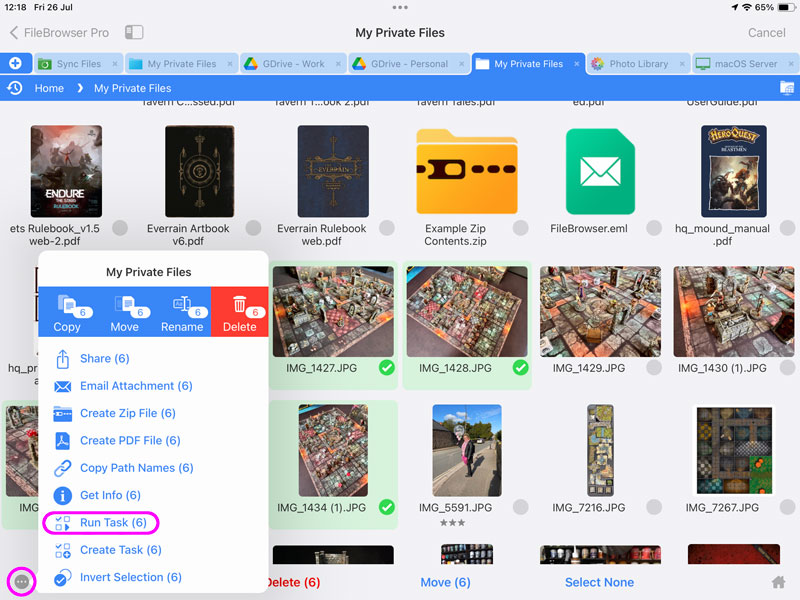Edit IPTC Properties on your Photos
You can edit your IPTC properties on your photos such as Copyright Notices, Keywords or location data. Edit them either individually or in bulk:
Single File
- Open the image you want to edit the IPTC information from.
- Tap the "i" icon in the top toolbar.
- Then tap "Edit".
- Now enter the IPTC information and tap "Set".
To remove GPS information simply turn on the toggle switch and tap "Set".
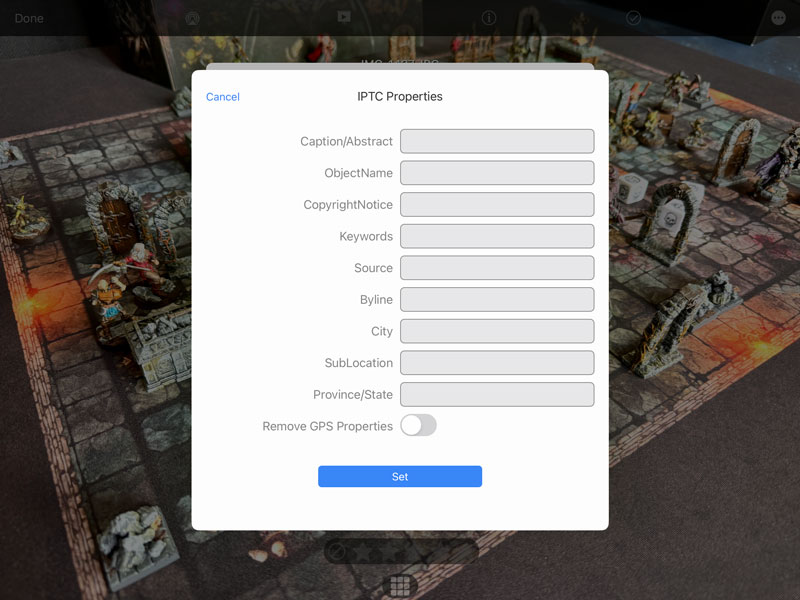
Multiple Files
To edit IPTC properties in bulk on multiple files you need to create a Custom Task. Follow our simple steps below to create a task that you can re-use easily on any photo selections.
- From the Home Screen, tap the "Sync Files" locations and tap the "+" icon in the bottom toolbar and select "Create Custom Task".
- Give your new Custom task a name like "Edit IPTC"
- Tap the "Insert Step" button
- Change this to new section to "Set image properties" and tap the second dropdown and edit the IPTC Properties then tap "Set".
- Once done tap "Close".
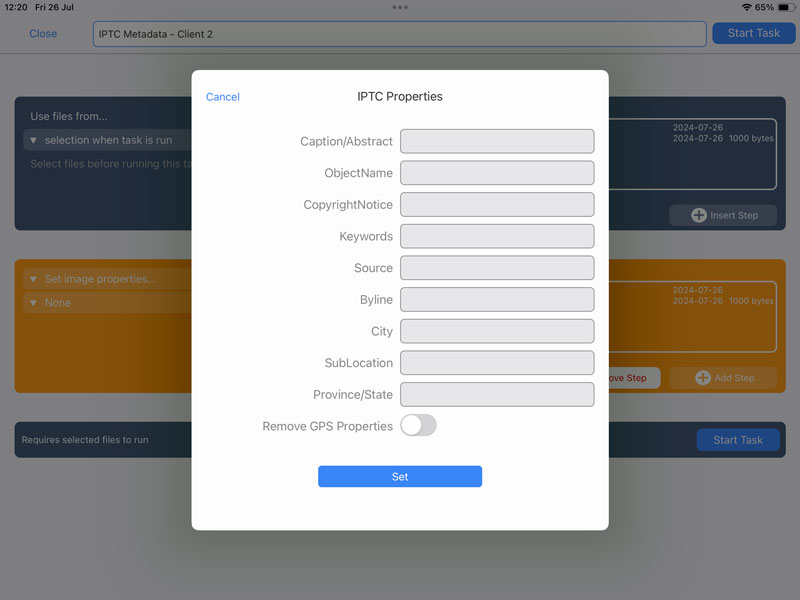
Return to your folder with your images in:
- Tap "select" then select all the images you want to change their IPTC Properties.
- Tap the 3 dots Context menu and select "Run Task".
- A menu will appear showing you all your Custom tasks, select the new "Edit IPTC" task you just created.
- This will show you a summary of changes, simply tap "Start Now".
Your custom task has been saved so you can re-use this on any photos you select in future.