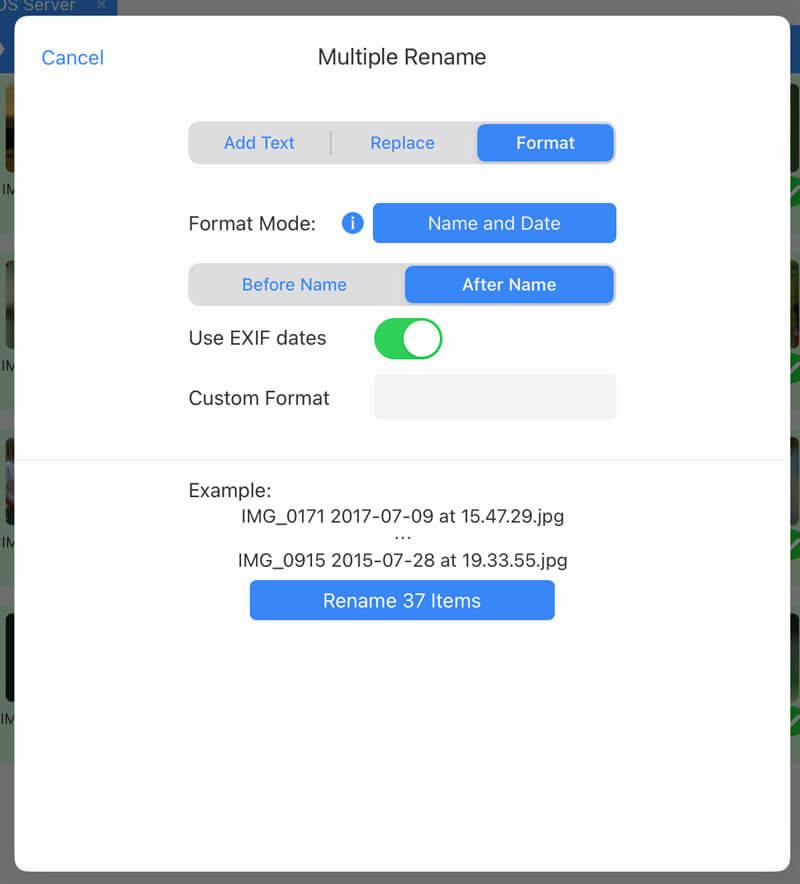Rename with Dates
Rename files in bulk, adding their date created property to each filename.
Select the files you want to rename and tap the toolbar actions icon, then select "Rename (x)" from the menu.
Select the "Format" tab.
Change the Format Mode to "Name and Date" and then toggle the "Use EXIF dates" switch.
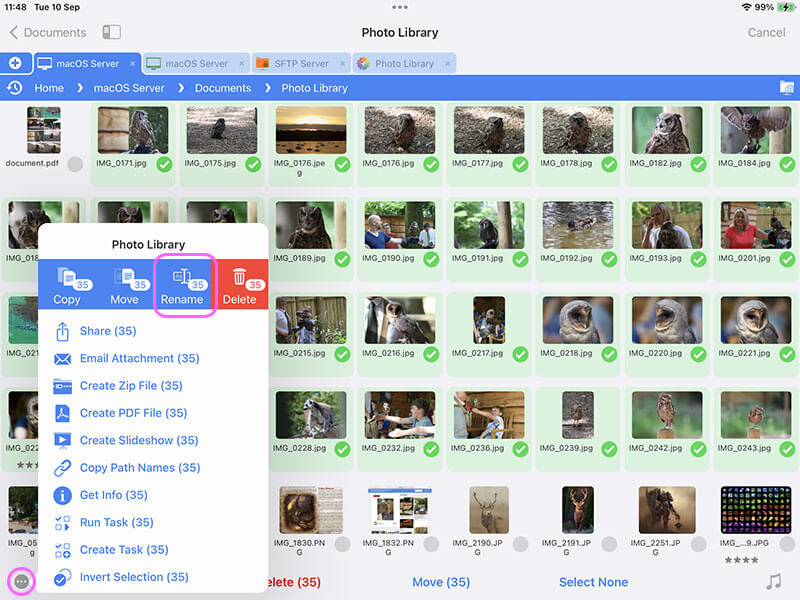
You can see the example has changed to: "filename YYYY-MM-DD at HH.MM.SS". You can change this default format by entering the following codes into the Custom Format field in any order:
- DD - Day
- MM - Month
- YY - 2 Digit Year
- YYYY - 4 Digit Year
- HH - Hours
- MN - Minutes
- SS - Seconds
- FN - Original File Name
Example: FN-Time-HH.MN = DSC_0345-Time-14.34
Tap the "Rename X Items" when you are ready.