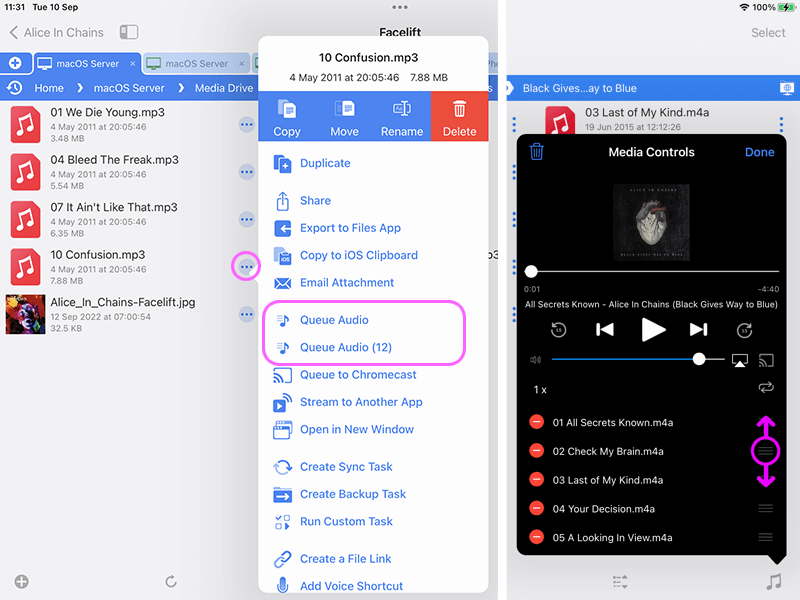Music Player
Play music files, entire albums or playlist files.
Playing Music
Tapping a music file will queue it and any other music tracks in order from the current folder to your "now playing" queue. For example, tapping track 3 will queue tracks 3-9 of Alice In Chains Dirt album.
Tapping another music track from another folder will clear your play queue and add these instead.
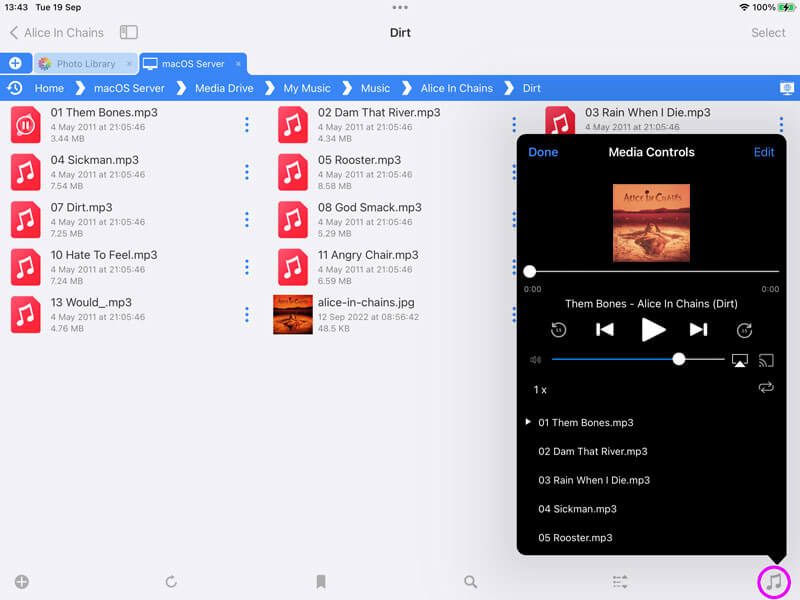
After you have played music you can access the media player via the music icon in the bottom toolbar.
Queueing Tracks
If you want to queue up tracks then use the file actions menu and select "Queue Audio" to add the track to the end of your play queue.
Reorder tracks by tapping "Edit", rearrange the track order and select "Done".
Speed up or Slow down Playback
Tap the "1x" button on the music player and select your playback speed.