Rename Using EXIF Data
Select the files you want to rename and tap the toolbar actions icon, then select "Rename (x)" from the menu.
Select the "Format" tab.
Change the Format Mode to "Exif Data".
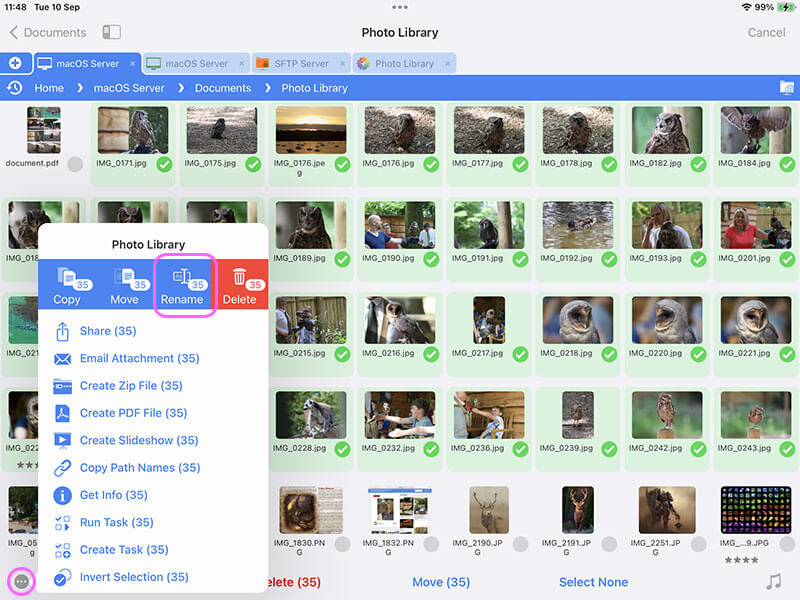
Enter into the Format input any of the following codes in any order or tap the blue buttons to add each one to the input:
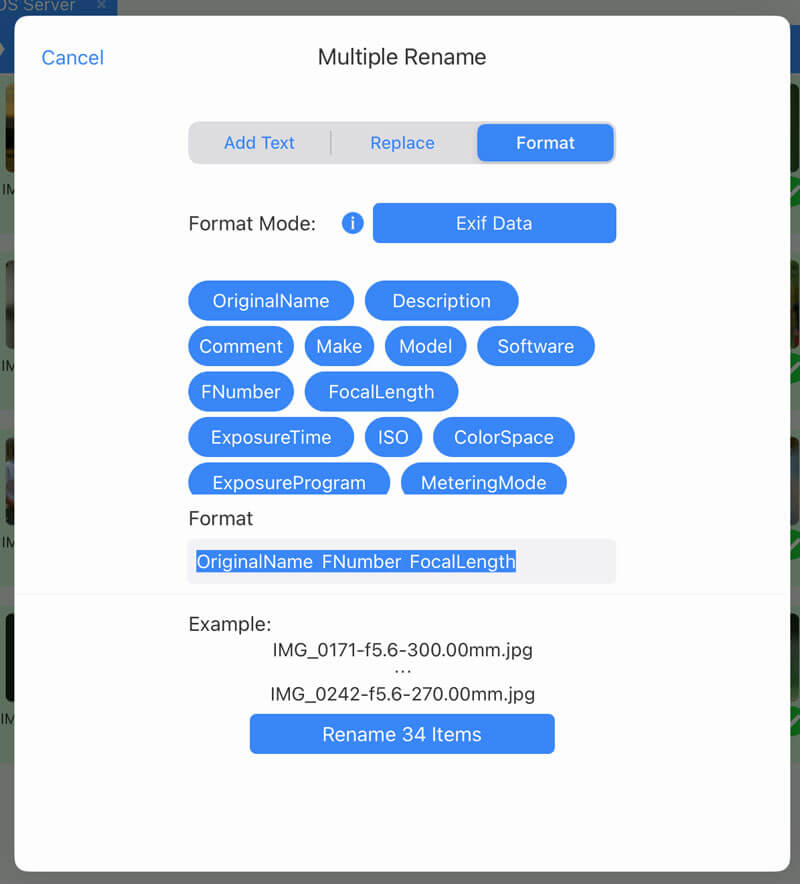
Example: OriginalName-FNumber.FocalLength = DSC_0345-f4.8-140.00mm
Tap the "Rename X Items" when you are ready.
- OriginalName
- Description
- Comment
- Make
- Model
- Software
- FNumber
- FocalLength
- ExposureTime
- IOS
- ColourSpace
- ExposureProgram
- MeteringMode
- PixelXDimension
- PixelYDimension
- DD
- MM
- YYYY
- YY
- HH
- MN
- SS
Upgrade to Unlock this Feature
This is a Premium Feature and requires FileBrowser Professional. Click the App Store link and purchase the FileBrowser Professional bundle at a discounted cost, by only paying the difference.
