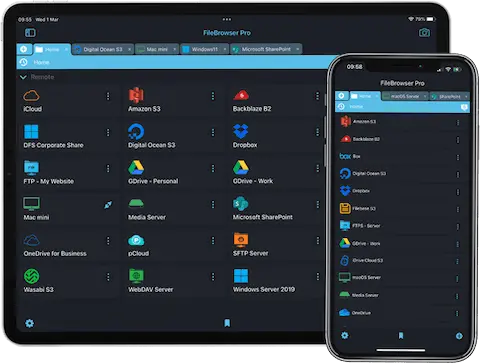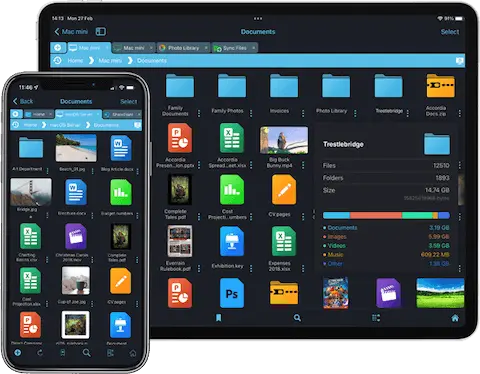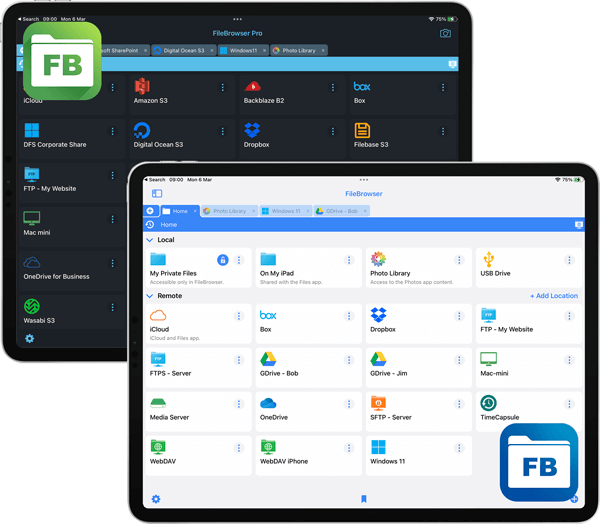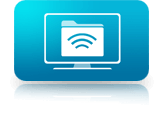The Professional File Manager for iPhone & iPad

Access all your Documents on your Computer and your Cloud Storage from One App
All the professional features you need from a document management app for your iPad/iPhone. Connect to computers, windows, mac, servers, cloud storage and USB drives. Edit documents in-place. Create automatic file Backup and Sync tasks. Rename files and folders in Bulk, and so much more.
Unlike other free file manager apps FileBrowser Professional has no in-app purchases or additional costs. All features are included for the one off App Store price.One clean, consistent UI allows you to manage your files and folders by creating, deleting and renaming, and providing the ability to copy, move, download and upload.
FileBrowser Professional's connections are so seamless it feels like everything is on one server. On an iPad use split-screen mode to drag and drop from a local USB Flash drive to your Web Server's FTP site. Copy and paste files from Dropbox to Google Drive, or from any storage to any other. FileBrowser Professional is the only app you need to organise and access your storage.
A Professional Files App for iPhone & iPad Trusted by Companies Worldwide
Our apps are trusted by companies worldwide and are used by global automotive companies, financial institutions, and government agencies.
Browse and Manage All your Documents on iOS
Easily copy and move documents and folders from one computer to another or to your cloud storage with our FileBrowser Professional iPad/iPhone app.
Mac
Windows
Network Drives
USB
Time Capsule
Linux
SMB 1, 2 & 3
FTP, FTPS & SFTP
WebDAV
Google Drive
pCloud
BackBlaze B2
Wasabi
Filebase S3
iDrive Cloud S3
DigitalOcean
rsync.net
AmazonS3
Microsoft Azure
OneDrive for Business

SharePoint
Connect via SMB / FTP / FTPS / SFTP and WebDAV
The most versatile file manager on the appstore connects to all your computers, Windows, Mac, USB, network drives and company servers via SMB, FTP, FTPS, SFTP or WebDAV.
Cloud to Cloud File Management for iOS
Connect to over 12 different cloud storage providers and access all your documents in the cloud. Unlike cloud-specific apps, FileBrowser Professional can link multiple cloud user accounts and freely transfer documents between them.
External USB Drives
Connect to external USB flash drives, SSD, SD or Micro-SD cards. Simply plug in your drive and start browsing your files.
If you have a SanDisk iXpand drive see our help page
Add Over 20 Connectors to the iOS Files App
Apple’s iOS Files App requires a separate app to be installed per cloud storage type (such as Google Drive) before you can access those documents within the Files app.
FileBrowser Professional integrates all of its connections with the the Files App, reducing the need for additional apps.
This can be turned off in the config settings.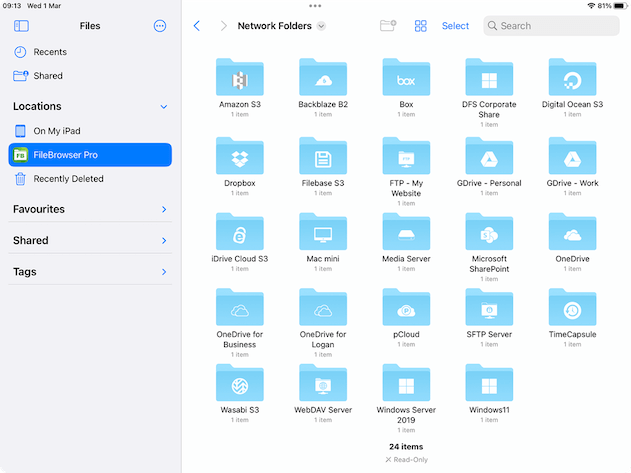
Quick Navigation Made Easy
One Touch Navigation
Bookmark your commonly used folders for one tap navigation.
Bookmark specific files for later reading or viewing.
When reading long PDF documents or ePub files, bookmark your page and return to it later.
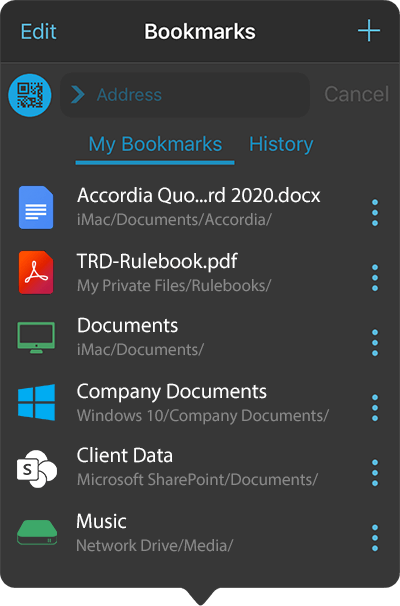
Folder History
FileBrowser Professional automatically remembers your most recently visited files and folders. With a single tap you can re-open a document or rapidly browse to a folder.
Editing Documents Made Easy
Direct Editing of your Documents in Network or Cloud Folders
No more copying documents back and forth between apps. Browse your documents on your computer or in the cloud with FileBrowser Professional and within 2 taps you can be viewing and editing documents in Word (and other editors). When you exit, all your changes are saved back to your computer or cloud storage.
It's this EasyOffice 365 Integration
Our file manager works perfectly with Office 365 apps and storage, easily browse and manage all your documents whether they are on your device or stored in OneDrive for Business, Azure Files, or Sharepoint servers in the cloud or on-premise.
Office 365 IntegrationPDF Creator & Editor
Create Multi-Page PDFs from Photos
Create PDF documents from your photos, as a single page PDF or multi-page photo contact sheets. Great for professional photographers.
Keep track of receipts using our document scanner, convert to PDF, and annotate using the built-in PDF annotator.

Annotate your PDFs and Images
Make comments, highlight text and use the drawing tools. FileBrowser Professional also works with Apple Pencil to make drawing and writing easier on iPad Pro.
ePub Reader
Read your ePub files in our ePub viewer and bookmark your page to continue reading uninterrupted. Change reader styles, font type and sizes for easier readability.
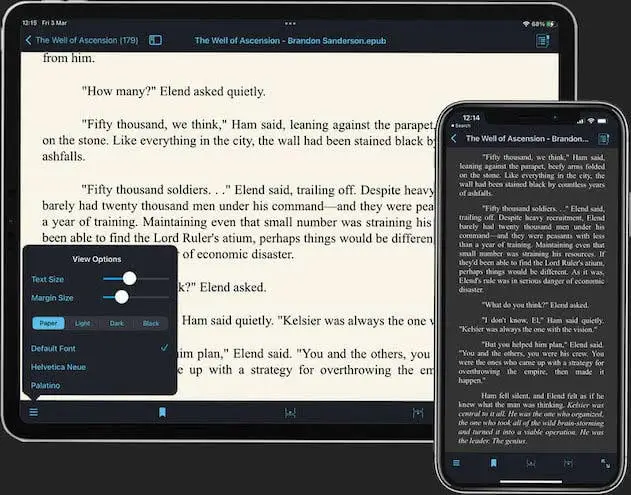
Sync or Backup your iPad and iPhone Documents and Folders
Automatically Sync Documents to your iPhone or iPad
Always have the most up to date documents by syncing documents or folders from your computer, PC, Mac, file servers or cloud storage to your iPad / iPhone.

Create Two-way Sync Folders on your iPad / iPhone
Create, modify, rename and delete documents and folders in a local Sync Files location and the changes will sync back to their original folder when you are next online.
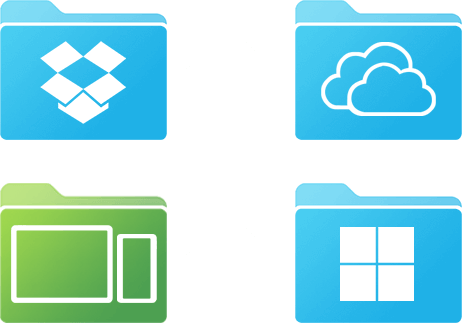
Create Backup Tasks for Documents or Folders
Backup entire folders or individual documents from your iPad or iPhone to a personal computer, company server or even your cloud storage.
You can even backup from one remote location to another such as Dropbox to OneDrive or from your computer to Cloud storage.
Tell me about BackupCreate Custom File Workflows

Use our powerful custom task builder to create file tasks such as:
- Monitor Remote Folder for new PDF documents in the last seven days and download to my iPad or iPhone.
- Automatically monitor a remote folder for file names with a keyword and download matching documents to your iPad or iPhone.
- Automatically Backup your iPhone or iPad Camera roll to two locations your computer and Google Drive for example.
Use our task builder to create your own custom tasks for advanced bulk renaming, moving, copying, advanced backup and sync operations. Run as a scheduled task or manually.
Create Custom Tasks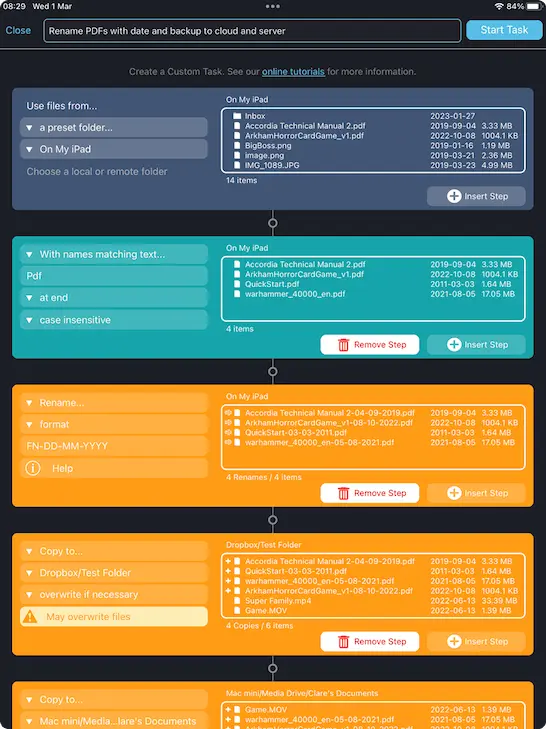

Safe and Secure File Management on iOS
FileBrowser Professional automatically selects the most secure version of SMB available for your connections, up to encrypted SMB3 for Windows11 and connecting to Encrypted Shares on Windows Server or macOS Server.
No changes are required on your server as all your access permissions are enforced by the server when you log in with your Active Directory account from File Browser Professional.
Safe and Secure
Secure Access to your Documents over VPN
For business or corporate environments a VPN is usually available and FileBrowser Professional fully supports this, whether you are using a system-wide iOS VPN client or a per-app VPN configured and deployed by your MDM system.
For personal or home use, access your documents over WiFi or cellular (mobile data) using ZeroTier and FileBrowser Professional. ZeroTier's VPN solution is simple, secure and easy to setup.
Simple SetupProfessional Photographer Workflow on your iPad / iPhone
With Professional Photographers in mind, FileBrowser Professional has the following great features:
Configurable iOS Document Access for Business and Corporate
MDM Managed File Access for iPhone & iPad
Using FileBrowser Professional with a Mobile Device Management (MDM) system allows centralized configuration and deployment to all your users, ranging from small businesses to global deployments of thousands of devices.
You can also find us on the MobileIron and Jamf MarketPlace.
MDM Integration
Deploying to a Large Number of iPads or Users?
Drop us an email to discuss the best and most cost efficient way of providing powerful file access and management to all your iOS devices for your entire company.
info@stratospherix.com
Works with your Existing Infrastructure
- No additional software needed on your computers or file servers.
- Users connect with their existing Active Directory credentials, and all file/folder permissions are preserved.
- Perfect for enterprise-grade environments, including Distributed File System (DFS) and Windows Server Clusters.
iPad Essential
"This is literally one of the apps that makes file management on the iPad viable and sometimes better than Finder on MacOS. I use it to manage files across my Macs, 2xNAS drives, cloud storage and PC. The developer continually upgrades it with new features and bug fixes. If you haven’t tried it yet, do not hesitate, you can thank me later :)" AppStore Review
Multiple Language Support
FileBrowser has been professionally translated into the following languages: English, French, Spanish, German, Dutch, Traditional Chinese, Simplified Chinese and Japanese, supporting over 1 million users worldwide.

Accessibility
We put significant effort into supporting our visually impaired users and are always delighted to hear how well FileBrowser works with iOS VoiceOver.
Browser doesn’t do it justice - awesome
"I rarely write reviews but this app deserves much more promotion. It has turned my iPad to a professional business device with a full suite of file management tools that you’d expect on a desktop. The way the Pro version works with Cloud storage is brilliant and offers huge flexibility. Clearly a product borne out of frustration with the apps that come with the major cloud providers, this app is a must for anyone wanting more than just syncing to their devices." AppStore Review
Perfect for Remote Working
FileBrowser Professional is the ideal remote work companion for your iOS device
Online
With a VPN connection to your workplace, using FileBrowser Professional at home or over cellular (mobile) is the same as when in the office. Browse, download, edit and upload documents.
Offline
Use our automatic folder sync to download files and folders to your iPad/iPhone. Edit these while offline and sync back to the work server when next online.
Only Pay the Difference to Upgrade
If you already own FileBrowser, use the AppStore's 'Complete my Bundle' to add FileBrowser Professional by only paying the difference.
Use both apps to separate content or migrate connections to the all-powerful FileBrowser Professional.
FAQ
-
Is FileBrowser Professional secure?
FileBrowser Professional goes above and beyond the control that an Enterprise Mobility Management system provides, to provide you with fine-grained control over how your iPad can be used and the data it stores, and how it secures access to your data.
-
Are FileBrowser Documents Safe?
Access to FileBrowser Professional app can be locked with either a password or TouchID. You can also setup your connections to require passwords to access your files.
-
What Files Can FileBrowser Professional View?
FileBrowser Professional features several viewers such as: MS Office documents, Apple iWork, PDF, ePub, movie and music player, photo slideshow viewer, as well as various text and document viewers. Files that cannot be viewed can be shared to other apps easily.
-
Is FileBrowser Business still available?
Yes, FileBrowser Businesses was renamed to FileBrowser Professional and is continually updated.