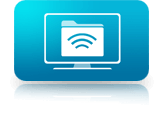ShareSpaces
Pin Documents, Notes and Weblinks to Whiteboards on iOS
Collaborate on Whiteboards in Real-Time Using your iPad
Pin documents, images, write notes, and add web pages to your own whiteboards projects. Easily drag content from the web to make your own collages and inspiration boards.
All documents are stored in the ShareSpaces app. No external cloud storage needed.Organize your Pinned Whiteboards
Create as many whiteboards as you like, all whiteboards are 9x the size of your iPad screen. When you open a whiteboard project, your documents, images, web pages and notes are exactly where you left them.
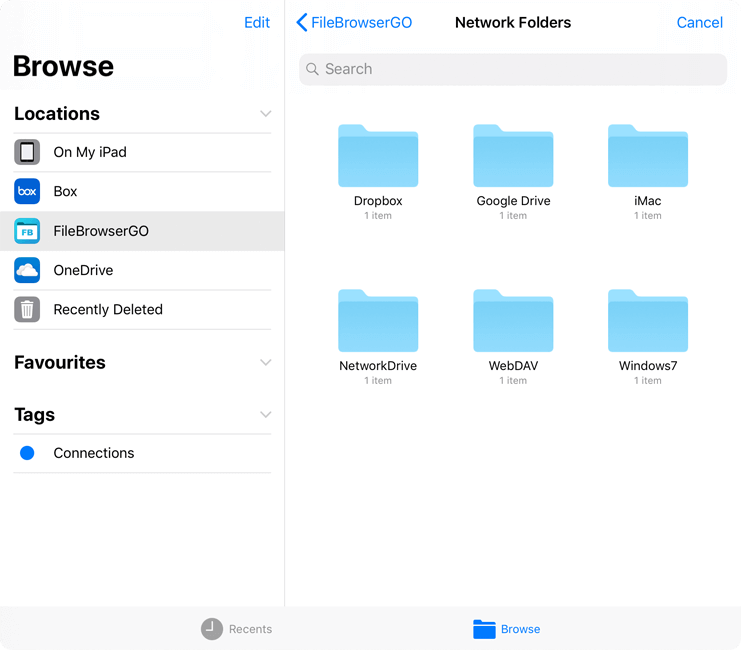
Add Documents from the Cloud or your Computer
Add documents to your whiteboards using the iOS Files app, allowing you access to installed cloud apps. If you want full access to your computers, network drives and cloud storage FileBrowserGO can extend the iOS Files app even further.
Learn more about FileBrowserGOWrite Notes
Type your notes or use an Apple Pencil to scribble or doodle.
Pin Webpages
Add active webpages to your whiteboards. Simply paste in the URL - great for gathering and organizing your research.
Share your Whiteboards
Easily share your whiteboard with all its content as a single ShareSpaces file with your friends or team mates.
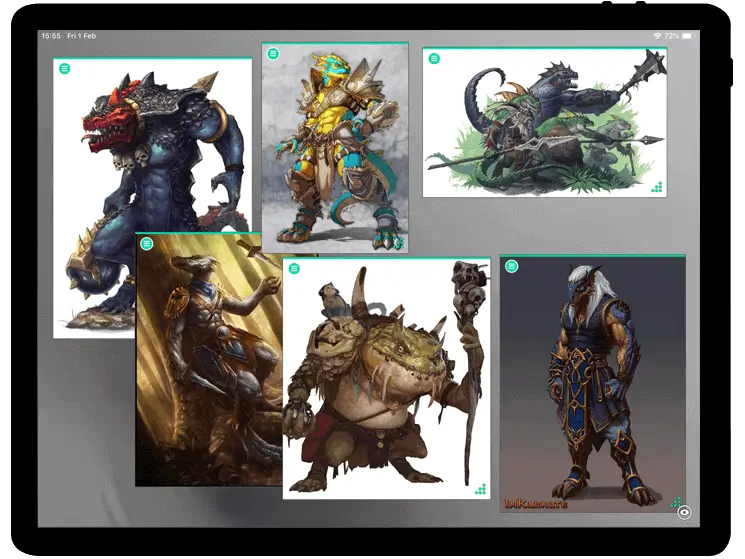
Create Mood Boards on iOS
Create inspirational mood boards or reference boards. Pin photos, documents and PDFs and save them for later. Drag content from the web or from another app using iOS split-screen.
Share individual elements of your whiteboard or share the complete ShareSpace project with other people.

Use Multiple iPads to Create One Big Screen
Easily discover nearby iPads and add them to your extended screen, place multiple iPads side by side to extend your whiteboard viewing area. All iPads presenting your whiteboard can interact with your pinned content.
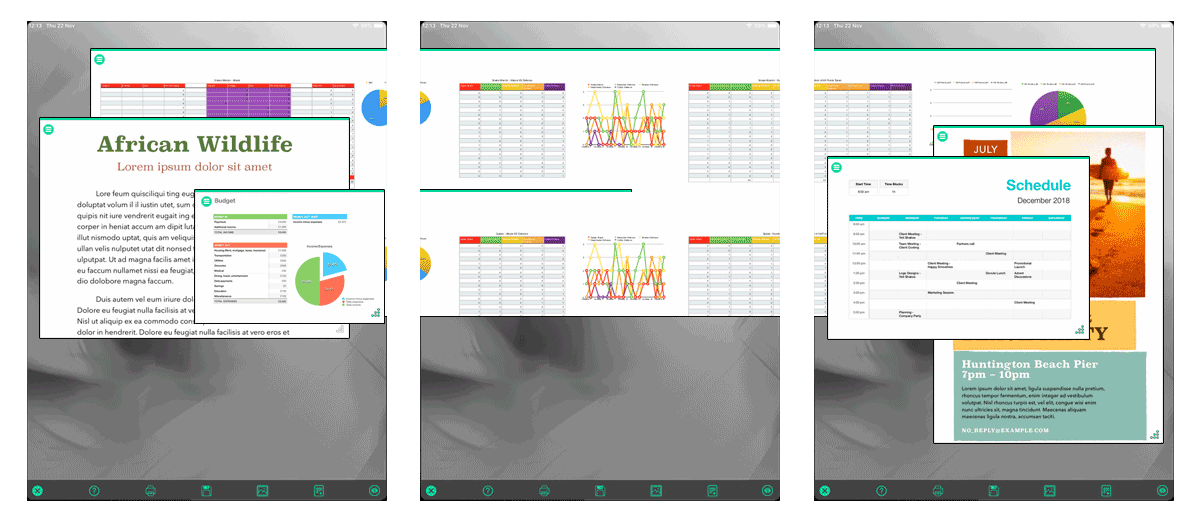
Great for brainstorming sessions, storing research or collecting ideas. Gather your thoughts in one place.
A subscription is required to enable multi screen.
Presenter Mode
Present your project to other iPads
Add other iPads running ShareSpaces to your session and use Presenter mode to cast your whiteboard to your team or friends.
Alternatively allow other people to create notes, add documents and webpages to your whiteboard and work collaboratively.