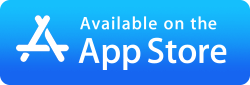MusicStreamer
Your Music File Player for iPhone/iPad
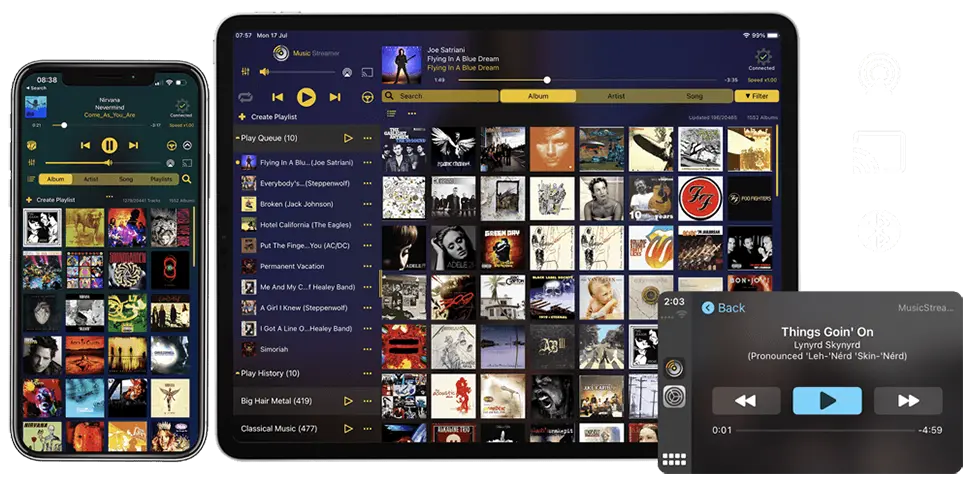
For people with large music collections on their computers or network media drives, stream your songs or playlists over your wifi network, download your music files to your iOS device for offline playback or play them via CarPlay. Rediscover your music today.
Play your Music Collection Over your Network via WiFi or Download your Music Files to your iOS Device and and Listen Offline
Create or import your existing Playlists and cast your Music collection to Chromecast, AirPlay and Alexa Devices.
Download the free trial app and experience MusicStreamer for free. The trial is limited to only scan 200 songs. The full app supports unlimited tracks.
Find your Music by Artist, Album or Song
Easily find the music you want in your vast music collection by browsing by artists and their albums or select album view and use pinch to zoom to show your album art.
Hi-Res Lossless Network Audio Player
MusicStreamer isn’t just an MP3 player. It also allows you to listen to hi-res lossless audio files on your iPhone/iPad such as: Hi-Res FLAC, Opus, Wav, AIF, M4a, AAC, AIFF and MP3.
Powerful Music Search
Finding the music in your vast collection is simple. Search your whole music library or limit your search to Genres, Albums, Songs, Artists or even File names.
Filter Music by Genre
Picking by Genre is a great way to start playing your music whether you are in the mood for Blues, Jazz, Heavy Metal or Classical, especially if you have a large music collection.
Create Playlists from Search Results
Once you have searched or filtered your music by genre you can create playlists from the results.
Scan your WiFi network for your home computers or network drives.
Connect and log in. Select your music folder. No third party software is needed.
Start streaming your music and import your playlists.
You can also connect to multiple music libraries such as your home collection or a WiFi drive in the car.
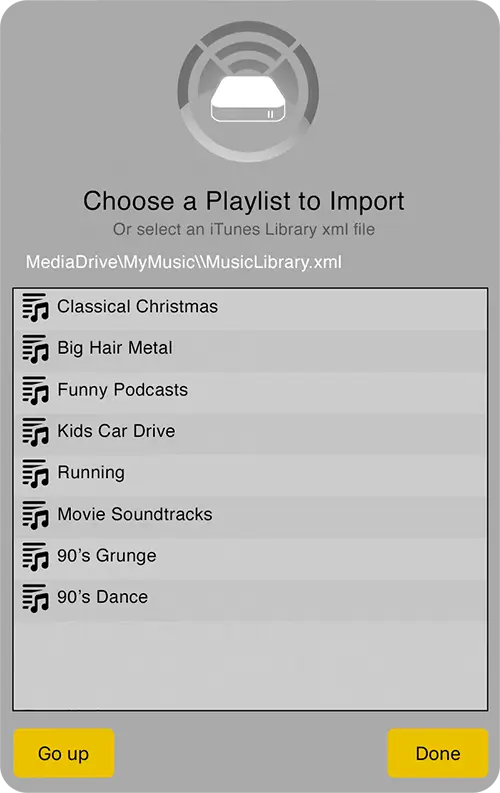
Import M3U or M3U8 Playlist Files
Import playlists from Apple Music / iTunes directly into the MusicStreamer app with ease.
Create New Playlists
Create music playlists by simply browsing or searching your music to add your favorite songs.
Export M3U or M3U8 Playlist Files
Easily export your music playlists as either M3U or M3U8 files from your iPhone/iPad.
Multiple Music Libraries
Easily switch between multiple music libraries. MusicStreamer allows you to connect to as many music libraries as you wish on computers or media drives. It's easy to switch from your own music collection to a friends when at their house or even your dad's classic rock collection.
You can download music to your iPhone/iPad from any collection you connect to.
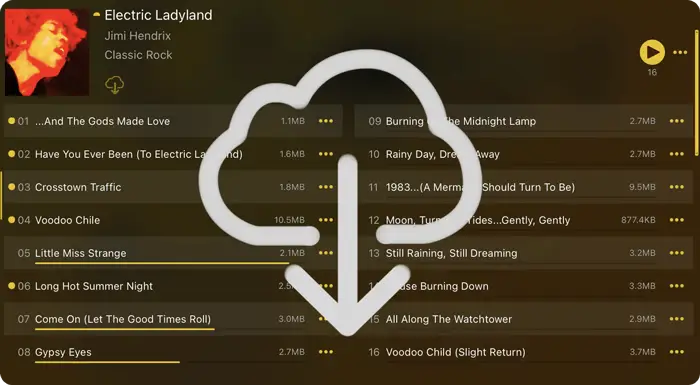
Offline Listening
Save Songs, Albums or Playlists to your iPhone/iPad
Take your music files with you. Download your songs, albums or playlists to your iPhone/iPad and listen offline.
Built-in Equalizer
Choose between the a variety of music equalizer presets.
Cast Music to your Speakers
Don't want to buy an expensive Sonos system?
Use AirPlay, Bluetooth or Chromecast to stream to your existing speakers.
Multi-Room Support
If you have more than one Airplay2* or Chromecast devices, you can stream your music to multiple devices around the house. Use Chromecast Multi-room to setup speaker groups within your home, or simply select multiple Airplay2 enabled speakers and cast to the living room and the kitchen.
*Airplay1 enabled speakers do not have multiple device support. How to setup Chromecast Multi-roomStream your Music Files Directly to Amazon Echo
Use your Amazon Devices with MusicStreamer, follow our Simple Setup:
CarPlay Enabled
MusicStreamer for iPhone works with Apple CarPlay. Play your MusicStreamer Albums, Artists or Playlists via your CarPlay touchscreen or via your car controls.
Perfect High End Audio App for your iPad!
I design audio equipment for a living. I wanted access to my 12T library of cd quality and high res. This works great with external DACS like the AudioQuest DragonFly on all sample rates. It even down samples 24/192 and 24/176.4 to 24/96. Great thanks!AppStore Review
Exactly what I was Looking For!
Scans my 10'000+ songs on a Raspberry Pi Samba share in 10 minutes (iPad 2019). Search for albums, artists, titles in milliseconds. Make, manage and export playlists. Look at CD covers in reasonable size. What else is needed to listen to your favorite music?AppStore Review
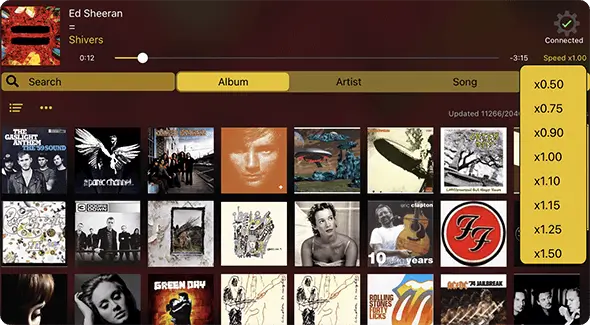
Transcribe Songs
Use MusicStreamer to learn to play, transcribe, practice and perform songs by slowing down the speed of music tracks without adjusting the pitch. Great for Music Teachers and budding musicians.
Practice at your pace by adjusting the tempo without affecting pitch.
Scrobble your Tracks
If you like to scrobble your music and let people know what you are listening to you can do that in MusicStreamer. Tap Preferences and simply log in to last.fm.
It's that easy.
Inter-App Audio / Audiobus Support
Use MusicStreamer as an audio source for inter-app audio or Audiobus.
Feed your music through your Audiobus custom effects processor, amplifier, or equalizer.
Extend the reach of your Audiobus processing sequences to all your music libraries.
Love This App
Needed a music player that would free me from iTunes and allow me to stream from my music library on a NAS and this app does the job perfectly and plays flac files! Allows you to download specific tracks or albums to the iPad for offline listening. Easy set up. Playlists, queuing, search, filter, everything I need with complete control. Just greatAppStore Review
Excellent. Doesn't get Better than This
If you have a NAS or network drive filled with thousands of high res music files like me, this is the app you need. Streams effortlessly and layout is pleasing and shows album art as well. Setup is also a breeze and it just works beautifully from there on.AppStore Review
FAQ
-
Does MusicStreamer Stream Online Music Services?
No. MusicStreamer streams your music files from a computer or network drive to your iPad/iPad over WiFi. You can also download your music files to your device for offline listening.
-
Can I stream music to Alexa devices?
Yes you can. Follow our simple Alexa guide.
-
Can I stream music from iOS to Chromecast devices?
Yes, MusicStreamer supports Chromecast devices. Unlike Apple's Music App.
-
Which music file formats does MusicStreamer support?
MusicStreamer supports .Flac, .Opus, .Wav, .MP3, .M4a, .AAC, .AIFF and .AIF
-
Family Sharing Supported?
If you have Family sharing enabled you can use MusicStreamer with up to 5 family members.
-
Can I switch between different music libraries on iPhone/iPad?
Yes. With MusicStreamer you can easily switch between all of your music libraries.
-
How do I import an M3U playlist?
Easily import your M3U or M3U8 playlists by following our simple playlist guide.
-
Can I download MP3 to iPhone without iTunes?
Yes and not just MP3s. Download your songs, albums or playlists to your iPhone with MusicStreamer. See our offline listening guide.
-
What is MusicStreamerLite?
MusicStreamer Lite is a free trial version of MusicStreamer limited to scan up to 200 songs.
-
Is MusicStreamer a universal app?
Yes, you can use MusicStreamer on both your iPad and iPhone with a single purchase.
MusicStreamer is Also Available for Mac
An alternative music player to iTunes for your Mac. Point MusicStreamer at your local iTunes music folder or stream your music from other computers or network drives.
Import your playlists and play your music collection today with MusicStreamer for Mac.