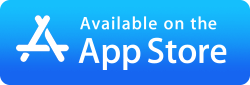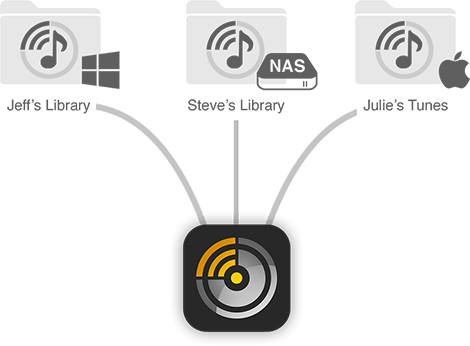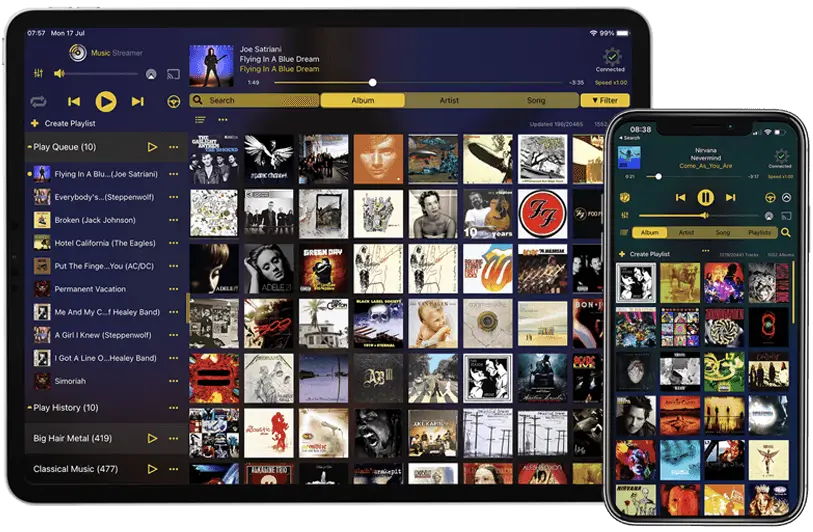MusicStreamer for Mac
The MP3 & FLAC Music Player for MacOS
Play your Music Files, Create and Import your Playlists

For People with Large Music Collections on their Mac or Network Drives
Import your Apple Music / iTunes music library and playlists. Search and filter your music by genre, create playlists and re-discover your music collection with MusicStreamer for Mac.
Easy Setup
Simply point MusicStreamer to your Music Folder on your Mac.
Use our in-app setup wizard to connect to your music folder on your media server, a networked drive or other computer and stream your music files to your Mac.
Explore your Music
Find your music easily, explore by artist and their albums or select album view. Alternatively use our song view and sort your music by Genre, Artist, Album or Song.
Powerful Search and Filter
Search your Entire Music Collection
Search your entire music library or only search by Album, Song, Artist or even File name.
Filter your Music by Genre
Picking by genre can be a great way to start playing whether it's Blues, Jazz, Heavy Metal or Classical especially if you have a large music collection.
Cast Music from your Mac to Smart Speakers
Use AirPlay or Bluetooth to stream your music files to smart speakers around your house with MusicStreamer.
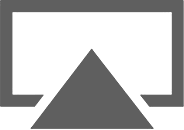
AirPlay
Cast your M4A, MP3 & Hi-Res FLAC Music files to your AirPlay enabled devices or smart speakers.
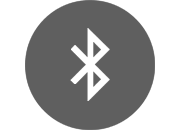
Bluetooth
Cast your Music files from your Mac to Bluetooth enabled devices or smart speakers.
Listen to your Music Collection on your Mac with your Amazon Echo
Play your M4A’s, MP3's and Hi-Res FLAC files via your your Amazon Echo from your Mac, with this simple setup
Follow our Simple Guide
High Res Lossless Music Player
Hi-Res FLAC
Opus
Wav
MP3
M4A
AAC
AIFF
AIF
Gapless playback is supported so you can listen to your music as it was meant to be.
Multiple Music Libraries
Easily switch between multiple Music Libraries, unlike iTunes.
Switch from your own music library to your partner's music collection or if you have a laptop connect to your friend's music drive via WiFi.
Multiple Libraries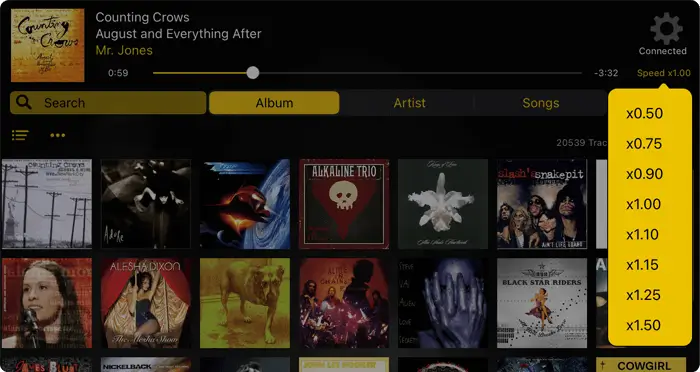
Slow Down and Speed Up Audio
Use MusicStreamer to learn to play, transcribe, practice and perform songs by slowing down the speed of music tracks without adjusting the pitch. Great for Music Teachers and budding musicians.
MusicStreamer for Mac is also great for speeding up audio on your podcasts and audiobooks.
Practice at your Pace by Adjusting the Tempo without Affecting Pitch
Scrobble your tracks
If you like to scrobble your music and let people know what you are listening to you can do that in MusicStreamer. Tap Preferences and simply log in to last.fm.
It's that easy.
FAQ
-
How do I stream music to my Mac from other computers?
Simply scan your wifi network with MusicStreamer for Mac and add your music folder. You can add multiple music libraries.
-
Can I stream music from my Mac to Alexa?
Yes. Follow our simple Alexa linking guide.
-
Can I play FLAC music on my Mac?
Yes. Apple Music or iTunes doesn't support FLAC files but MusicStreamer for Mac does.
-
Does MusicStreamer for Mac Stream Online music services?
No. MusicStreamer for Mac plays music files on your Mac or from another computer or network drive.
-
Can I Import my Apple Music / iTunes playlists into MusicStreamer for Mac?
Yes. follow our simple import playlists guide.
-
Where has my music equalizer gone?
Apple removed the equalizer from Apple Music and iTunes but MusicStreamer for Mac has equalizer presets and provides a 10 band equalizer for full control.
MusicStreamer is Also Available on iPhone and iPad
Stream your entire music collection directly to your iPhone or iPad. Download tracks, albums or playlists for offline listening.
Listen in the car with CarPlay. Find out more about MusicStreamer for iPhone/iPad