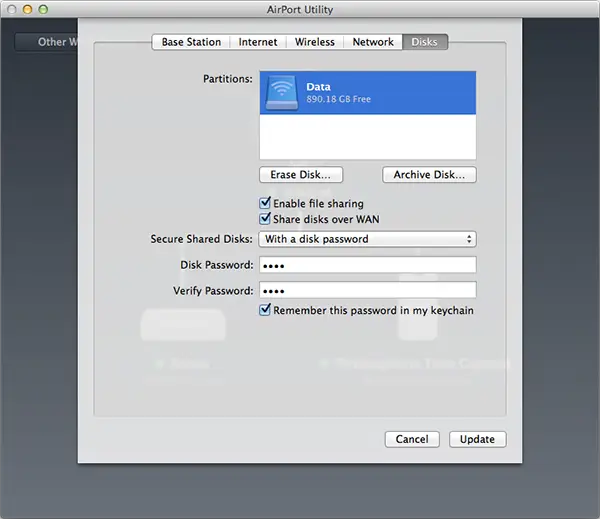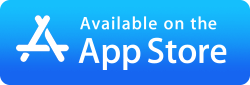MusicStreamer for Mac UserGuide
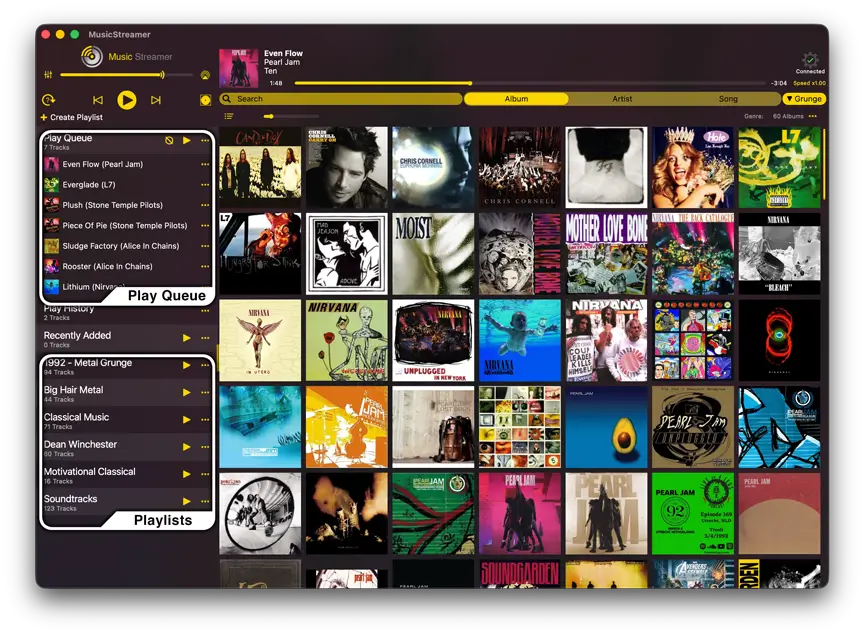
Connect to your Music Library
Connect to your music collection on your Mac, your PC or Network Media Drives via WiFi.
Setup Music from your Mac
To select your Music folder simply:
- Click the cog icon and select "Music Sources"
- Apple Music/iTunes: If linking to your Apple Music/iTunes folder click the "iTunes Folder" button.
Confirm the folder is correct and click "Done".
If your Apple Music is stored on an external drive use the steps below. - Other Music Folder: Click "Add Music Source" and then "Choose Music Folder".
Give the Music Source a name and click the "Set Folder" button. In the file selector browse your music Folder. Once this is set click "Done".
- Apple Music/iTunes: If linking to your Apple Music/iTunes folder click the "iTunes Folder" button.
- The scan will start by loading the albums, then extracting the album artwork.
Setup for another Computer or Network Drive
To add Music on a Network Drive or from another computer on your Network simply:
- Click the cog icon
- Select "Music Sources"
- Click "Add Music Source"
- Click "Scan" and follow the setup wizard.
See our help documents on how to connect to your Mac, TimeCapsule, iCloud Music or a Windows machine on your home network using one of the links below.
View Modes
Switch between Artist, Album and Song views. When in Album view you can switch between List or Grid Mode (Album Covers).
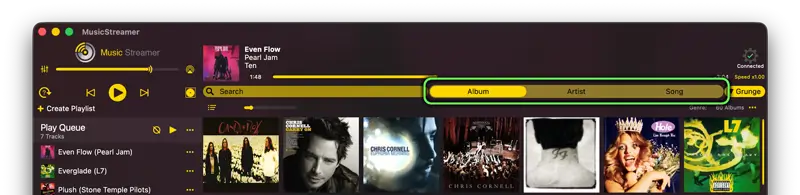
Note: You can change your album view mode to group by artist or by album title. Under Preferences > Sort Albums by Artist Name.
Play Modes

Standard
Play the Play Queue.
Repeat
Repeat the entire Play Queue.
Repeat Track
Repeat the current track.
Random
A random Song is added to the end of the Play Queue after the current track has finished.
Play Queue
Play Now
Clicking "Play Now" on a Song will add that song to the top of your current Play Queue and begin to play it immediately. Doing this for an Album or Playlist will add all songs of that album/playlist to the top of the Play Queue.
Play Next
Clicking "Play Next" on a track will insert that track into the play queue after the current track.
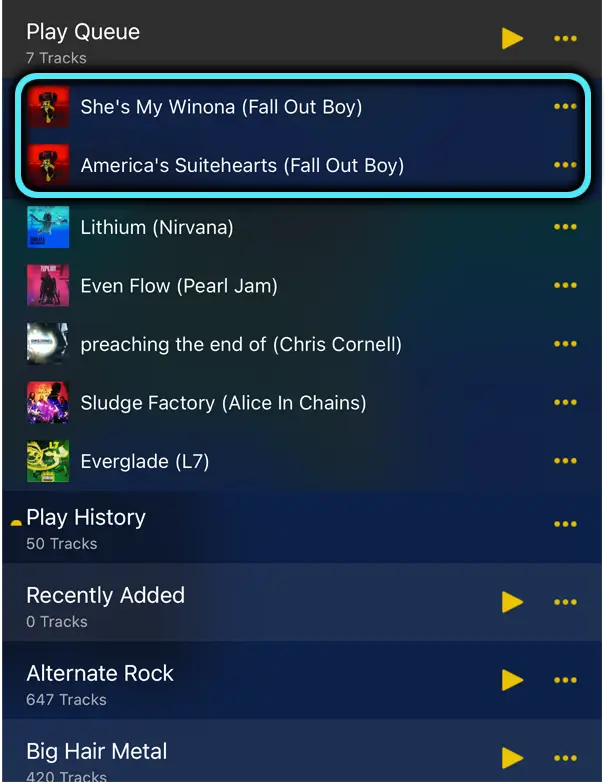
Queue Up
Click "Queue Up" will insert the tracks at the bottom of the Play Queue.
Queue From Here
Queues the tracks from an Album from the selected Song onwards.
Note: If you want the tracks to play immediately when you click them rather than queue them, change this by clicking the cog in the top right then select "Preferences". Then change "Queue Up" to "Play Next" or "Play Now" then click "Done".
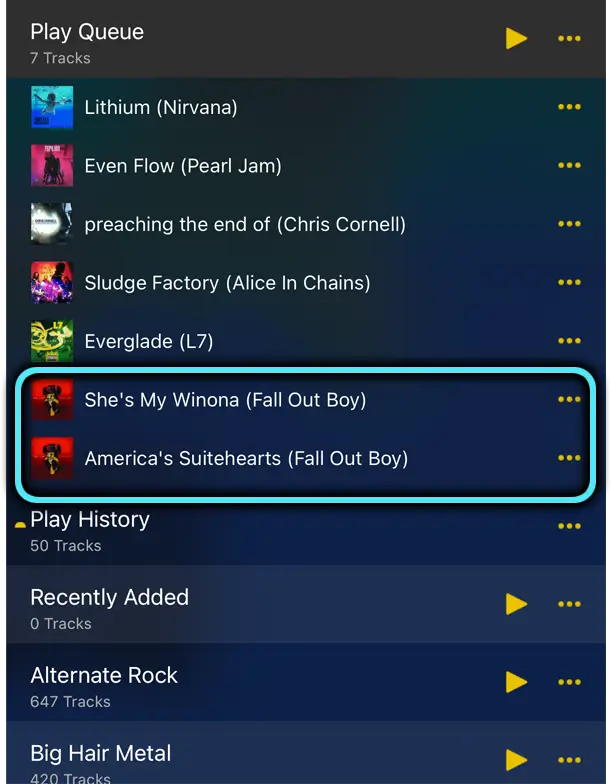
Edit / Re-Order Play Queue
You can swipe right to left on a track to delete it from your play queue.
To enter edit mode, click the Play Queue action menu and select "Edit" to re-order the Play Queue without changing the original Album or Playlist.
Play History
Your Play History shows the last 50 tracks played.
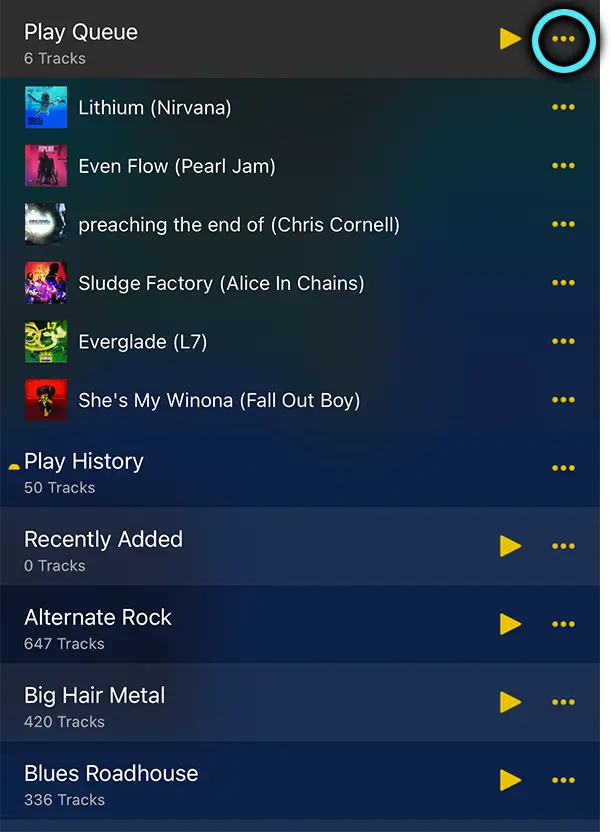
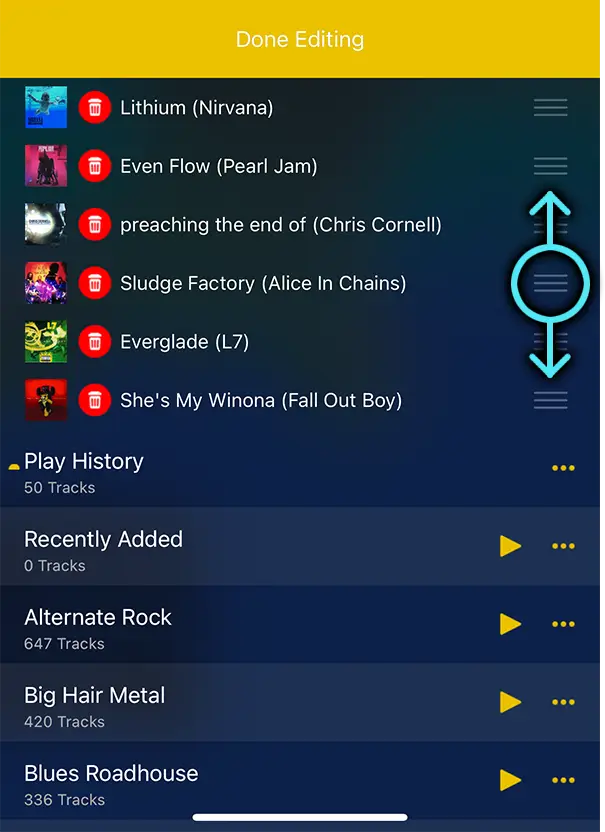
Music Playing Prefences
Change what happens when you click an Album/Playlist or a Song. Click the Cog icon to open the menu and select "Preferences" then scroll down and change the options for "Tap a Track to" and "Tap an Album/Playlist to" one of the options below:
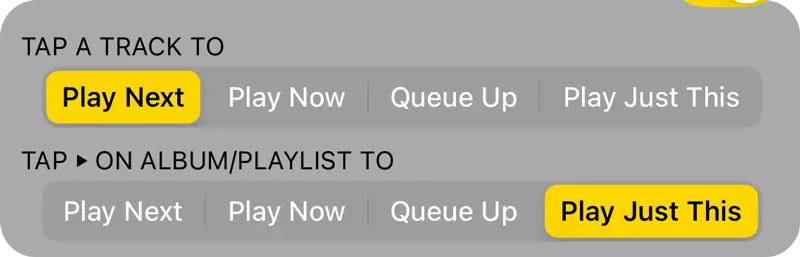
Play Next
Add the selection to the Play Queue to play after the currently playing Track.
Play Now
Play the selection immediately, pushing the current track and others down in the Play Queue.
Queue Up
Tracks will be added to the end of the Play Queue allowing you to build a sequence for playback later or save the Play Queue to a new Playlist.
Play Just This
Clear all Tracks and play this selection.
Note: This is the Default mode and we recommend starting with this until you get used to the Play Queue.
Playlists
Create a Playlist
Click the "Create Playlist" button under the play controls and name it.
Add Tracks to a Playlist
Look for the plus icon to add an Album, all Albums for an Artist or individual Song to a Playlist by clicking the action menu icon and choosing the Playlist you wish to add them to.
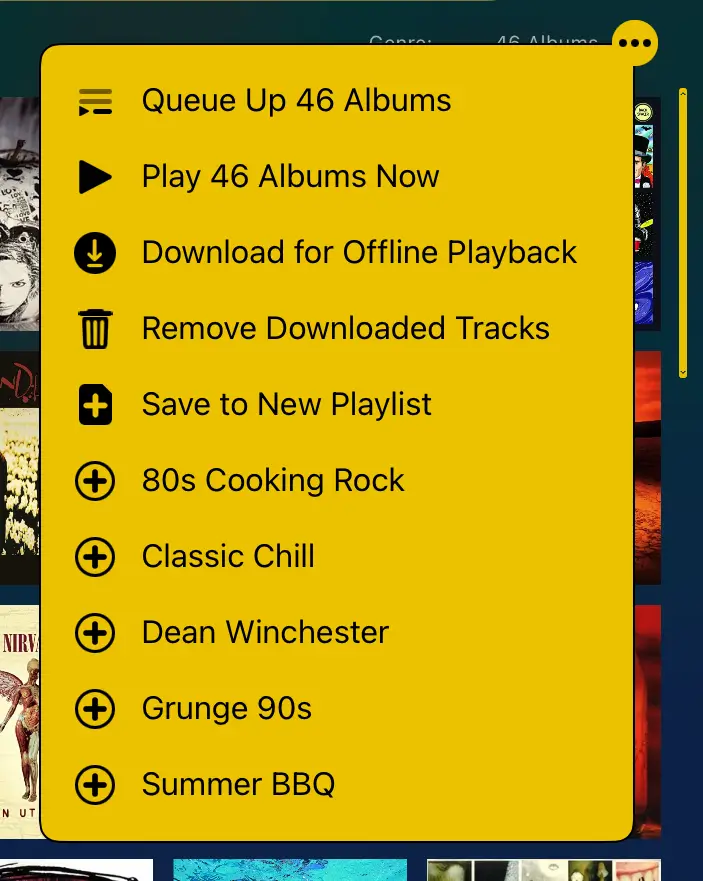
Edit a Playlist
Click the Playlist action menu icon and choose "Edit". Now you can:
- Re-order your Songs by using the drag controls.
- Remove unwanted Songs by clicking the delete icon.
Once you have finished editing your Playlist, click "Done Editing".
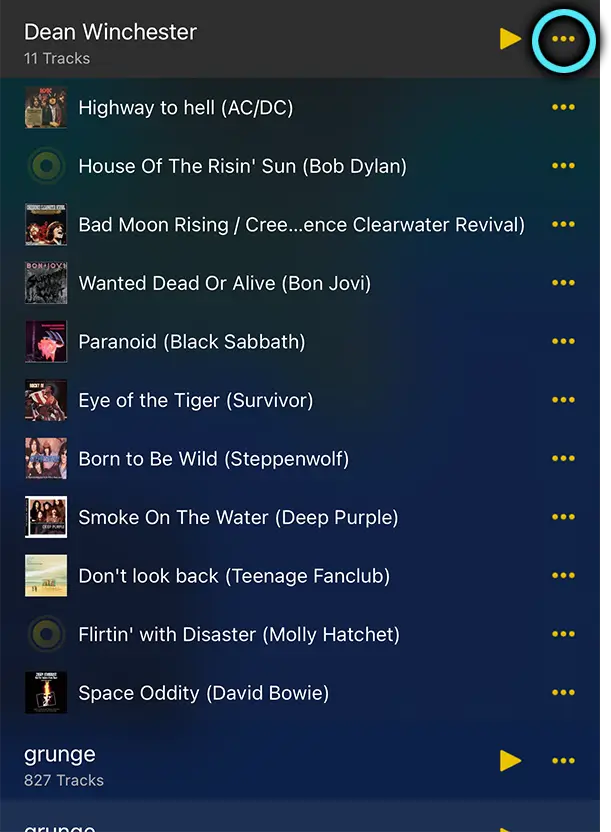
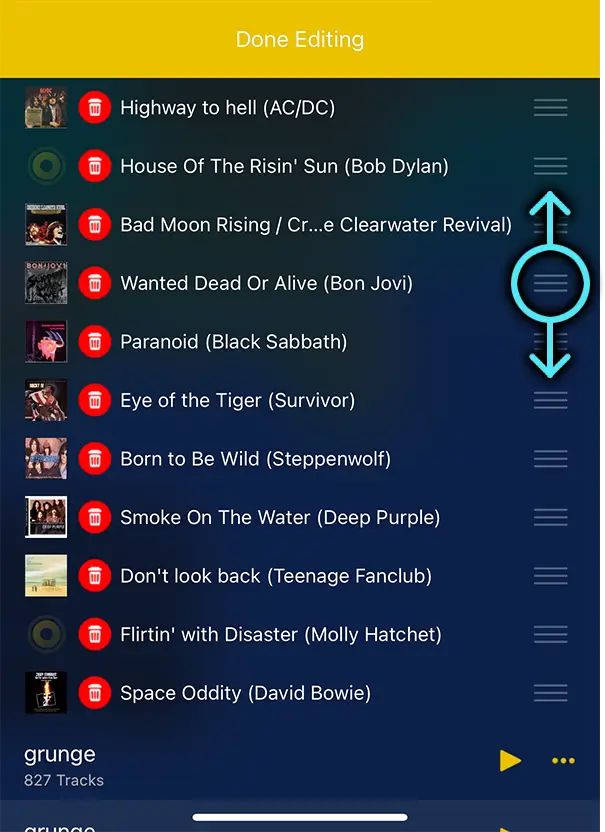
Add Random Tracks
Use the Play Queue or Playlist menu to add 10 or 25 random tracks, chosen automatically from the set of albums listed in the right-hand panel. Control which albums are eligible by using the Search keywords or Genre selector.
You can also change the playback mode to Endless to add random tracks, see section below.
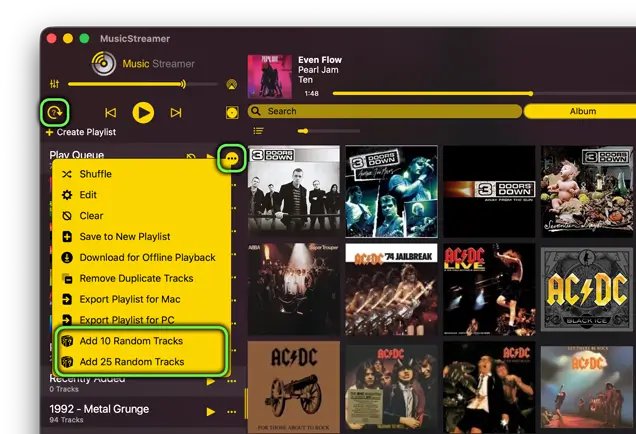
Filter by Genre
Click the Filter dropdown to filter your Music to Blues, Rock, Classical or Grunge music. If you scroll up on the list you can search for a genre just start typing in the input.
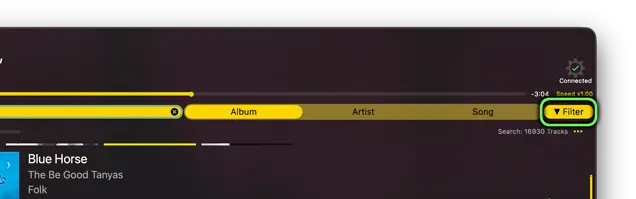
Search
Search by Song, Album, Artist or File name. Choose which of these options apply to your search by selecting the options just above the search input. In Album or Artist view modes, expand albums to see highlighted matching tracks.
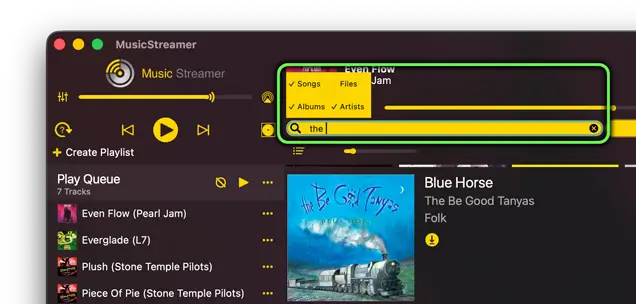

Download Music for Offline Playback
MusicStreamer for Mac links to your music library either on a local drive or a network drive or computer. If your music is not stored locally and you are away from your home network you can only play music you have downloaded for offline playback, MusicStreamer's Offline Mode will display only those albums and songs. You can download Songs, Albums, Albums for an Artist, Playlists or even your music search results. See how below:
You can see if a track has been downloaded by the small dot next to the track name.Download An Entire Album
Click an album to expand its contents and click the Download icon.
You know when a track is available for offline playback as a small circle will appear to the left of the track number.
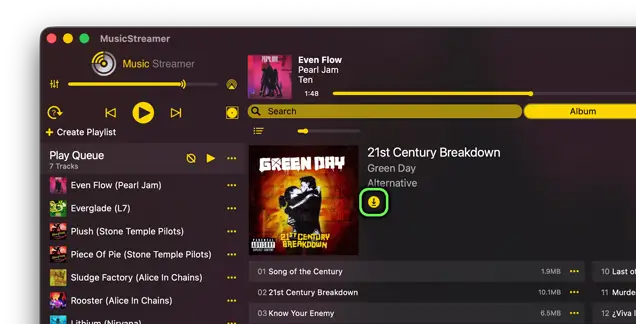
Download All Albums by an Artist
Download all albums by a particular artist. Select the Artist view, then click on an artist to reveal their albums. Click on the actions menu to the right of the artist name and select "Download for Offline Playback".
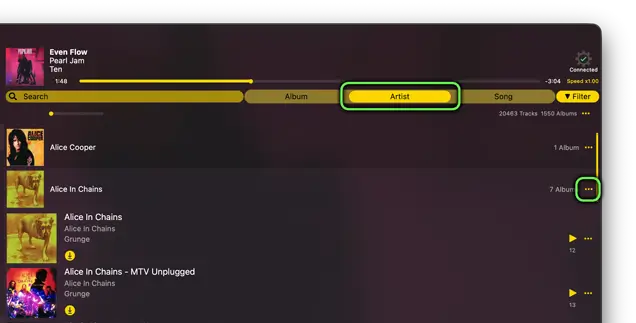
Download Individual Songs
Individual tracks can be downloaded from any of the Album, Artist or Song views by choosing "Download for Offline Playback" from the actions menu.
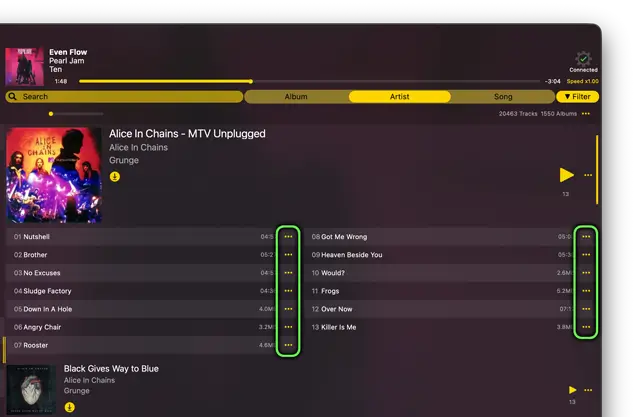
Download Entire Playlists
To download an entire playlist click the actions menu icon to the right of the playlist and select "Download for Offline Playback".
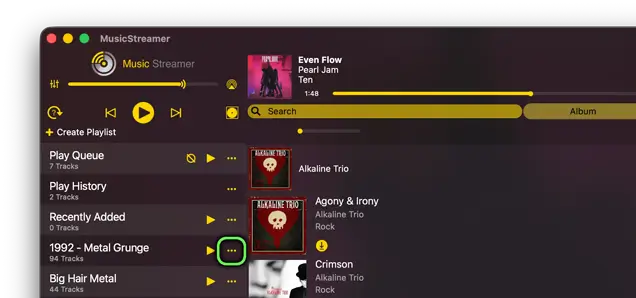
Download Search Results
Click the search icon and choose whether to apply the search words to Songs, Files, Albums or Artists. In this example: search the Albums view for the word "Iron" and enable "Songs" on the options popup. There are quite a few results so filter it further by changing the genre filter to "Pop" only. Once you have the results you want, click the actions menu and select "N matching tracks", then select "Download for Offline Playback".
If you select "N Albums (n Tracks)" you will download all tracks for every album that has a song with "iron" in its title.
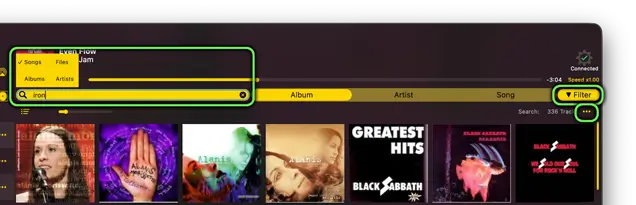
MusicStreamer's Offline Listening Mode
To enable Offline Mode simply click the cog icon in the top right of the screen and select "Offline Mode" you can then filter your library to only show the music you have downloaded to your Mac.

Endless Play Mode
Endless Play mode will add a random track from your music collection when the current track finishes playing. You can control the set of tracks to choose from by filtering your music via search keywords, Genre, or both. This feature is similar to Spotify's "Go to Song Radio" feature.
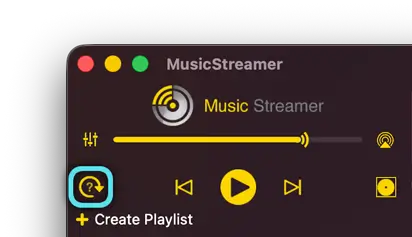
To switch to Endless Playback mode click the button to the left of the play controls until the following icon appears.
Use Search to Drive your Endless Playback
Search just Album names for a keyword, for example: "black". Endless Playback will use all the tracks in any Album with matching text "black".
Search just Songs for a keyword, for example: "Sunset Strip". Endless Playback will use all the tracks from any Album that have a single match, in this case "sunset strip".
Search for an Artist by keyword, for example: "the lemonheads". Endless Playback will use all the tracks with a matching Artist name of "the lemonheads".
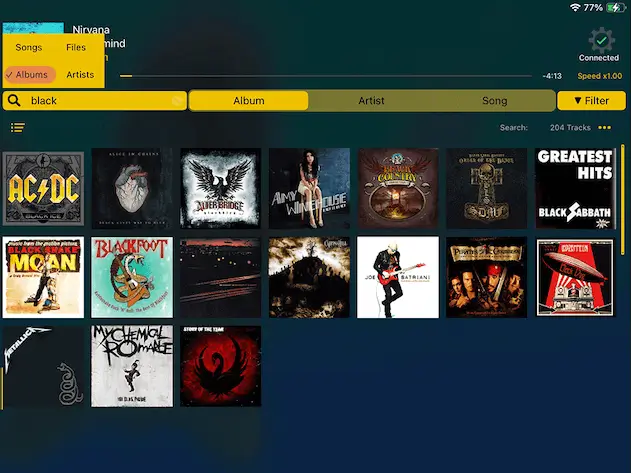
Your filenames contain the full path as text, for example "/Courtney Love/America's Sweeheart/Sunset Strip.mp3". This file would be found for searches with the following keywords:
- Love
- Sweetheart
- Sunset
In Endless Playback mode in Album or Artist view all tracks from this Album would be used.
In Song view only the matched Songs will play.
Endless Genre Playback
If you filter your music by Genre in Endless Playback mode only tracks from that Genre will be added to your Play Queue. This can be combined with search to filter it further.
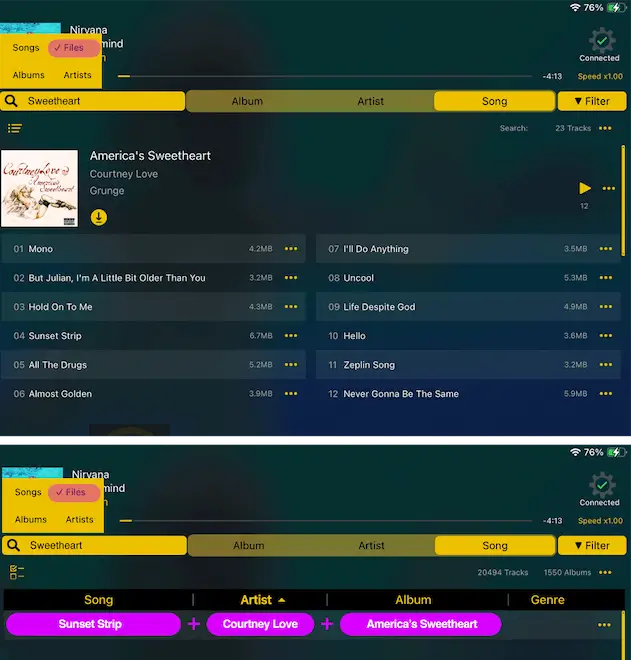

Import and Export Playlists
You can easily import all your Apple Music/iTunes playlists or import and export individual playlists.
Import Multiple Music Playlists
Import All your Apple Music/iTunes Playlists into MusicStreamer
Easily import your iTunes Playlists to MusicStreamer for Mac:
- Open Apple Music/iTunes and in the top toolbar select "File > Library > Export Library".
- Save this file into your Music Folder.
- Now open the MusicStreamer for Mac app and click the Cog icon in the top right.
- Select "Import Playlist" and select the file you just exported. (Note: it will be at the bottom after all the folders)
- You will now see all your playlists. Select each one you want to import and follow the prompts on the dialog.
- Once you have finished click "Done".
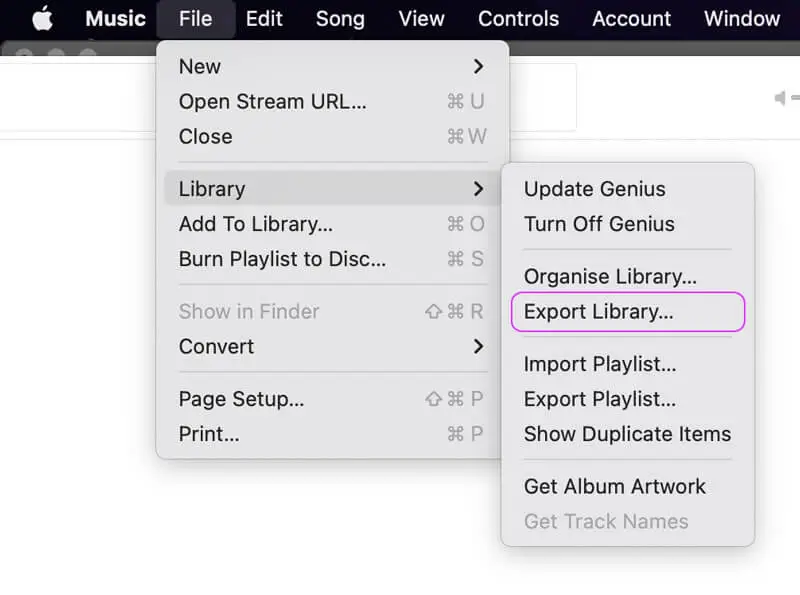
Import a Music Playlist
Import a Single Playlist into MusicStreamer
Easily import a single Playlist file from Apple Music/iTunes into MusicStreamer for Mac with the following steps:
- Open Apple Music/iTunes and select the Playlist you want to Export in the left hand panel
- Then in the top toolbar select "File > Library > Export Playlist...".
- Save this file into your Music Folder.
- Now open the MusicStreamer for Mac app and click the Cog icon in the top right.
- Select "Import Playlist" and select the file you just exported. (Note: it will be at the bottom after all the folders)
- Wait for the playlist to be scanned and follow the prompts on the dialog then click "Done".
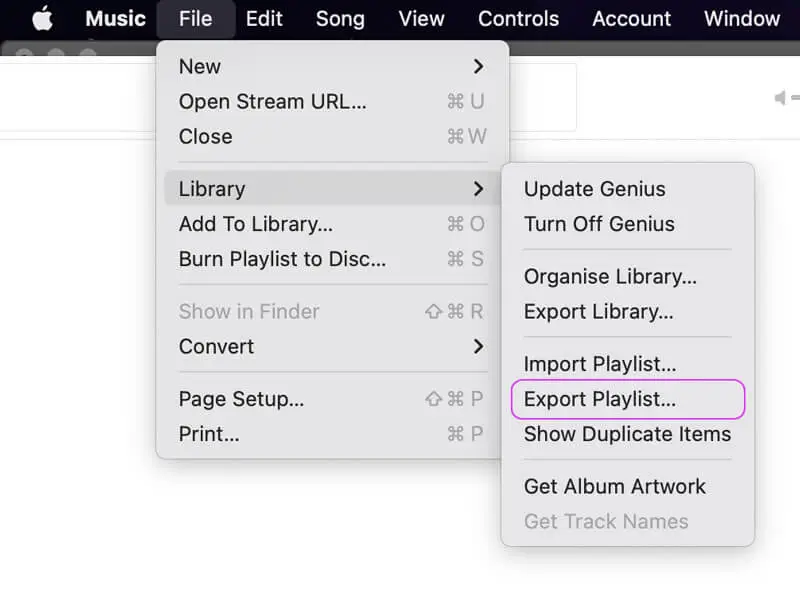
Export your Playlists to use in iTunes
Create your Playlists in MusicStreamer for Mac and export them to use in Apple Music/iTunes.
Step 1
- In MusicStreamer for Mac click the Playlist menu and select "Export for Mac" or "Export for PC".
- Below are a few different ways to share your Playlist back to your computer:
- The easiest method on Mac is to use AirDrop.
- eMail the playlist file to yourself to open on your compter.
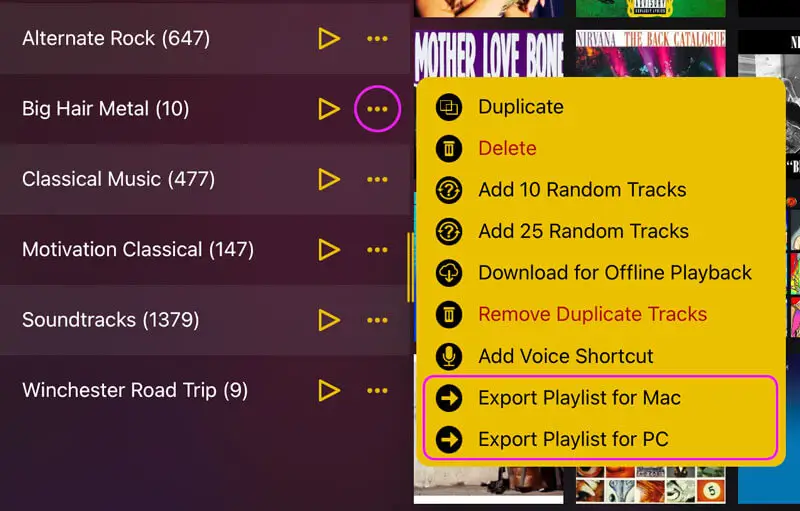
Step 2
- In Apple Music/iTunes Import your new playlist file:
- From the top menu in iTunes, select "File -> Library -> Import Playlist"
- Select your file and continue.
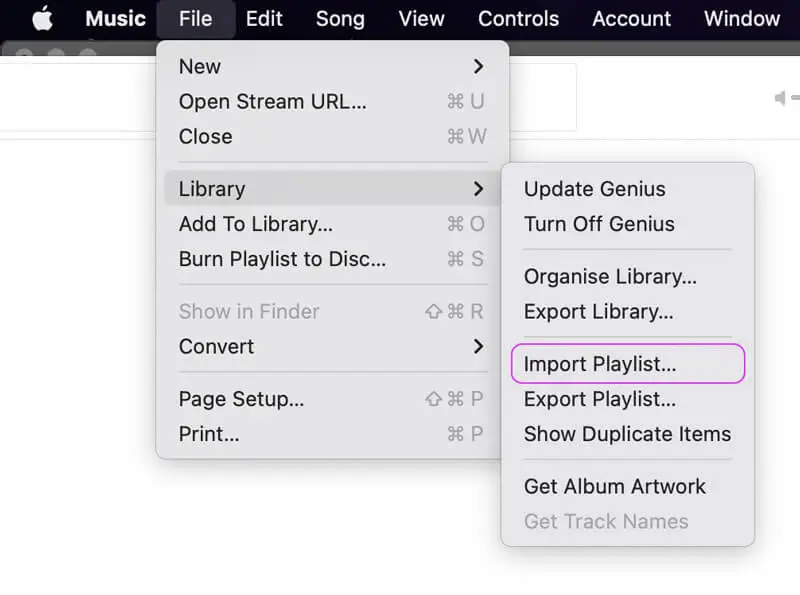
Connect to External Smart Devices
MusicStreamer for Mac can connect to smart devices via AirPlay or to Amazon Devices. Simply click the AirPlay icon next to the Volume control and select your smart device. To connect to your Amazon device see our guide.
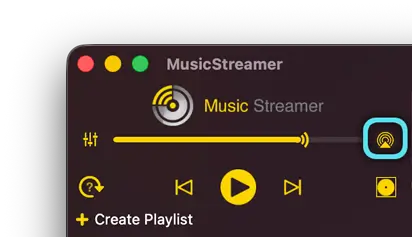

Link Multiple Music Libraries
Add multiple libraries from your local music files or a network drive. Simply:
- Click the cog icon top right
- Select "Music Sources"
- From here you can switch libraries
- Add new libraries
- Click "Add Music Source"
- And follow the setup wizard
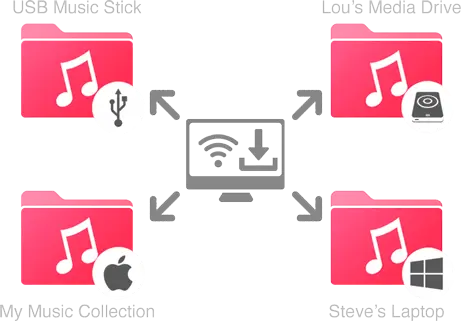
Missing Artwork?
MusicStreamer for Mac can discover artwork from a variety of places. If you have missing artwork, here are three ways to resolve this:
- Use a tag editor to add embedded artwork to your music files.
- Add a jpg or a png file into your album folder.
- Paste an image into MusicStreamer for Mac
- Click the album action menu and select "Web Search" to open Safari and search for the album.
- In Safari click and hold an album image and select "Copy".
- Return to the MusicStreamer for Mac app and use the Album action menu's "Paste Album Artwork".
Then click the cog icon, select "Rescan" and choose "Rescan everything" to find all your new artwork.
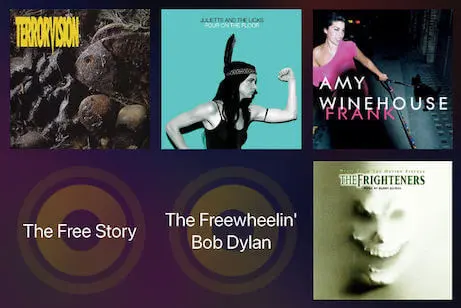
Light and Dark Mode
Easily change between light and dark modes:
- Click the Cog icon
- Select "Preferences"
- Scroll to the bottom of the dialog and select "Light Mode".
Personalize the Look of MusicStreamer
On the "Preferences" dialog scroll to the bottom and select either one of the 4 preset UI Colour options or click "Custom" and choose your own accent colour to be used throughout the app.

Scrobble Tracks to Last.fm
Automatically update your last.fm profile with what you’ve been playing in MusicStreamer for Mac. View your listening history on last.fm and share it with friends.
Simply click the cog icon and select "Preferences" and enter your last.fm username and password details.
Please use your last.fm Username and not your email address.Connect to Windows 11
Use the setup wizard in MusicStreamer. If you have any problems see the guides below:
Enable File Sharing on Windows 11
Windows 11 File Sharing may not be enabled, especially if you don't have other computers on your network or this is the first time you have tried to access shared folders over your network.
Use the following steps to enable File Sharing on Windows 11.
Step 1
Press the Windows key and type "control panel". Select the Control Panel App from the listing.
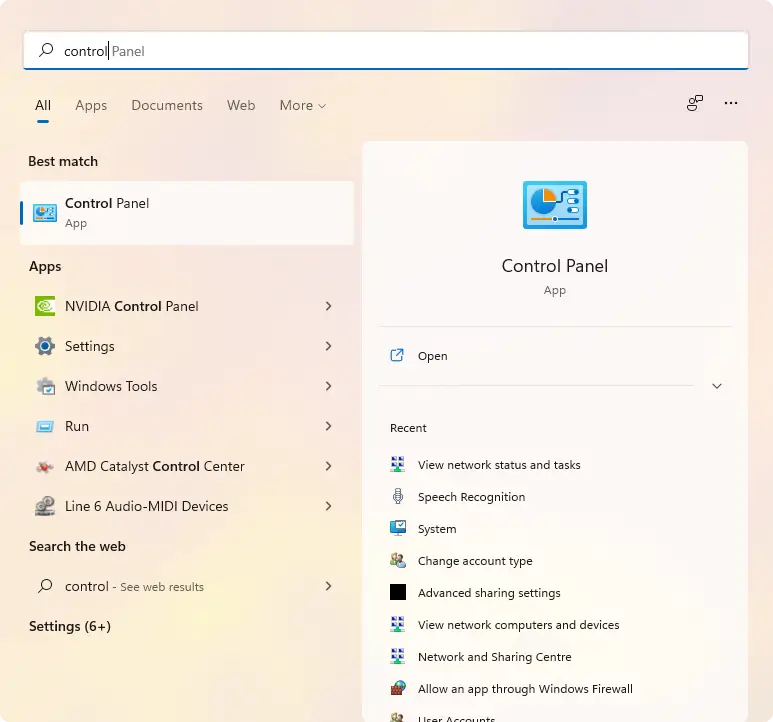
Step 2
Click "Network and Internet"
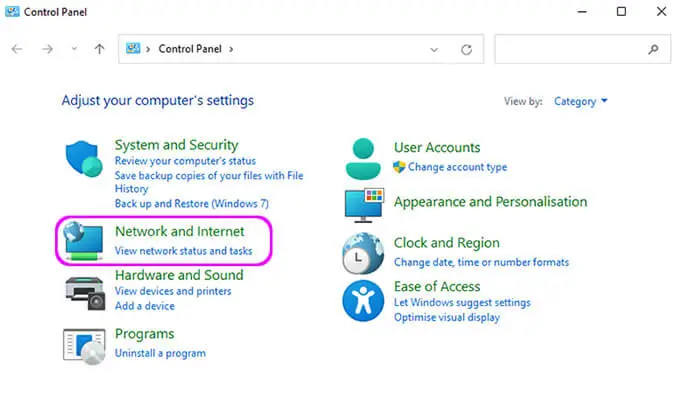
Step 3
Click the "Network and Sharing Centre" header in this dialog.
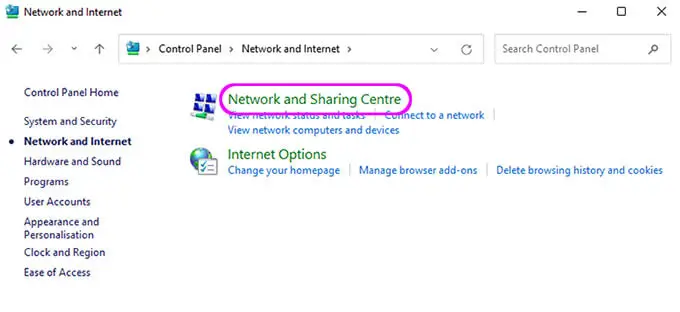
Step 4
Click "Change advanced settings" in the left hand side.
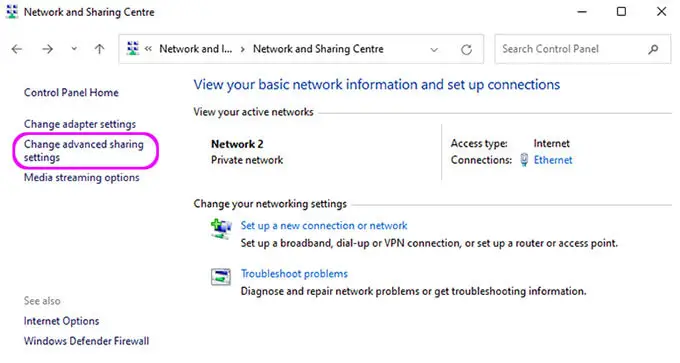
Step 5
Under the "Private (Current Profile)" section:
Enable "Turn on network discovery".
Enable "Turn on file and printer sharing".
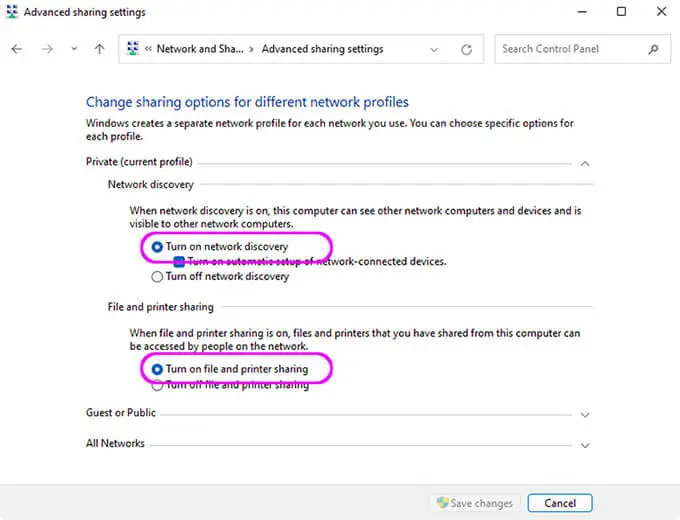
Step 6
Expand the "All Networks" section. Enable "Turn on password protected sharing".
We recommend using password protected sharing, but if you want people with no username or password to be able to access your files (only those files marked for 'Everyone' access), then set password protected sharing to "off".
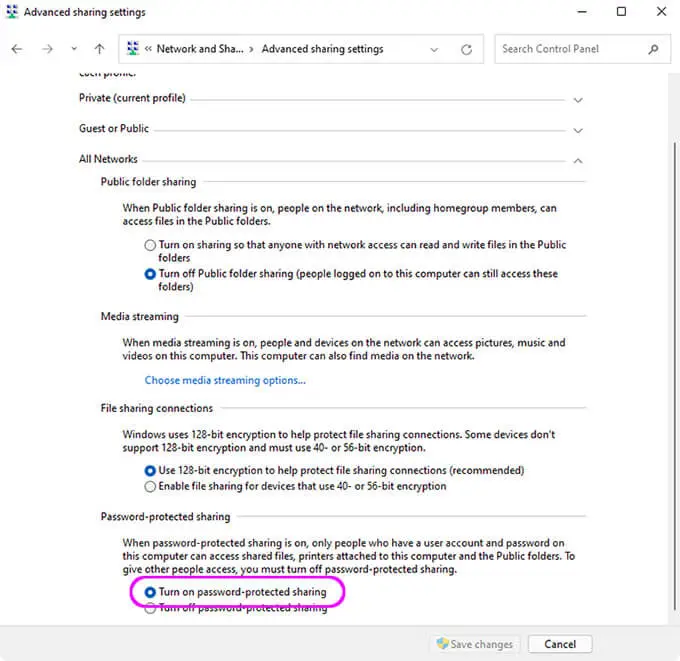
Share your Music Folder in Windows 11
Step 1
In Windows File Explorer, find your music folder. This folder may be called "My Music" or "iTunes Music". Right-click it and choose "Show more options" then select "Properties".
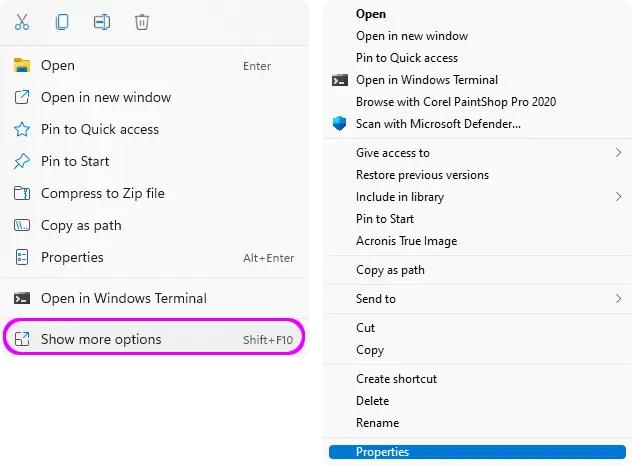
Step 2
In the Folder Properties dialog select the "Sharing" tab.
Click the "Advanced Sharing..." button.
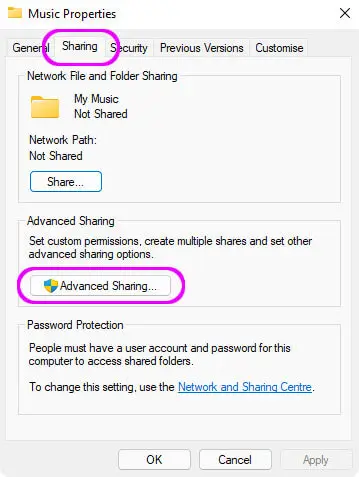
Step 3
The following dialog should appear.
Tick "Share this folder"
Enter a Share Name that this folder will be known by on the network.
By default, the folder will be shared for read-only access for the user who creates the share.
If you wish to change this security, click the "Permissions" button and choose the level of access that you require.
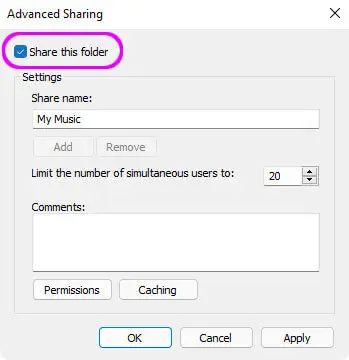
Find your Username
- Launch Control Panel (To start Control Panel on Windows 11, at the tiles screen type "Control Panel".)
- Click "User Accounts". Now click "User Accounts"
- The user account you are currently accessing is highlighted on the right. When MusicStreamer for Mac prompts for a login, you will use this name.
- If the account you have chosen does not say "Password protected" under it, then it has no password. You need to click the "Create a password" option. Having a password will mean that you will need to enter it each time you boot your Windows PC.
- You will enter this password into MusicStreamer for Mac (but be careful when typing it because it is case-sensitive).
Now close this help and try a scan. Come right back if your PC isn't found automatically.
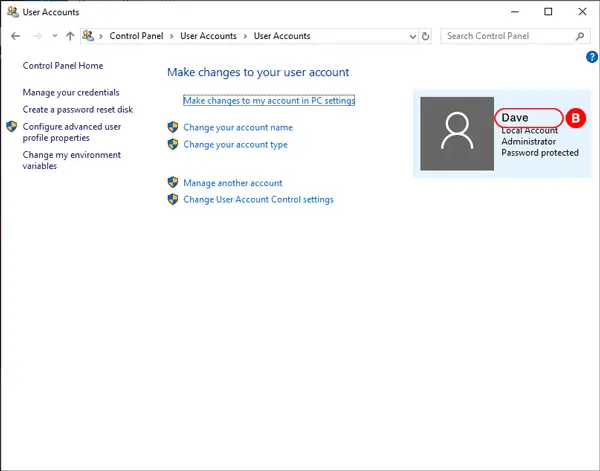
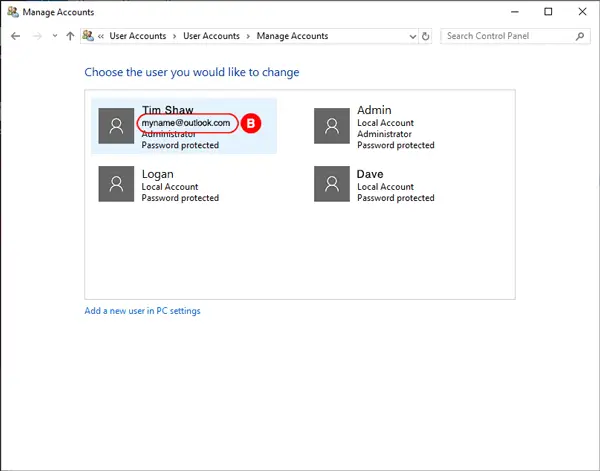
If the scan didn't Find your Windows PC try adding it manually
- Open the MusicStreamer for Mac app.
- Click the "Manual Setup" icon that appears after you have started a scan.
- Enter your machine name (shown in the screenshot below labelled 'A') or IP address and click "OK".
- Enter your username and password used to access your PC. The username is your logon username for your PC (shown above in the screenshot labelled 'B').
- Choose your music directory. By default MusicStreamer for Mac will locate your My Music folder. If your music is stored elsewhere on your drive simply locate it and click "Done".
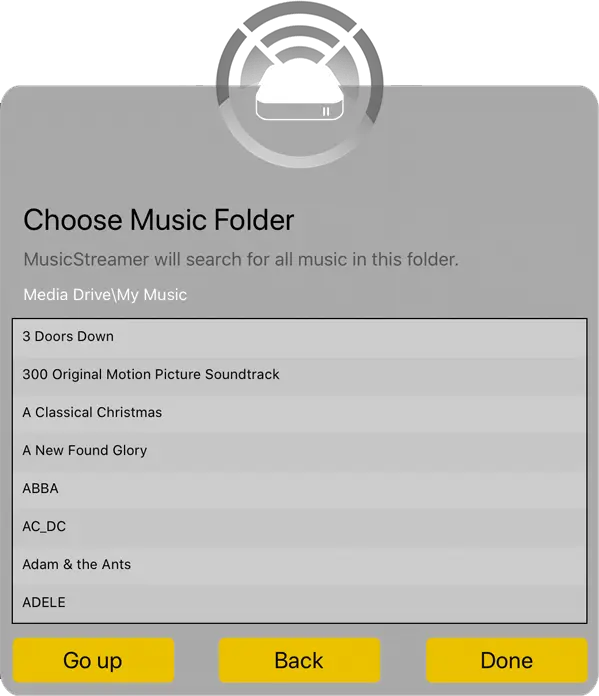
Find your Windows Computer's Network Name
- On Windows 11, press the windows key and type "computer name" and press return.
- You should now have a window that looks like the following.
- The text ringed and marked A is your computer name.
- This will be the text to enter in Music Streamer's "Address" setting.
And that's it.
If you still can't connect please email us at support@stratospherix.com
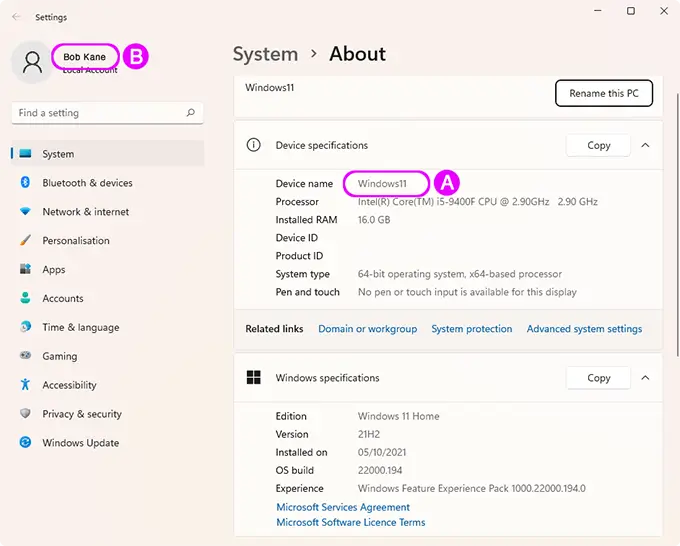
Connect to Windows 10
How to Scan your MP3 Music Collection on Windows 10 from your Mac
Enable File Sharing on Windows 10
Windows 10 File Sharing may not be enabled, especially if you don't have other computers on your network or this is the first time you have tried to access shared folders over your network.
Use the following steps to enable File Sharing on Windows 10.
Step 1
- Launch Control Panel (To start Control Panel on Windows 10, at the tiles screen type "Control Panel".), under "Network and Internet" click "View network status and tasks".
- On the left hand side, click the link "Change advanced sharing settings".
- Select "Turn on network discovery".
- Select "Turn on file and printer sharing".
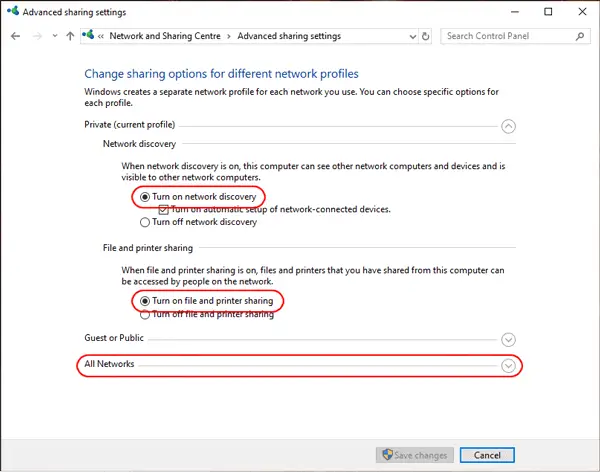
Step 2
- Expand the "All Networks" section and scroll to the bottom, then enable "Turn on password-protected sharing".
We recommend using password protected sharing, but if you want people with no username or password to be able to access your files (only those files marked for 'Everyone' access), then set password protected sharing to "off". - Click "Save changes".
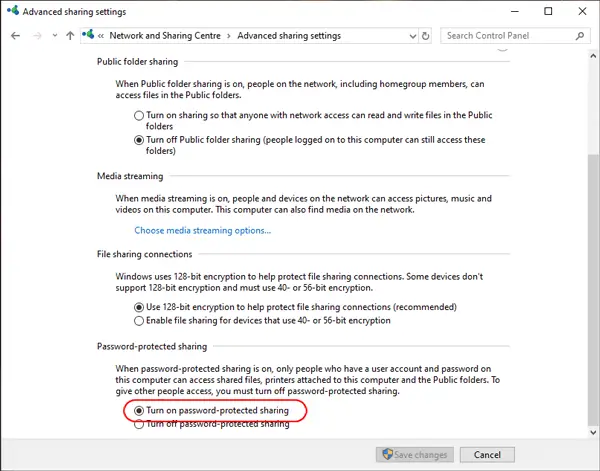
How to Share your Music Folder
- This folder may be called 'My Music' or 'iTunes Music'. In Windows Explorer (on the Windows 10 Desktop or type "File Explorer" at the tiles screen ), right-click the music folder and choose "Properties"
- In the Properties window select the "Sharing" tab.
Click the "Advanced Sharing..." button.

This window should now appear.
Tick "Share this folder" and then click OK.
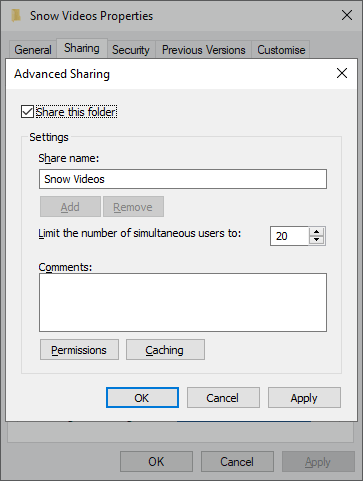
Find your Username
- Launch Control Panel (To start Control Panel on Windows 10, at the tiles screen type "Control Panel".)
- Click "User Accounts". Now click "User Accounts"
- The user account you are currently accessing is highlighted on the right. When MusicStreamer for Mac prompts for a login, you will use this name.
- If the account you have chosen does not say "Password protected" under it, then it has no password. You need to click the "Create a password" option. Having a password will mean that you will need to enter it each time you boot your Windows PC.
- You will enter this password into MusicStreamer for Mac (but be careful when typing it because it is case-sensitive).
Now close this help and try a scan. Come right back if your PC isn't found automatically.
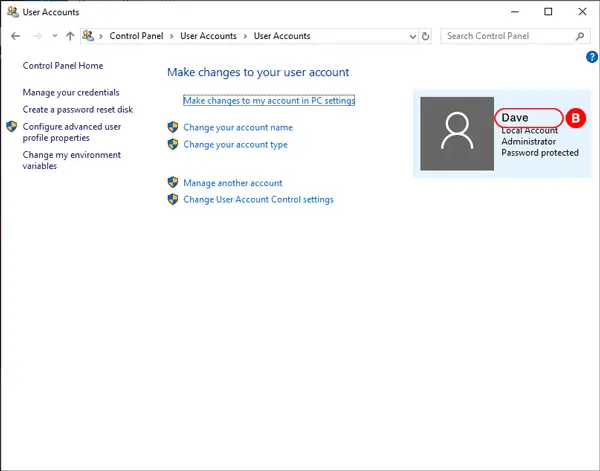
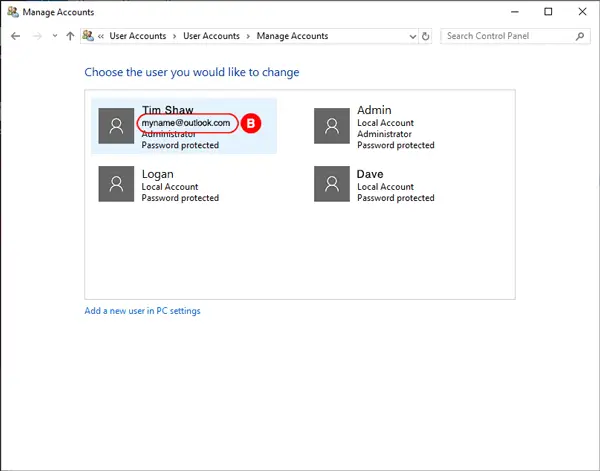
If the scan hasn't worked try adding it manually
- Click the "Manual Setup" icon that appears after you have started a scan.
- Enter your machine name (shown in the screenshot below labelled 'A') or IP address and click "OK".
- Enter the username and password used to access your PC. The username is your logon username for your PC (shown above in the screenshot labelled 'B').
- Choose your music directory. By default MusicStreamer for Mac will locate your My Music folder. If your music is stored elsewhere on your drive simply locate it and click "Done".
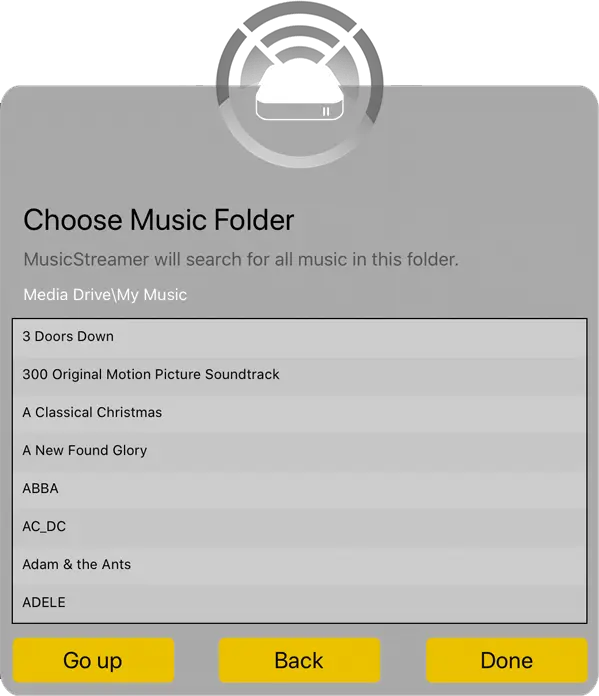
Find the Computer's Network Name
- Launch Windows Explorer. (To start Explorer on Windows 8, at the tiles screen type "File Explorer".)
- In the left-hand pane, find the "Computer" or "This PC" node.
- Right-click it and choose "Properties".
- The text ringed in red is your computer name.
- This will be the text to enter in Music Streamer's "Address" setting.
And that's it.
If you still can't connect please email us at support@stratospherix.com
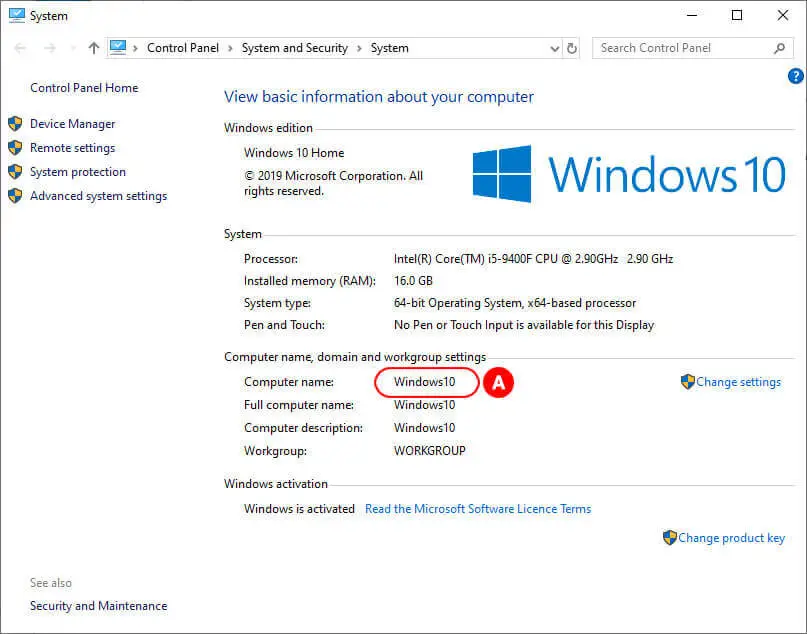
Play Music from your iCloud Drive
Upload your music to your iCloud storage and play your entire music collection from anywhere with your Mac. You can even import your existing playlists.
Step 1
In the MusicStreamer for Mac app click the Cog icon in the top right corner and select "Music Sources".
Then click "Add Music Source".
Then select "Choose Music Folder".
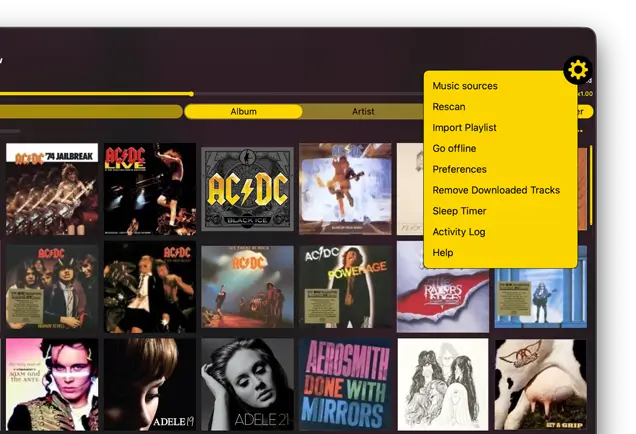
Step 2
Give your new music source a name in the "Display Name" input.
Then click "Set Folder".
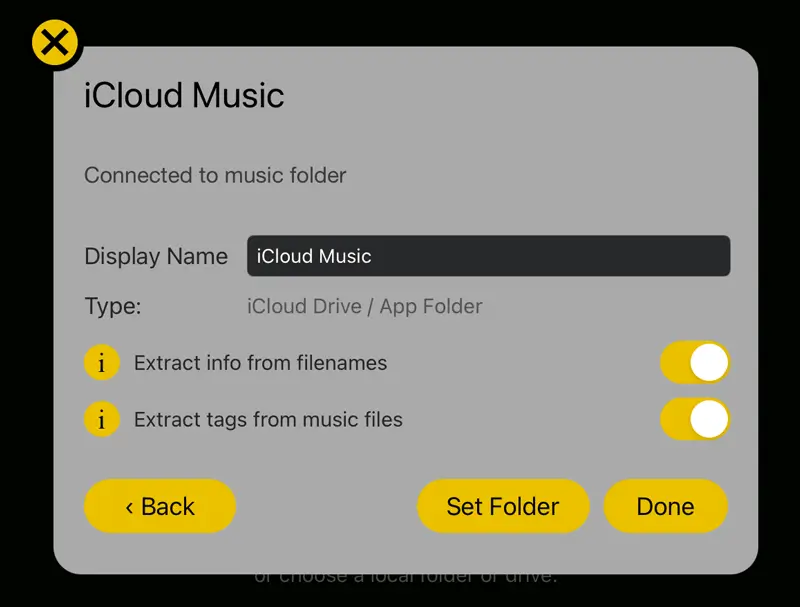
Step 3
In the files selector popup, select your "iCloud Drive" location in the left hand pane.
Browse to where your music folder is stored and click "Open".
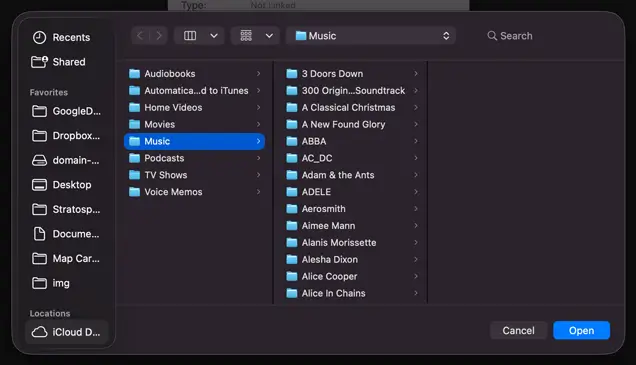
Step 4
Back in the MusicStreamer for Mac app click "Done" and then confirm the popup.
MusicStreamer for Mac will now scan your music collection.
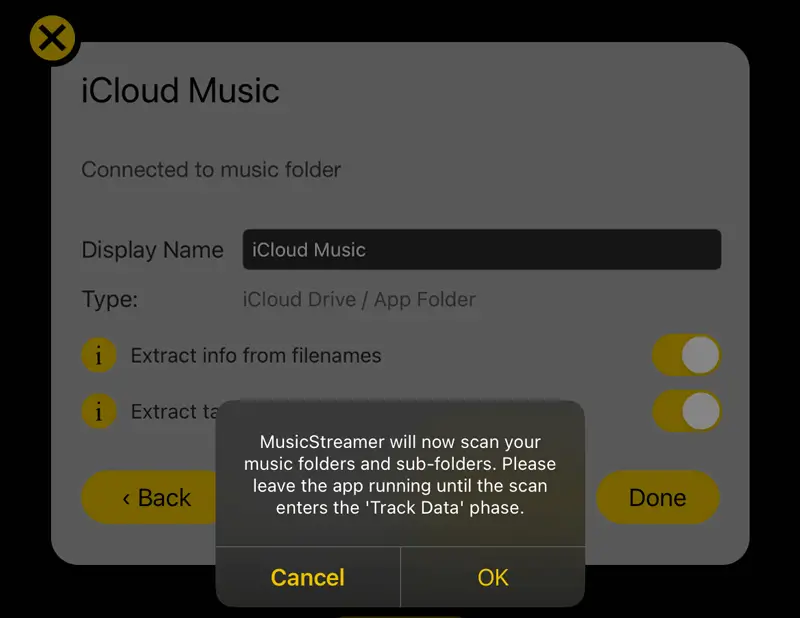
Play Music from your TimeCapsule
Enable File Sharing
Run the AirPort Utility app.
- Select the "Disks" tab at the top of the utility.
- Ensure that "Enable file sharing" is ticked.
- Choose from the "Secure Shared Disks" drop down list. MusicStreamer for Mac supports all three modes.
- If you choose the "With accounts" option, the username you configure here is the same one you will need to enter into MusicStreamer's Username field.
- For the other two options, you can leave MusicStreamer's Username field blank and just enter the password.
And that's it.
If you still can't connect please email us at support@stratospherix.com