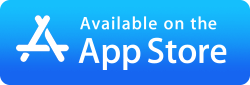Files TV
Connect to your Company Server using Apple TV
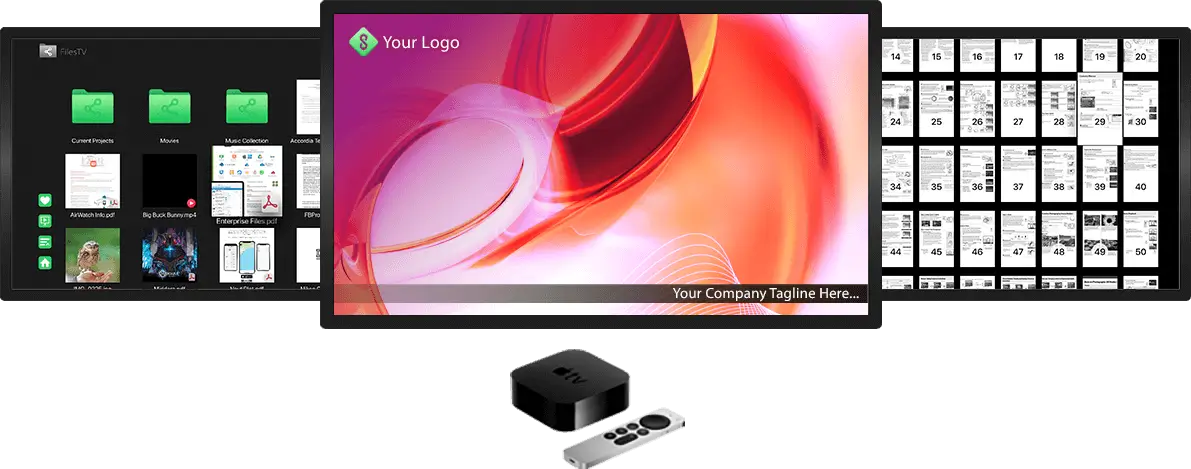
Browse your network folders, present slideshows, photos, movies, music and PDF files to the big screen using your Apple TV. Simply scan your WiFi Network and connect to a computer or network media drive with Files TV.
Brandable Presentations on Apple TV for your Reception, Foyer or Booth Displays
Brand your slideshows with your own company logo. Create slideshows that include both photos and videos. Add music tracks to your playlist. Set your slideshows to play and use them as your company screensaver.
Available Now on the Apple TV Store
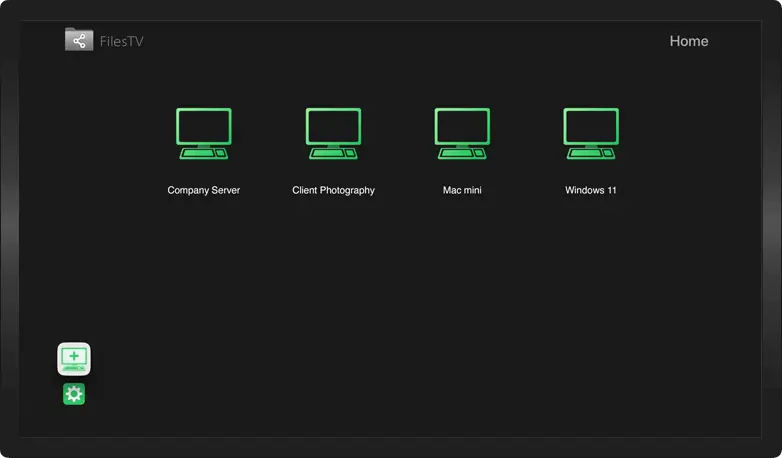
Simple Setup
Use Files TV to scan your WiFi network to discover company servers and NAS drives. Log in using secured credentials and start browsing.
Windows Servers
Connect to all versions of Windows Servers.
Mac
Connect to all versions of macOS from 10.5 onwards.
Network Drives
Synology DiskStation, QNap, Netgear & More.
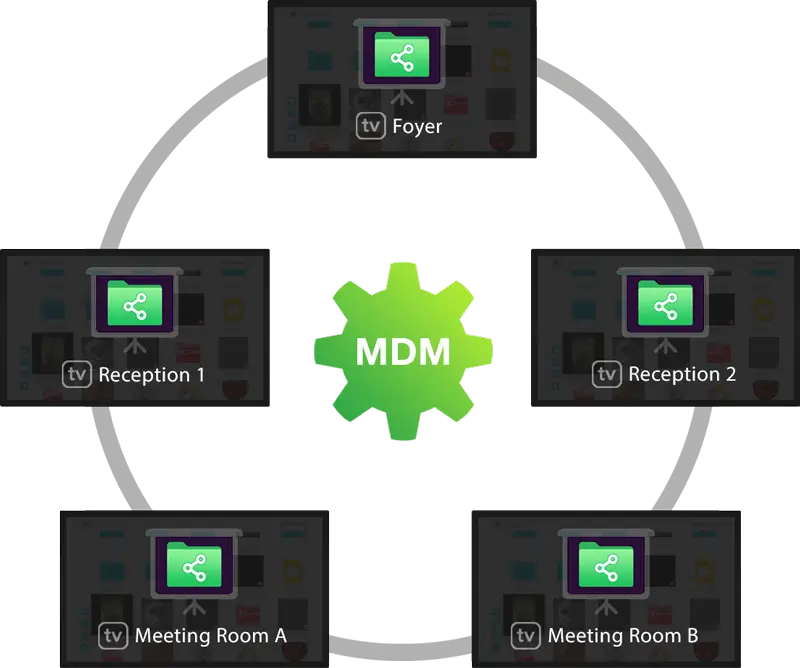
Apple TV MDM Setup
Configure multiple Apple TVs via your corporate MDM. Zero-touch deployment allows your IT department to set up Files TV remotely across all your corporate Apple TV devices in your meeting rooms, receptions and foyers.
Set up your Apple TV to run in single app mode via MDM and have Files TV launch with a preset slideshow activated.
Read our MDM Setup Guide.
Slideshow Videos and Photos from your Network
Present your photos and videos as slideshows on the big screen on your Apple TV or use them as screensavers. Simply navigate to a folder with your media files on your network using Files TV and start a slideshow.
You can also queue up music files to play when viewing your slideshows. Set just one track or several tracks to accompany your slideshow.

Overlay your company logo, tagline or any other content on any part of the screen during slideshows. Clearly brand your presentations or include permanent messages. Great for Foyers, receptions or booth displays.
Launch a preset slideshow when you launch Files TV.
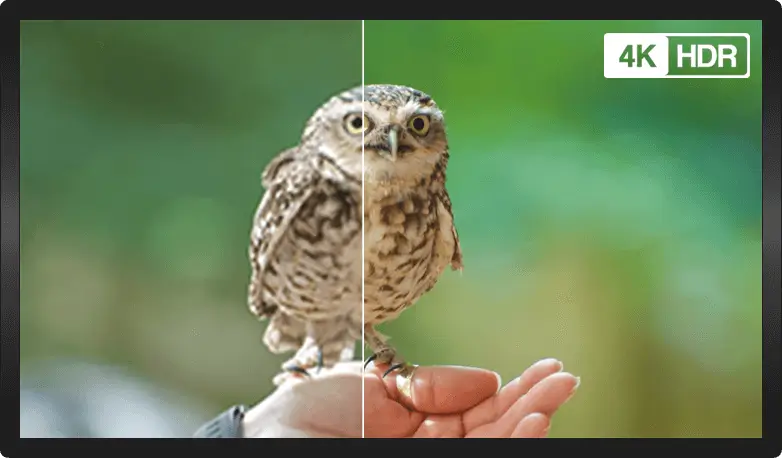
HiRes RAW and HEIC Photo Support
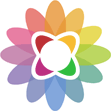
Present your high quality RAW photos on your Apple TV including NEF, CR2, NRW, JXL, AVIF and many more on your big screen displays in 4K HDR.
Files TV supports Apple's HEIC photo format. HEIC also gives support for 16-bit deep color, improved highlights, shadow details and mid tones, and its extended dynamic range.

Stream 4K HDR Movie Files

Display company adverts or demo video files stored on your computer or network drives. Stream these to your company meeting room Apple TV with ease. Without having to sync them via iCloud to the Apple TV.
Files TV supports all tvOS video formats including: MP4, MOV, M4V, 3GP, 3G2, AVI.
Not all types of AVI are supported.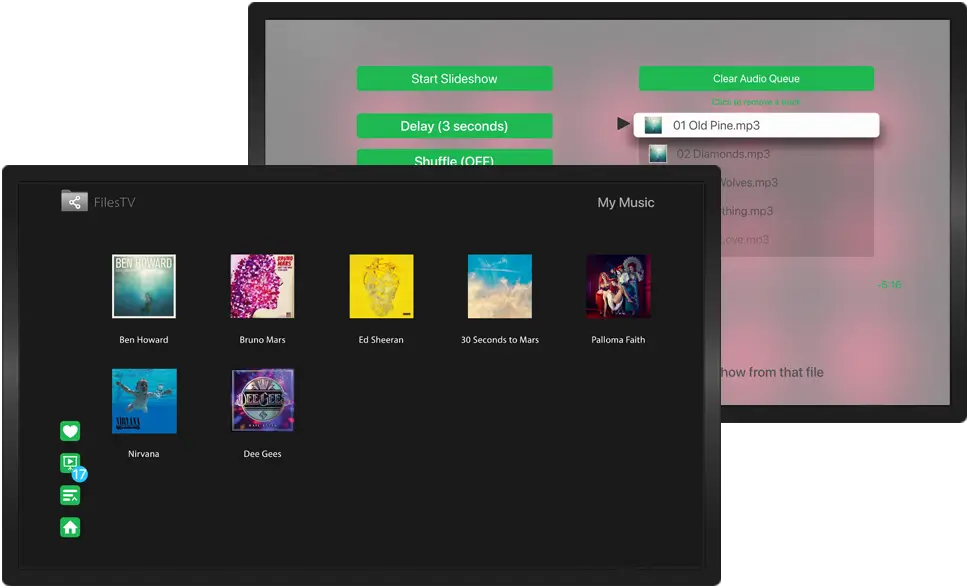
Listen to Music Files

Listen to and queue up your music or audio files on your Apple TV from your corporate network. You can also listen to your music whilst presenting PDFs or slideshows.
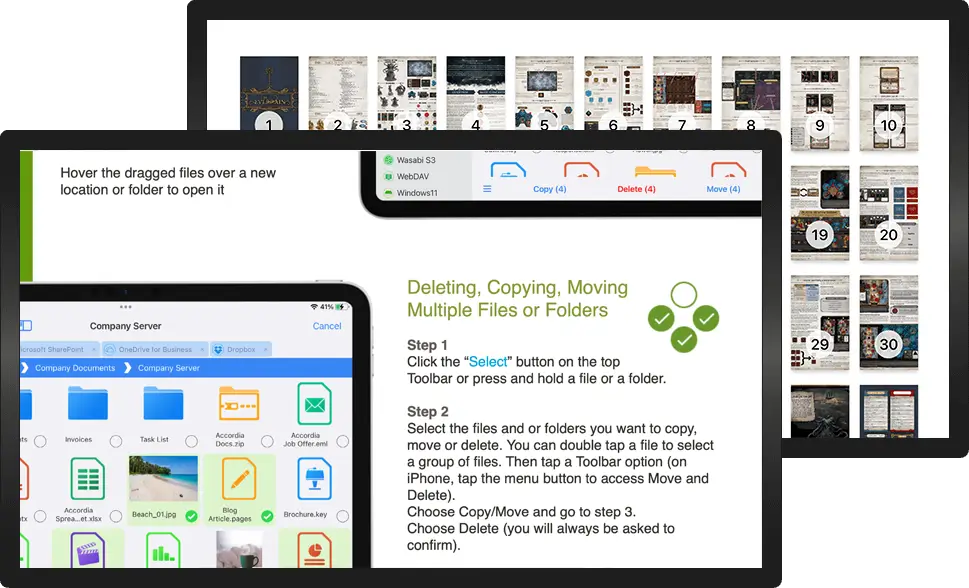
PDF Viewer for Apple TV
Present PDF files to your clients or team members on your Apple TV. Our PDF reader has zoom and pan controls and includes a page index view for rapid navigation.
FAQ
-
Can I setup multiple Apple TVs via an MDM?
Yes you can set up multiple Apple TVs via an MDM system. Only apps that have MDM capabilities such as Files TV can be administered though.
-
Can I set Files TV to play a slideshow upon app launch?
Yes, simply change the setting in the slideshow preferences page and turn on “Run when App Starts”.
-
Can I view my Photos from my computer on Apple TV without iCloud?
Yes, Files TV connects to your computer or network drive and can play slideshows instantly, streaming content from the drive.
-
How do I add music to my slideshows on Apple tv?
Yes, use Files TV to browse to a music folder and queue up music tracks. Then browse to your photo folder and start a slideshow. Start and stop music using the Apple TV remote.
-
Can I brand my Apple TV slideshows with my own company logo?
Yes, browse to your PNG image file, open the image and double click to select “Use as slideshow picture frame”. We recommend a file that is 3840x2160 pixels with a transparent background.