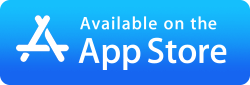FileBrowser Pro
Access all your Cloud Storage in One App
Now Available on the Mac AppStore

The much loved iOS App has been re-engineered for Mac
No need to install several different cloud storage apps such as Google Drive, Box, OneDrive and Dropbox to organise your files, do it all from one app on your Mac.
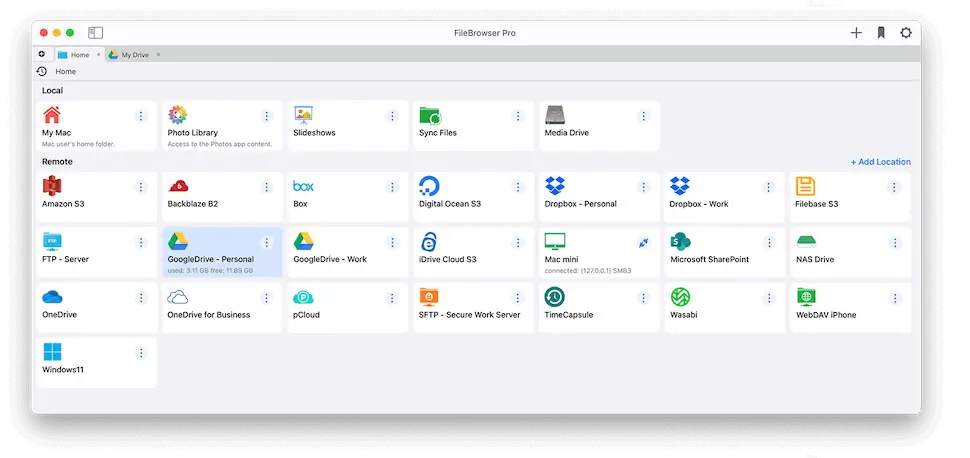
Easy Setup
Use our simple Connection Wizard to add new sources. Scan your WiFi for your local computers and network devices or simply select and login to your cloud storage.
Do you already own a FileBrowser app on your iPad or iPhone? Simply export your settings file and import it to set up FileBrowser Pro for Mac with all your locations.
Multi-tab, Multi-window Browsing
Open multiple tabs to browse and navigate your content. Easily drag files from one tab to another.
Open as many FileBrowser Pro windows as you like. Copy files into them from Finder or other FileBrowser locations.
Access all your cloud storage and more from one app, on your Mac
Easily manage files anywhere. FileBrowser Pro for Mac supports multiple account access to Google Drive, OneDrive, Box, and DropBox
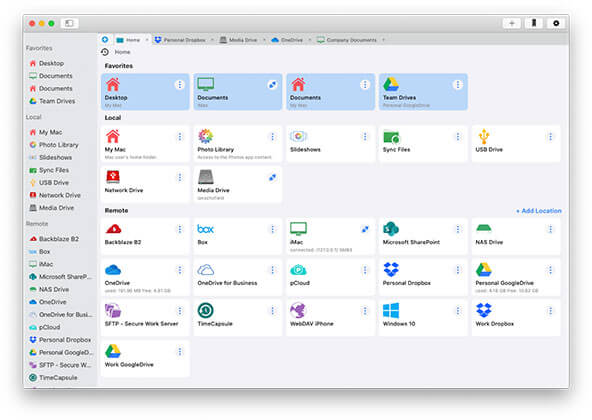
- Mac
- Windows
- NAS
- Linux
- Time Capsule
- WiFi Drives
- FTP / FTPS
- SFTP
- SMB
- WebDAV
- Amazon S3
- BackBlaze B2
- Box
- Digital Ocean
- DropBox
- Filebase
- Google Drive
- iDrive Cloud S3
- Microsoft Azure
- Microsoft SharePoint
- OneDrive
- OneDrive for Business
- pCloud
- Wasabi

Create Sync Tasks
Sync documents from any location to FileBrowser. Any changes made to the documents are synced in both directions. Keeping your documents up to date locally and remotely.

Create Backup Tasks
Create automated backups of your documents from any location to any location such as:
- Mac to Cloud Storage
- Mac to Network Drive
- Google Drive to OneDrive
Find what you want and fast...
Search for file names with our instant search. Search through the current folder or all sub-folders.
Bulk Renaming tools
Rename, replace text or add text before or after filenames, add counters or even dates with ease.
WebDAV Server
Access your FileBrowser Pro connections via WebDAV from other computers or Mobile Devices on the same network. Show me how
Multiple view modes
View your documents in list view, column view, gallery view or grid view. Great for viewing folders of Photos. You can also shrink or enlarge our list and grid views.
Protection and Security
Our developers have extensive experience in producing highly scalable, robust, and secure software for large enterprises. They bring all this expertise to our iOS and Mac apps, ensuring the best quality and security. We do not collect your information. - Read our privacy policy.