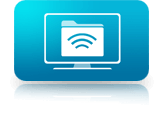FileBrowser TV
The Files App for your Apple TV
The network media player and PDF document viewer for Apple TV

View photos, read PDFs and Comics, watch movies and listen to your music files using your Apple TV. Simply scan your WiFi Network and connect with ease to your computer or network media drive with our FileBrowserTV files app.
Download the Free Trial on the Apple TV store

Filebrowser TV is only way to read PDFs on Apple TV
Filebrowser TV is a fantastic app. You can access your computer seamlessly without any glitches and it allows many more file formats to be opened from there. Other Apple TV file apps only support photos and audio or video files, but FileBrowser TV supports many other types of files. It’s so cool to be able to have PDFs on the TV.LeftyStrings - Appstore
Easy Setup
1
Scan your WiFi network from your Apple TV for your computers and network drives.
2
Connect and Login.
3
Start streaming your movies and photos directly to your Apple TV.
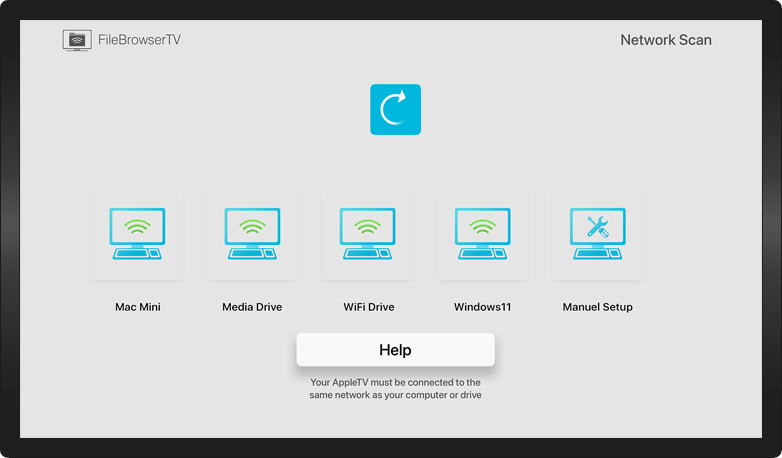
FileBrowserTV scans your WiFi network for the following wifi devices:
Windows
Connect to all versions of Windows from your Apple TV.
Mac
Connect to all versions of macOS from Leopard (10.5) onwards with your Apple TV.
Time Capsule
amily device. Password-protect drives and folders unsuitable for youn on TimeCapsule and AirPort Extreme from Apple TV.
Network Drives
Media Drives, Synology DiskStation, QNap, and Netgear ReadyNAS
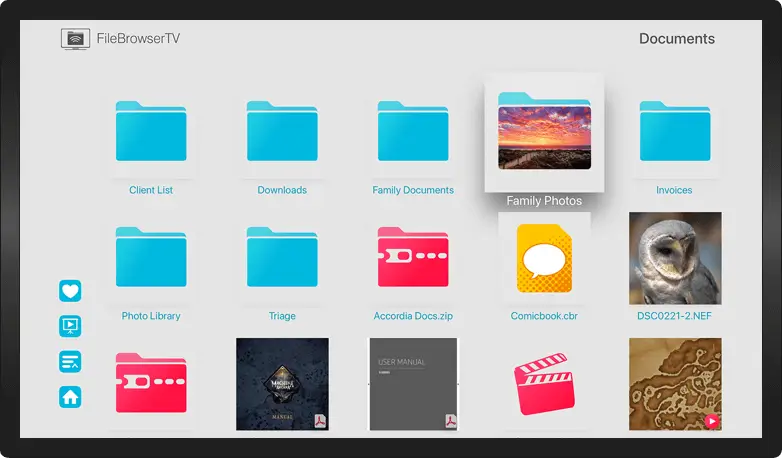
Explore your Files with Apple TV
FileBrowserTV is a file explorer app for your Apple TV. Browse folders on your computers and network drives over WiFi, view your media files and PDFs with ease.
Add Favorites
Bookmark your favorite folders for one-touch access. For example: Movies, Action, Comedy, Family Photos, Holidays, Weddings and Events.

Parental Control
Apple TV is a family device. Password-protect drives and folders unsuitable for younger viewers.
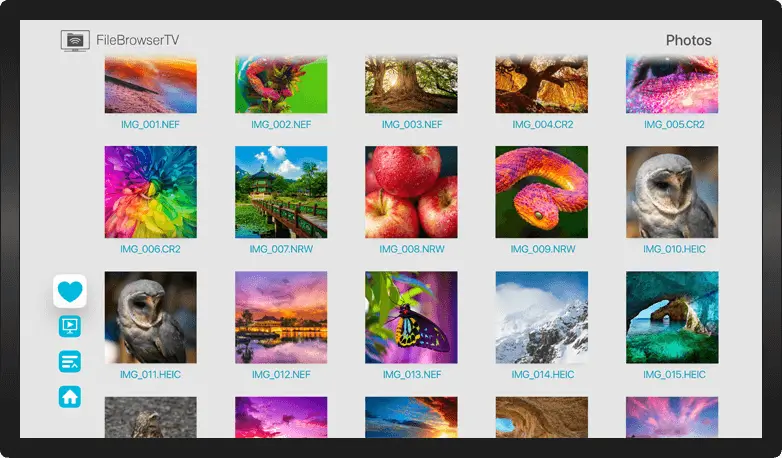
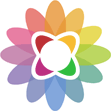
View HiRes Photos on Apple TV
View your photo albums on your Apple TV streamed from your computer or network drive. Now you can browse and all enjoy all your photos through your Apple TV.
View high quality RAW photos on your Apple TV including NEF, CR2, NRW and many more with FileBrowserTV.
HEIC Photo Support
FileBrowserTV supports Apple's HEIC photo format. HEIC also gives support for 16-bit deep colour, improved highlights, shadow details and mid tones, and its extended dynamic range.
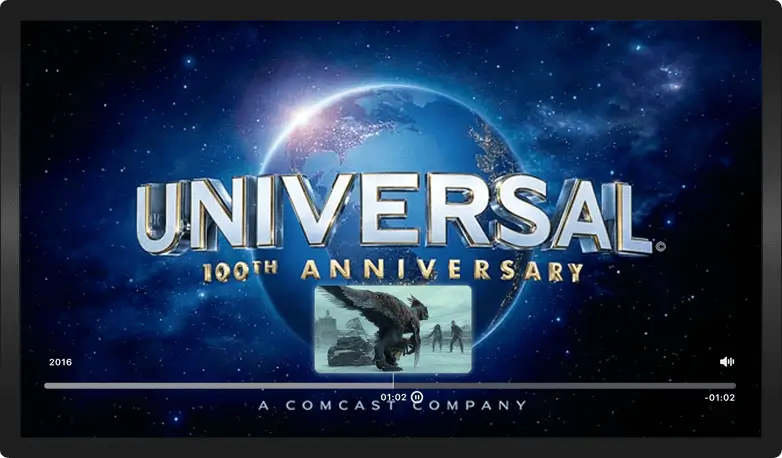

Stream Movie Files
If you have a large movie collection or if you just have family videos stored on your computer or network drives, stream them to your Apple TV with ease. Without having to import them into the Apple TV app.
Supports all tvOS video formats including: MP4, MOV, M4V, 3GP, 3G2, AVI.
Not all types of AVI are supported.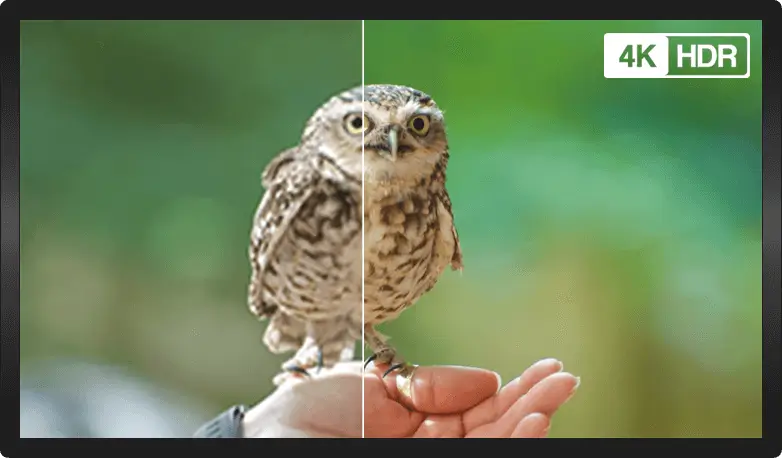
Photos and Movies in 4K HDR on Apple TV
View your photos and movies in full 4K HDR. Amazing quality 4x more pixels than standard definition, allowing you to get the most out of your Apple TV and your memories with FileBrowserTV. Try our media player with a free trial of FileBrowserTV.
Slideshow Videos and Photos from Folders
Watch stunning slideshows of your holiday photos or simply point FileBrowserTV to a folder filled with video files and start a slideshow.
Customize your slideshows with different image transitions and preset delays. You can also add background music streamed from your music collection. Set just 1 track or several tracks to your slideshow.
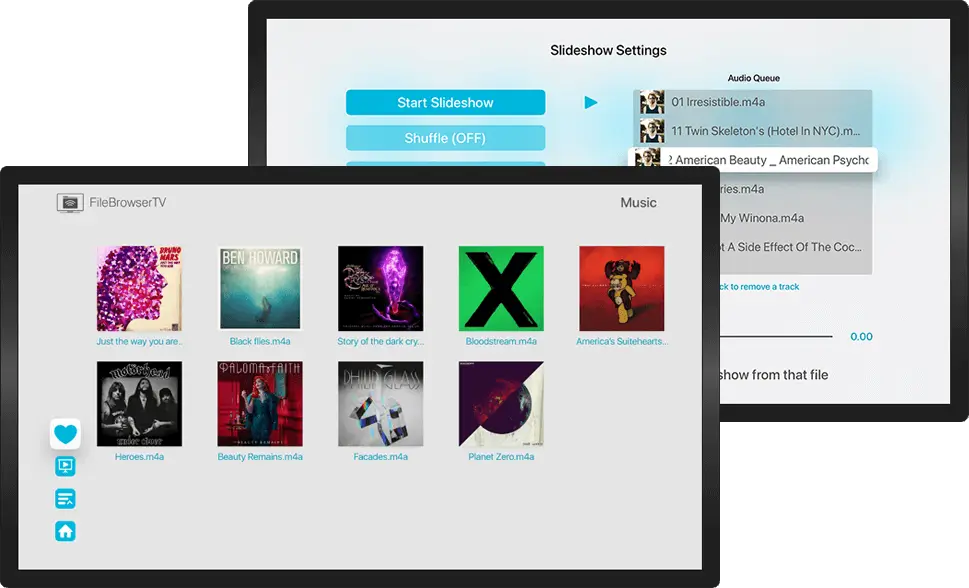

Listen to your Music Files
Queue up and listen to your music files or audiobooks from your computer through your Apple TV.
FLAC Audio
FileBrowserTV supports Hi-Res FLAC music files which give you the best possible sound through your Apple TV.
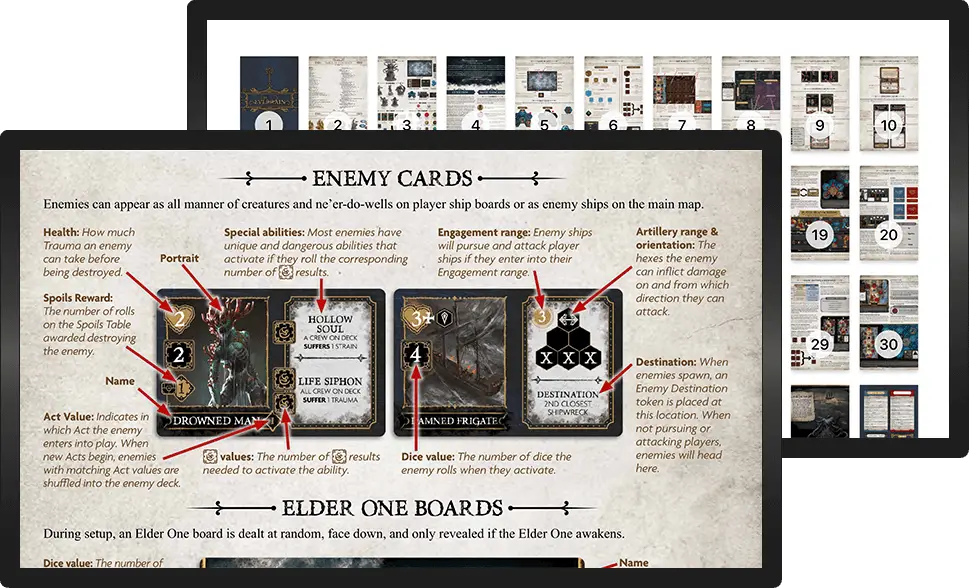
PDF Document Viewer for Apple TV
Easily read PDFs using your Apple TV. Our PDF reader includes a page index view for rapid navigation and zoom and pan controls.
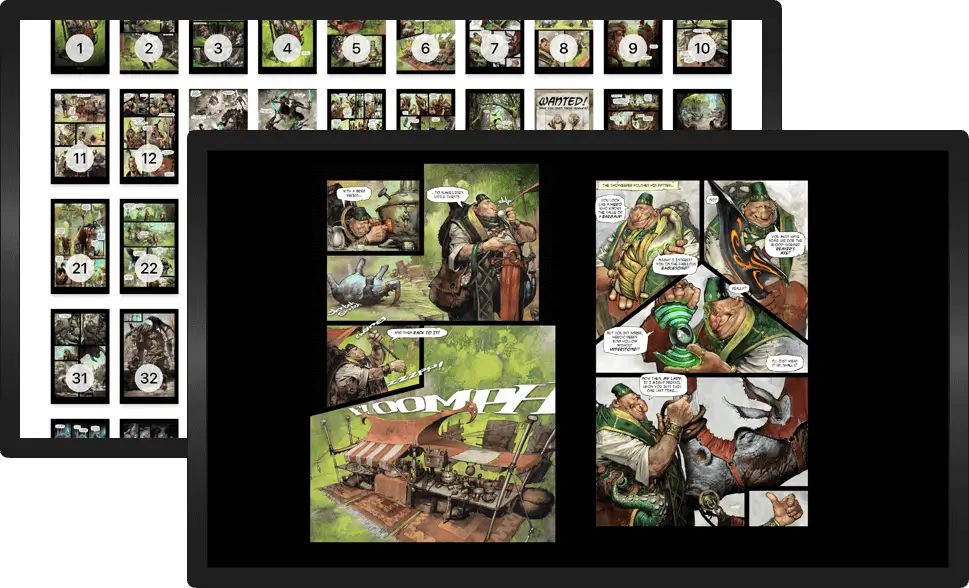

Apple TV Comic Reader
Read your comic collection of CBR and CBZ files using your Apple TV. View images within any ZIP or RAR file.
Zoom in and pan to view the artwork or panels of your comics and use the page index to quickly navigate. See how to read comics on your Apple TV.
FAQ
-
Can I access files using my Apple TV?
Yes. Apple TV doesn't have its own files app, and only allows you to connect via iCloud. However FileBrowserTV allows you to scan your network for computers and network drives and view your files on your Apple TV.
-
Can I play non Apple iTunes music and movies on my Apple TV?
Use FileBrowserTV to scan your network for your computer or media drive and browse to your movies or music files and stream them to your Apple TV.
-
How do I play files from my computer to my Apple TV?
Scan your network for your computer with the FileBrowserTV app for Apple TV. Then simply connect and start playing your media files on Apple TV. Streaming up to 4K video from your PC or network media drive.
-
Is there a free trial of FileBrowserTV?
Yes. Simply download the free FileBrowserTV app and you will have 14 days to try all the features.