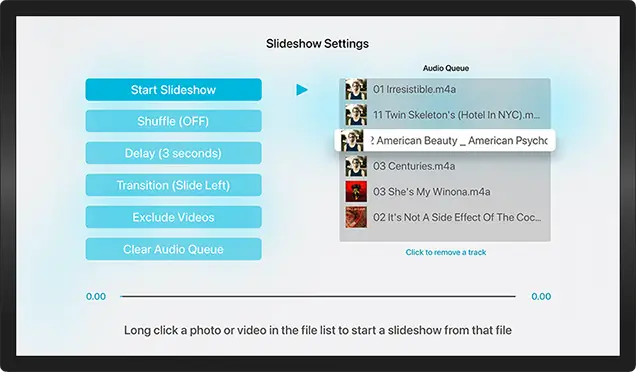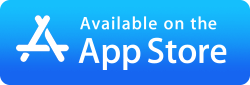Slideshow Photo Albums Over WiFi to your Apple TV from your Computer
Step‑by‑Step Guide to Start Slideshows from Your Computer
Welcome to the Slideshow Photo Albums Over WiFi guide for FileBrowserTV, the easy way to enjoy your favourite photos on your Apple TV straight from your computer. This step-by-step walkthrough shows you how to connect to your PC or Mac over WiFi with the FileBrowserTV app, navigate to your photo folders, and launch customised slideshows with options like shuffle, transition effects and background music — bringing your holiday snapshots, family albums and memories to life on the big screen.
Step 1
Scan your WiFi for your computer PC or Mac and login in using the AppleTV app FileBrowserTV.
If you need help with this click one of the links below:
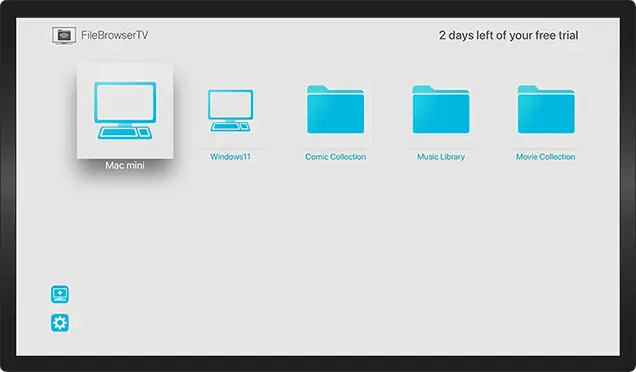
Step 2
Navigate to your family photos folder.
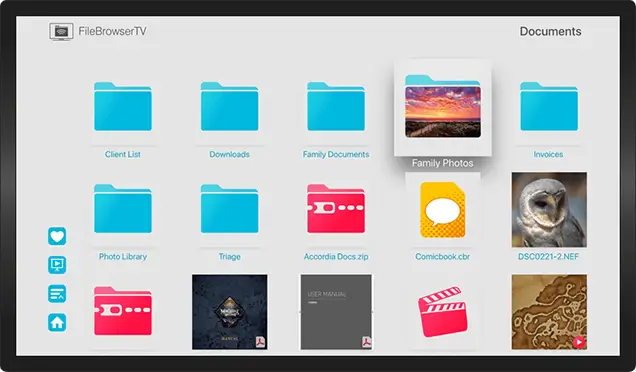
Step 3
Press the slideshow icon to the left.
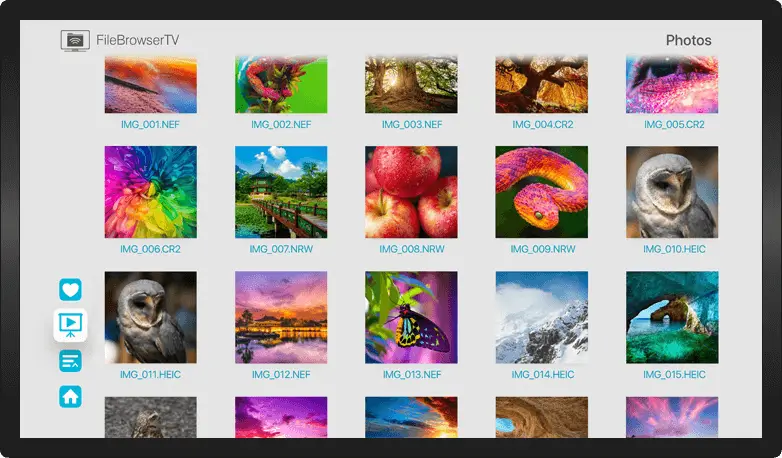
Step 4
Change your slideshow options: shuffle your photos, adjust the delay between photos and select a transition effect then press Start Slideshow. That's it.
Note: You can choose music files to play along with your slideshow, simply queue your music. When you hit Start Slideshow the music will play automatically.