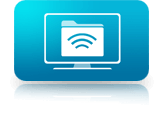News & Articles
Edit your Photos IPTC Metadata on iOS
Date: Mon, 04 Sep 2023 08:00:00 GMT
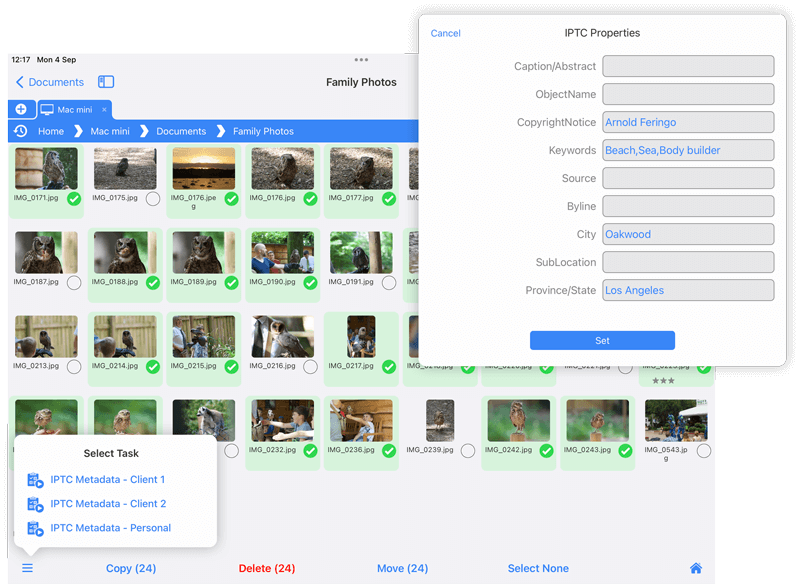
Filebrowser Professional has always had professional photographers in mind. Its latest feature allows you to change IPTC metadata on photos in bulk. Simply browse to a photo folder on your iOS device, a USB drive, computer, or cloud storage and start a Custom Task.
Read more about Editing Metadata on iOS here.
Introducing Enterprise Files for Intune
Date: Wed, 03 May 2023 08:00:00 GMT
MDM & MAM Configurable File Access for iOS Devices with Microsoft Intune
Having access to your documents on corporate servers and cloud accounts using company iPads or iPhones is a must, but how do you apply your corporate security protocols to file access when devices are managed remotely?
Enterprise Files for Intune is an enterprise grade file manager app for iPhone/iPad for large scale corporate deployments that can be set up via MDM and configured with Microsoft Intune MAM policies.
Learn more about our new app Enterprise Files for Intune here.
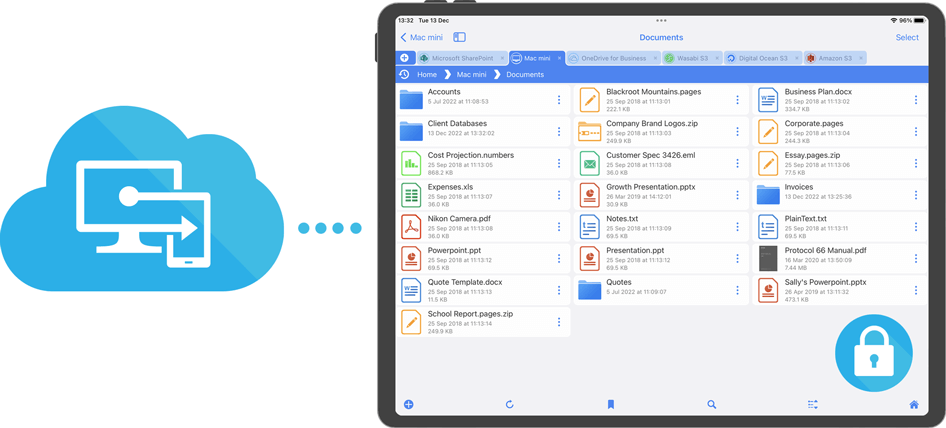
Introducing Custom Tasks
Date: Wed, 16 June 2022 08:00:00 GMT
Custom Tasks are for iOS power users. Build simple or complex file commands and run them on any folder on your servers or in the cloud. Use our step by step Custom Task builder which provides you with the building blocks to create your own file based workflows. Available in FileBrowserGO and FileBrowser Professional
Read more about Custom Tasks here.
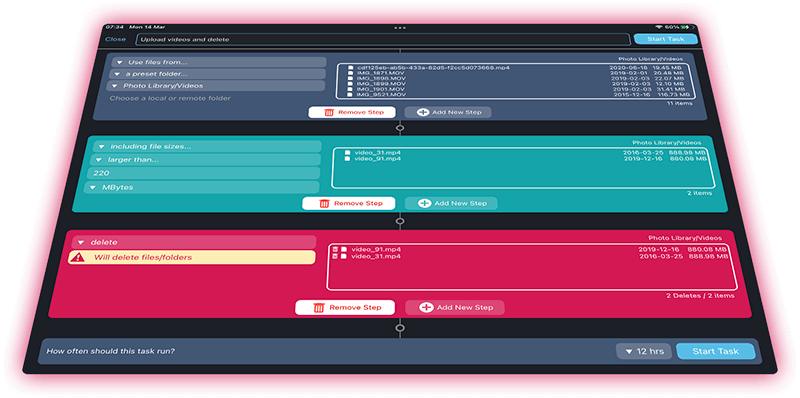
Cult of Mac - FileBrowser Professional helps users simplify their network and cloud storage, so they can easily work with files in just one app
Date: Tue, 31 May 2022 08:00:00 GMT
Individuals and businesses alike have trusted FileBrowser Professional for quite a while. It appeared on the App Store in 2009 and was among the first apps for the iPad when it launched in 2010. Since then, FileBrowser Professional has only gotten better, helping people use Apple devices more like they use a desktop computer.
Read the full Cult of Mac Article here.
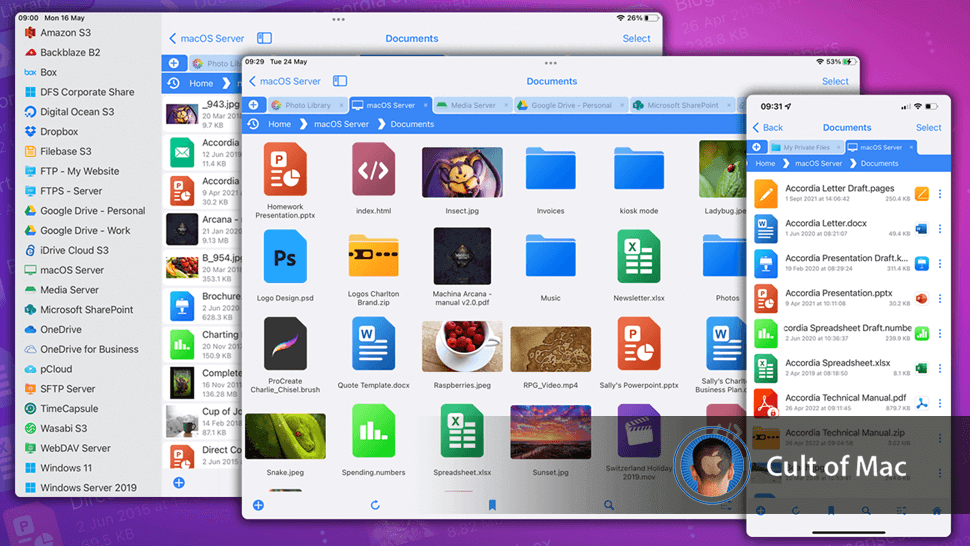
5 Things You Didn't Know You Could Do With Files On The iPad
Date: Tue, 26 Apr 2022 08:00:00 GMT
Here are 5 things not available in the native iOS Files app but are in FileBrowser Professional and FileBrowserGO
Read the full article here.
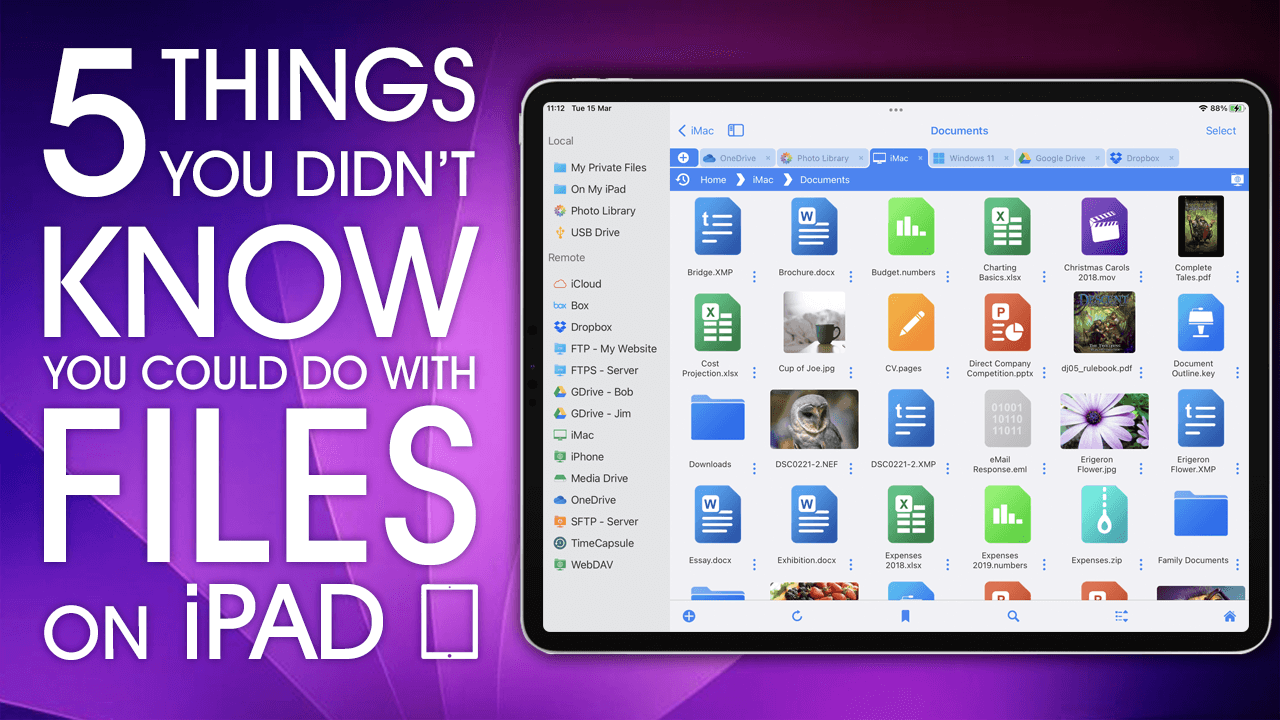
iOS15 QuickNotes app links now work with FileBrowser
Date: Thu, 30 Sep 2021 08:00:00 GMT
With QuickNotes (iOS15) you can now include links to open files or folders in FileBrowser.
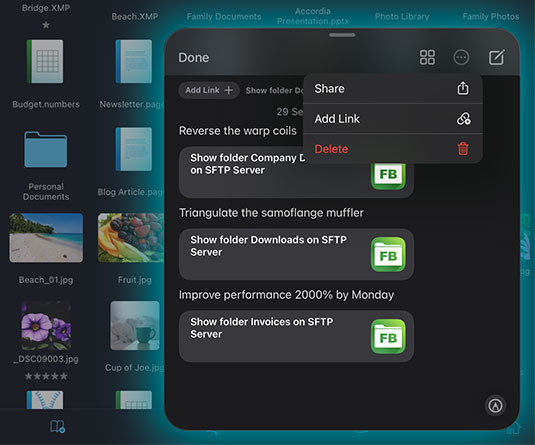
Filebase, Digital Ocean, iDrive Cloud and Wasabi connections added to FileBrowserGO and Professional
Date: Mon, 31 Aug 2021 08:00:00 GMT

With our latest update we have added even more connection types to FileBrowserGo and FileBrowser Professional. These new connections include Filebase blockchain powered storage backed by both Sia and Storj and the S3 compatible services Digital Ocean, iDrive Cloud and Wasabi.
Read more about these additional connections here.
Using FileBrowserGO or FileBrowserPro with Sia or Storj
Date: Thu, 08 Jul 2021 08:00:00 GMT

If you like the idea of storing data in a distributed file system that provides both security and resilience, why not try filebase? filebase is an S3 compatible storage service that's backed by both Sia and Storj distributed file systems.
Find out how to connect to your Sia or Storj storage from your iOS devices here.
FileBrowser Pro for Mac is now Available
Date: Mon, 26 Apr 2021 08:00:00 GMT
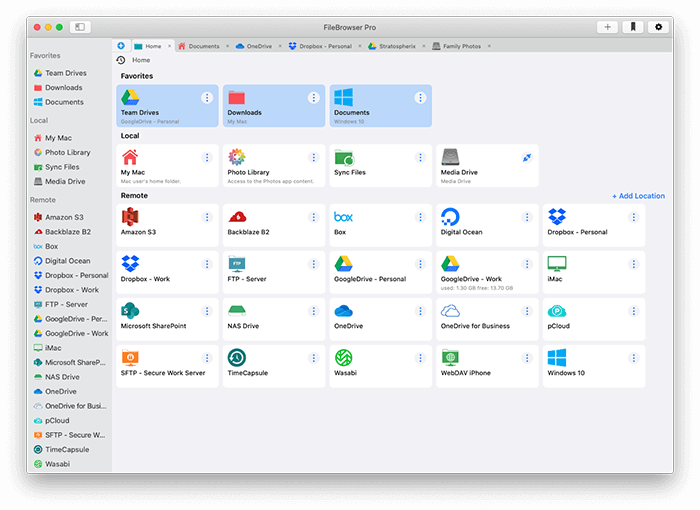
We've taken our best selling iOS FileBrowser Pro app and made over 400 enhancements to bring you the best file browser app for your Mac, designed with the quality you expect from the Stratospherix team.
FileBrowser Pro runs on Catalina and Big Sur, and supports Intel and M1 Macs.
Create multiple windows and tabs. Transferring files from one cloud to another has never been easier. Drag and drop files and folders between any type of storage, or add automatic synchronisation. Create backups from anywhere to anywhere.
With QuickLook integration, pass files to third-party apps for viewing or editing.
Find our more about our new Mac app FileBrowser Pro here.
MusicStreamer Now Available on Mac
Date: Tue, 23 Mar 2021 08:00:00 GMT
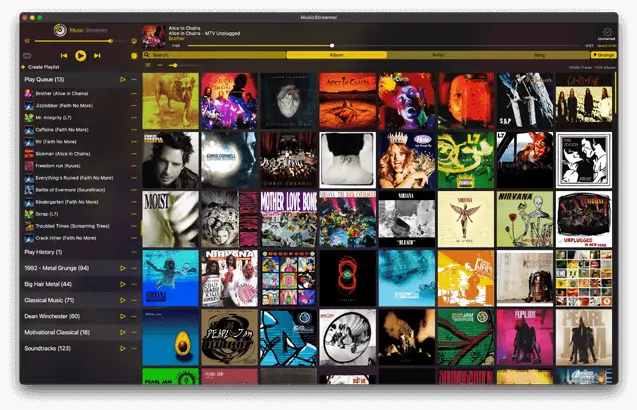
We have been hard at work getting MusicStreamer ready for Mac and making it better on iOS too with a new update.
Read more about our new macOS app MusicStreamer here.
FileBrowser for Business renamed to FileBrowser Professional
Date: Mon, 08 Mar 2021 08:00:00 GMT

FileBrowser for Business has now become FileBrowser Professional! This app has many features that make it ideal for businesses small and large, but over the years we have extended it to support users like professional photographers, those with complex IT setups and power users for whom FileBrowser has become a one-stop app for a huge number of tasks.
Read the full Article here.
Subscriptions for FileBrowserGO now with Family Sharing
Date: Mon, 07 Dec 2020 08:00:00 GMT
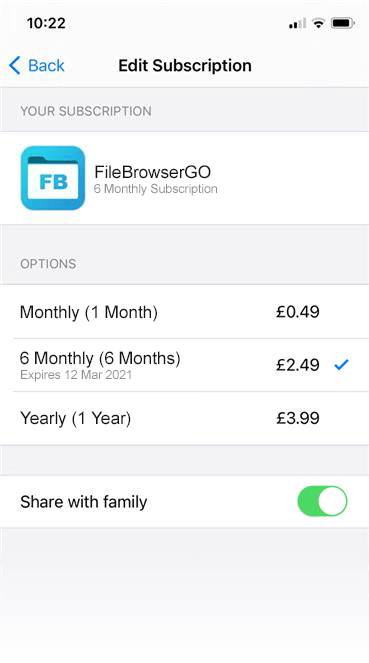
Apple have now allowed App Developers to enable Family Sharing for iOS Subscriptions! This means that you only need one active FileBrowserGO subscription for all members of your family when you are all using iCloud Family Sharing.
To find out how family sharing works with FileBrowserGO subscriptions read out full article here.
FileBrowser Professional and FileBrowserGO can now handle email files
Date: Mon, 28 Sep 2020 08:00:00 GMT
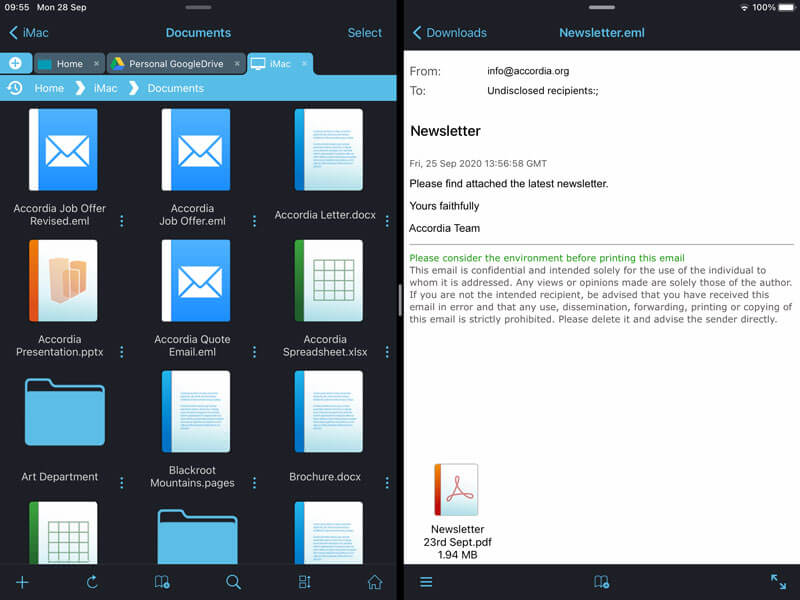
Do you archive your email into folders of .eml files? Or file certain emails into folders so you can keep them with associated documents? You can now view the contents of emails using FileBrowser.
View .eml files in FileBrowserGO or FileBrowser Professional.
Copy folders and files from iPhone to iPad
Date: Wed, 07 Sep 2020 08:00:00 GMT
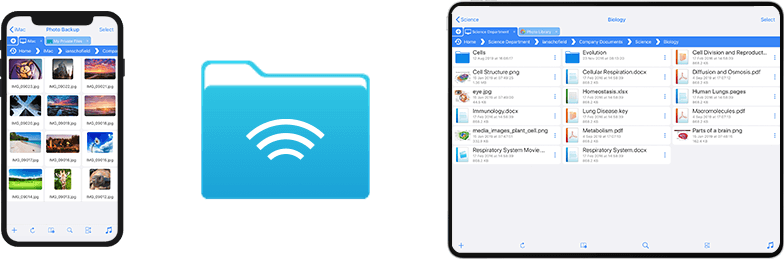
Copying files or entire folders can be done with AirDrop, but if you want to browse, copy and even rename documents on another other iPad then you can use FileBrowser's iPad connection wizard..
Find out how to copy files between iOS devices here.
Improvements to slideshows in FileBrowserTV
Date: Wed, 26 Aug 2020 08:00:00 GMT

The latest release of FileBrowserTV now refreshes folders during a slideshow. This means you can use your Apple TV to show the contents of a changing folder.
Read more about FileBrowsers new slideshow features here.
FileBrowserGO and the iOS Files app
Date: Tue, 25 Aug 2020 08:00:00 GMT

Your iPad or iPhone already comes with the Files app. Here's why FileBrowser is a great compliment and replacement for the Files app.
Read how FileBrowser can improve iOS files access with the iOS files app or replace it.
MusicStreamer now with CarPlay
Date: Mon, 24 Aug 2020 08:00:00 GMT
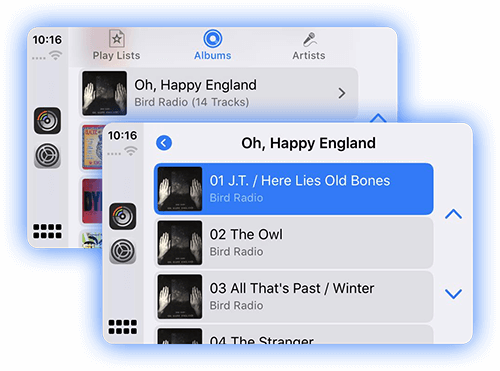
Our music streaming app just gained CarPlay support in our latest update v6.1.
Read more about how MusicStreamer works with Carplay.
MusicStreamer V6 Released
Date: Wed, 22 Jul 2020 08:00:00 GMT

We've been hard at work updating our well-loved MusicStreamer app and we hope you like the results!.
Read more about MusicStreamers latest update here.
Is your iPhone Running out of room? Backup your photos without paying for iCloud
Date: Tue, 28 Apr 2020 09:00:00 GMT
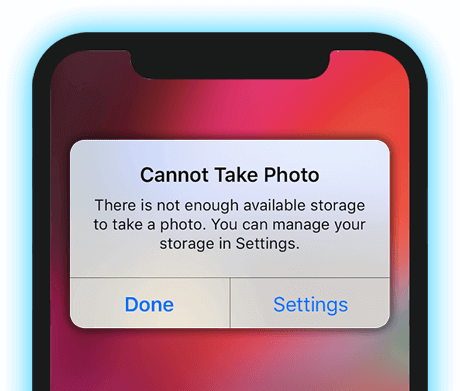
Have you ever gone to take a video or a photo and your iPhone has said "Not enough storage". It's amazing the amount of photos and videos we all keep on our devices these days. If you don't want to pay for iCloud storage there is another way you can backup your photos from your phone then clear them down to give you more space.
Find out how to Backup your photos without iCoud here.
FileBrowser v20 released - Introducing tabbed browsing and multi window support
Date: Wed, 15 Apr 2020 09:00:00 GMT
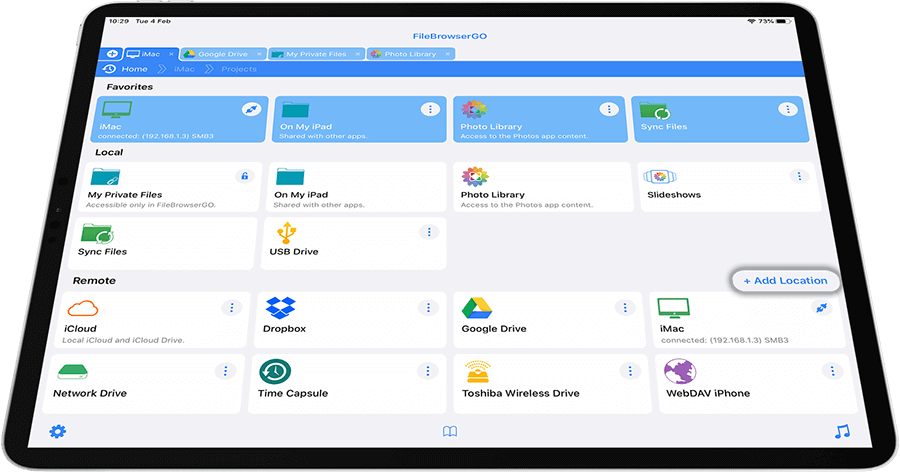
Introducing tabbed browsing, FileBrowser's entire UI has been refreshed with a new improved home screen. You can now browse your connections in their own tabs.
Find out more about FileBrowser v20 update here.
Bulk renaming tools added to FileBrowser
Date: Tue, 02 Dec 2019 09:00:00 GMT
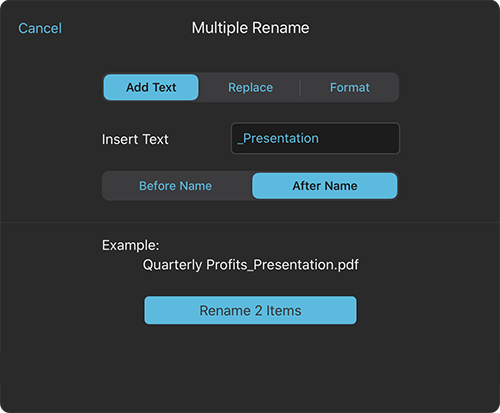
Renaming hundreds of files at once on your iPad, Computer or in the Cloud has never been easier.
Find out how to bulk rename files using your iPad or iPhone.
Turn your ipad into the perfect Kiosk device for your stand with FileBrowser Professional.
Date: Mon, 07 Oct 2019 09:00:00 GMT
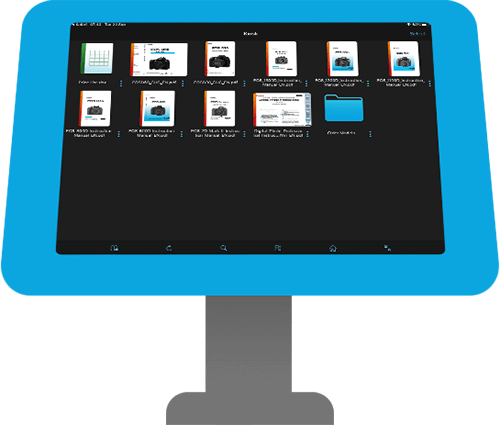
Allowing customers to view a set of folders and files such as pdfs, photos or videos of your products whilst at your stand can be invaluable.
Fond out more about Kiosk mode.
Speed up your workflow with FileBrowser's keyboard shortcuts
Date: Mon, 30 Sep 2019 09:00:00 GMT
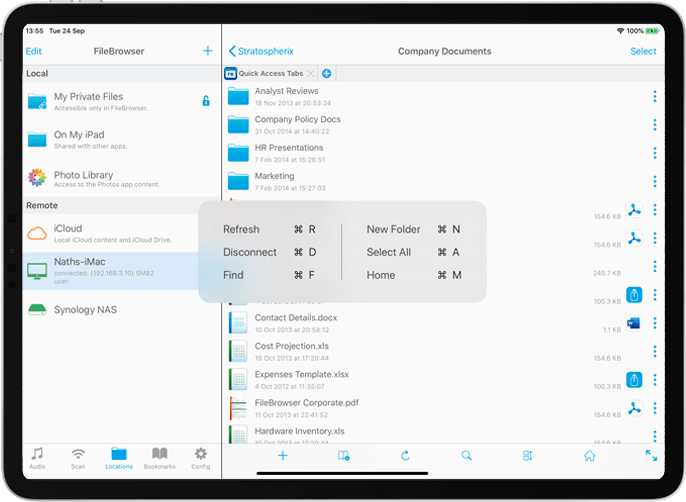
Keyboard shortcuts are a time saving productivity feature that we have been using on desktop computers for years for things like save, select all, and create new folder. FileBrowser now has these keyboard shortcuts for use with an external keyboard.
If you have an external keyboard read more about FileBrowsers keyboard shortcuts here.
Connect to your Time Capsule with iOS13 and iPadOS
Date: Wed, 25 Sep 2019 13:00:00 GMT
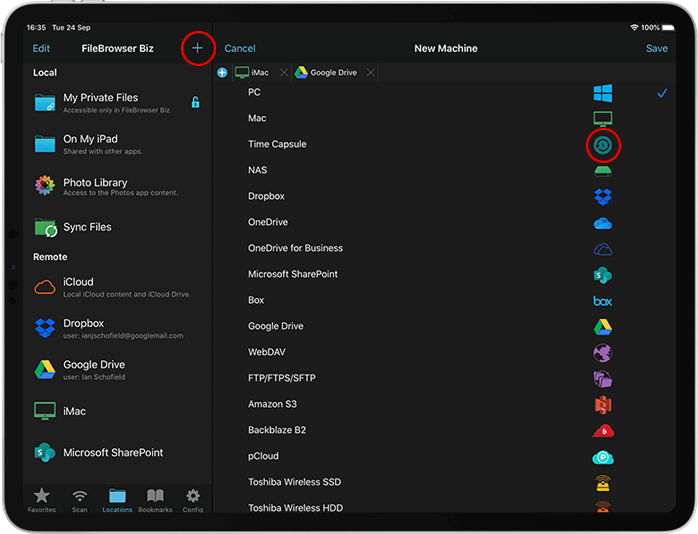
Apple's Files App is unable to connect to your Time Capsule from your iPad, but FileBrowser will save the day.
Follow our simple guide and connect to your Time Capsule.
ShareSpaces - See the big picture
Date: Mon, 18 Feb 2019 13:00:00 GMT
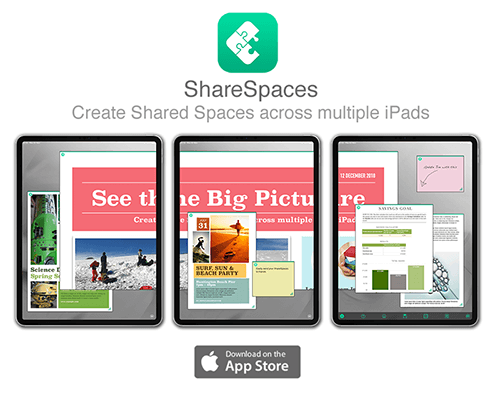
Sharespaces is Stratospherix's new app for iPad, allowing you to create large information boards. Pin documents, images, web pages and notes to your boards. You can share these with friends and colleagues either via email or by connecting to each other's ShareSpaces app enabling you to all share the same screen and even present your documents live via multiple iPads.
Swiping documents from one iPad to another is easy.
Save your space and the next time you open up your ShareSpace all your documents and web pages will load up where you left off.
ShareSpaces a great collaboration tool, ideal for presentations and meetings or just for keeping documents and references all within your ShareSpaces.
Available now on the AppStore to try for free.
Document Scanner now in FileBrowser Professional
Date: Mon, 07 Jan 2019 16:00:00 GMT
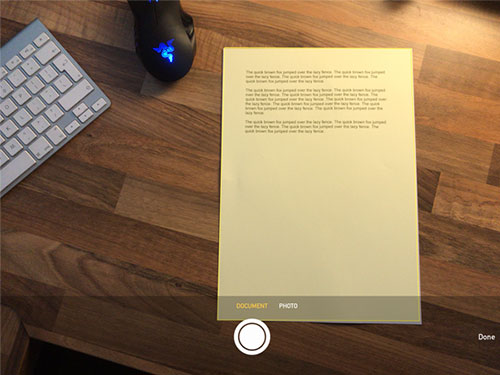
The new document scanner feature is now available in FileBrowser Professional v14.8. Simply point it at a document on your desk and it will automatically detect it and scan. Our set of pre-defined adjustment modes allow the colour and contrast to be corrected for a colour document, or convert to grayscale or black & white. Great for scanning documents, receipts or business cards.
Connect USB Drive to iPad / iPhone & Copy Files
Date: Mon, 17 Sep 2018 14:00:00 GMT
Fortunately, a really easy to use app called File Browser Professional is available and it is specifically designed to work with a Sandisk iXpand USB drive that includes a built in Lightning adapter. There are other versions for you to try, but the Business version is the one you want as it has a built-in compatibility specifically for the iXpand drive. This will let you view and copy files to your iDevice.
by Charles Roads - Tech & Gear
FileBrowser or FileBrowserGO?
Date: Mon, 08 Oct 2018 14:00:00 GMT

It's a question we get asked from time to time. The standard app is a once-only payment, updates are free and you get bug fixes and new features as regularly as we can make them. The FileBrowserGO app is subscription only and this allows you to try out the features free for two weeks after you sign up. Some of our customers like to support us regularly and the subscription model gives them the ability to keep doing that. Also we're adding extra features to FileBrowserGO as a way of saying thank-you to our subscribers. Much appreciated! Here's a comparison table of the features in our range of apps.
A Better Way to Access Files Remotely on your iPhone/iPad
Date: Fri, 17 Aug 2018 17:00:00 GMT
"Being able to access files on your computer or NAS remotely from your iPad or iPhone is always something people look forward to. It complements the purpose of having an iPad - the sheer pleasure and productivity of being able to remotely access files from an iPad/iPhone is literally the thing that makes these devices so much more professional and powerful."
by Dhvanesh Adhiya - iGeeksBlog
Read the full iGeeksBlog article here.
Sync and backup automatically with FileBrowser Professional and FileBrowserGO.
Date: Tue, 14 Aug 2018 17:00:00 GMT
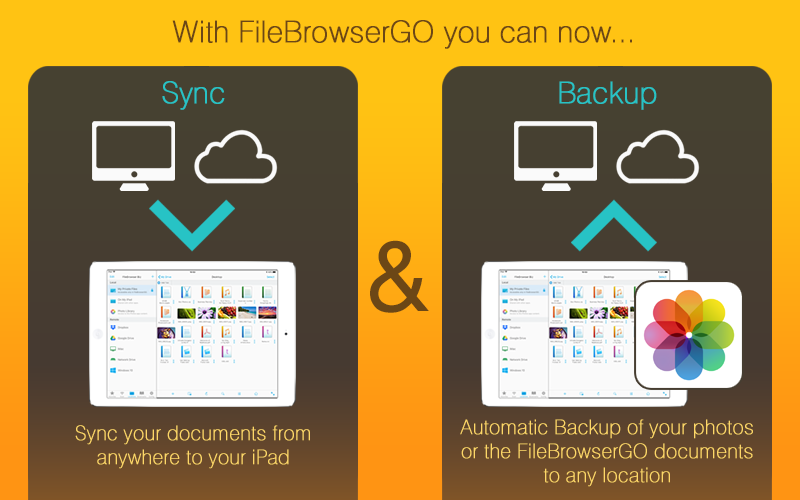
The new backup feature adds to the automatic sync capabilities of these apps. You can now set a local folder to automatically back up its content to any remote storage, computer or cloud. This is great for ensuring you never lose files you've stored in the app, and you can also use it to back up all of your photos. Any folder in the Photo Library can be replicated, so you can choose Camera Roll or Moments to categorise by date and location. There's no limit to the number of backups, so make sure you save your important stuff!
My Favorite Way to Watch Fstoppers Tutorials and Other Content
Date: Mon, 07 May 2018 13:30:00 GMT

"We are all addicted to tutorials; at least, I know I am. I'm also addicted to food, so I need to double up my free time. My goal was to come up with an easy way to watch all the tutorials on my iPad. Sure, you could copy the tutorial files onto your iPad, but if you are like me and have a lot more content than would fit on the iPad and don't want to keep putting on and taking it off, there is a better way!" - by - Bill Larkin
Read the full FStoppers article here.
The Perfect iPad Set Up
Date: Fri, 27 Apr 2018 13:30:00 GMT

FileBrowser is covered in this week's TWiT TV episode of iOS Today. Megan Morrone and Jason Snell from Six Colors and MacWorld call FileBrowser "a big deal and a missing piece" in iOS. Find out how Jason uses it in this podcast titled "The Perfect iPad Set Up".
FileBrowser reviewed by The Nerdy Student
Date: Sat, 17 Mar 2018 10:30:00 GMT
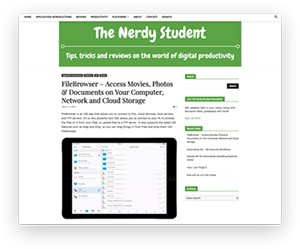
We love this review by Giacomo of The Nerdy Student blog. He gives a great overview of the app and then talks about a few of its key features. If you're a blogger and would like a review code, please email us with your details and the URL of the blog..
Read the full Nerdy Student review here.
Cult of Mac - How to use a USB drive with Files on iOS
Date: Thu, 15 Feb 2018 11:00:00 GMT

FileBrowser Professional lets you access the iXpand Drive from Files app direct. You know how when you plug a USB drive into your Mac, it just shows up in the Finder? Now that works on your iPad too.
See the how to use USB Drive with iOS guide by Cult of Mac here.
FileBrowser Professional featured on MacStories
Date: Thu, 15 Feb 2018 10:30:00 GMT

Federico Viticci, founder at MacStories.net, has written a great article about the new 12.7 release of FileBrowser Professional. He focuses on the new FTP and SFTP file permissions features and also the new ability to browse iXpand USB storage directly from the Files app.
MacStories covers FTP and SFTP read it here.
Secure access to your Mac or PC when you're away
Date: Mon, 27 Nov 2017 11:00:00 GMT

When your iPhone and iPad are on your home network, FileBrowser makes it simple to get full access to your files. But what happens when you're out and still need that level of access? ZeroTier is an easy to set up secure remote access solution. It's free to use for home and we provide step by step instructions on how to set it up.
Connect to your PC when away from home with ZeroTier using iOS.
Cult of Mac - How to use external storage with Files app on iPad or iPhone
Date: Mon, 16 Oct 2017 11:00:00 GMT

Did you ever hold your iPhone in one hand, and a USB hard drive in the other, and look back and forth between them, muttering "Why, oh why?" Well, today we have good news for you.
Cult of Macs guide on how to use external storage on iOS read it here.
Teamwork on the Move
Date: Tue, 05 Sep 2017 12:00:00 GMT
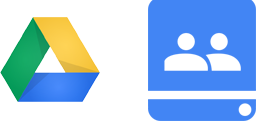
The latest FileBrowser Professional app now supports Google Shared Drives (formerly Team drives). These cloud storage areas are more like conventional shared disks for Google App Suite users. FileBrowser Professional allows you to perform any of it's powerful file management tasks on the files and folders in a Team Drive so you and your colleagues can collaborate more easily as a result.
Another Very Happy User
Date: Tue, 13 Dec 2016 09:45:00 GMT
We love to receive emails from our users and we were really pleased to get this one: "I'm a graphic designer/web developer, and because of the onset of arthritis in my hands, my iPad is now a key development tool, as working with a mouse or trackpad is generally quite painful. FileBrowser allows me to work on my iPad, and share things seamlessly with any resource I need: something that would otherwise be a pain in the butt on iOS. Again, thank you: your efforts have made a difference in my working life."
Folder Synchronisation
Date: Mon, 22 Nov 2016 09:45:00 GMT
Many businesses need to ensure their teams have up to date information available at any time, even when no network is available. So we added a new synchronisation feature to FileBrowser Professional version 8.9 to make this possible. You can easily set up a folder to be synchronised and every file and subfolder will automatically be replicated onto the iPad or iPhone for offline access. It's also possible to synchronise individual files. Sync from any server or cloud storage too. The setup is integrated with FileBrowser Professional' MDM settings feature so updating a fleet of devices with synchronised files is now really easy.
MusicStreamer - Now Supports Multiple Music Libraries
Date: Fri, 20 May 2016 11:20:59 GMT
We are pleased to announce version 2.9 of MusicStreamer. This update contains a new feature that we're sure many users will be delighted with. If you have music libraries on multiple computers or drives or you want to play music when you're at a friend's house, simply switch between libraries.
FileBrowser Professional 8.0 has XMP Sidecar Support for Photographers
Date: Tue, 01 Mar 2016 11:20:59 GMT
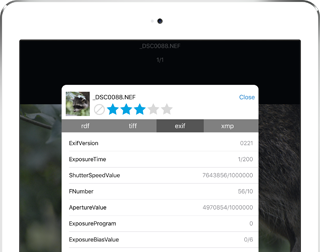
Many professional photography tools create XMP metadata in 'sidecar' files, one for each image, and these contain data about the source of the image and any processing carried out on it. FileBrowser Professional can now display categorised information from XMP files and you can also update a photo's rating using the new dialog. We've had lots of requests for this feature so we hope all the professional photographers out there find this useful. Being able to sort through your images wherever they are stored and rate them instantly should make life much easier!
New Bundle for Easier FileBrowser Professional Upgrades
Date: Mon, 15 Feb 2016 11:20:59 GMT
If you have FileBrowser and would like to upgrade to our FileBrowser Professional app, our new FileBrowser Professional Bundle allows you to get the professinal version by only paying the price difference. The iTunes store will prompt you to complete the bundle. Also if you've previously purchased FileBrowser Professional, you can get this bundle free so you can use standard FileBrowser for personal files and FileBrowser Professional for work!

New version of FileBrowserTV for Apple TV Coming!
Date: Tue, 05 Jan 2016 11:20:59 GMT
Simply connect from Apple TV to your NAS, Windows or Mac and view your photos, see videos and play music. You can even create a slideshow! FileBrowserTV is the best way to get your content up on the big screen. In the new version you'll be able to view PDF files too.
Play all of your music effortlessly over your network
Date: Tue, 17 Nov 2015 11:20:59 GMT
"MusicStreamer is easily one of the best music streaming apps available for the iOS operating system. This app allows simple and automatic synchronization between your device and your PC. Now there's no need to save all of your CDs into your iTunes library, so you can save the room for the other great apps you love." - by - Cherry - AppPicker
Read the full AppPicker article here.
appPicker - App of the day
Date: Mon, 08 Jun 2015 11:20:59 GMT
"Music Streamer is easily one of the best music streaming apps available for the iOS operating system. This app allows simple and automatic synchronization between your device and your PC. Now there's no need to save all of your CDs into your iTunes library, so you can save the room for the other great apps you love."
MusicStreamer wins app of the day read AppPickers full review here.
MusicStreamer Released!
Date: Mon, 11 May 2015 11:20:59 GMT

Our new music streaming app is now available on the AppStore. This fabulous new app allows you to stream your complete music library from a PC, Mac, NAS or TimeCapsule to your iPhone or iPad.
Stratospherix's new app MusicStreamer released on the AppStore.

ServerControl Re-Released
Date: Fri, 12 Dec 2014 11:20:59 GMT
ServerControl allows you to reboot or shutdown your Windows computers as well as control their services remotely from your iPhone.
Stratospherix's ServerControl app re-released on the AppStore.
FileBrowser Tutorial in iPad User Magazine
Date: Sun, 04 May 2014 11:20:59 GMT

The latest issue of iPad User magazine features FileBrowser in their fantastic tutorial series. 'FileBrowser Unmasked' covers everything from connection setup to media playback, explaining it all in easy language. Plenty of screenshots of the "Teal" user interface theme too. They say the app is "worth every penny of its £3.99 asking price". Thanks guys! See the review in issue 10 of the magazine, available on iTunes:
Read the iPad User magazine article here.
Previous News
Date: Tue, 22 Oct 2013 11:20:59 GMT
Apps World
Stratospherix made a great splash at Apps World London 2013 in October.
Stratospherix Integrates with Box OneCloud
FileBrowser version 2.7 adds Box OneCloud support allowing files to be copied between a NAS, PC, Mac or file server and Box OneCloud with ease.