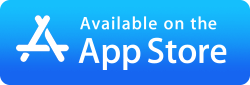Stream Music Files to your Chromecast or AirPlay Speakers
The Ultimate Guide to Streaming your MP3 Files over your WiFi Network to your Smart Speakers

This guide isn't for Spotify, Apple Music or Amazon Music. This guide is for people who have a whole music collection of MP3 or Hi-Res FLAC music files sitting on their computer or media server and want to stream it across their homes. Streaming or casting your music collection wirelessly across your home couldn't be easier, and with the variety of speakers available with WiFi, Bluetooth or AirPlay, including Alexa devices or Chromecast, there is plenty of choice.
Scan your Music Folder
Connect over wifi to your music folder on your computer using MusicStreamer available on iPad / iPhone and Mac. MusicStreamer will scan all your music files and your albums will start to appear quite rapidly.
You can start streaming your music immediately to other devices around the house. Depending on the types of devices you have, streaming or casting your music to several sets of speakers is also possible.
You can also easily Import your Playlists.
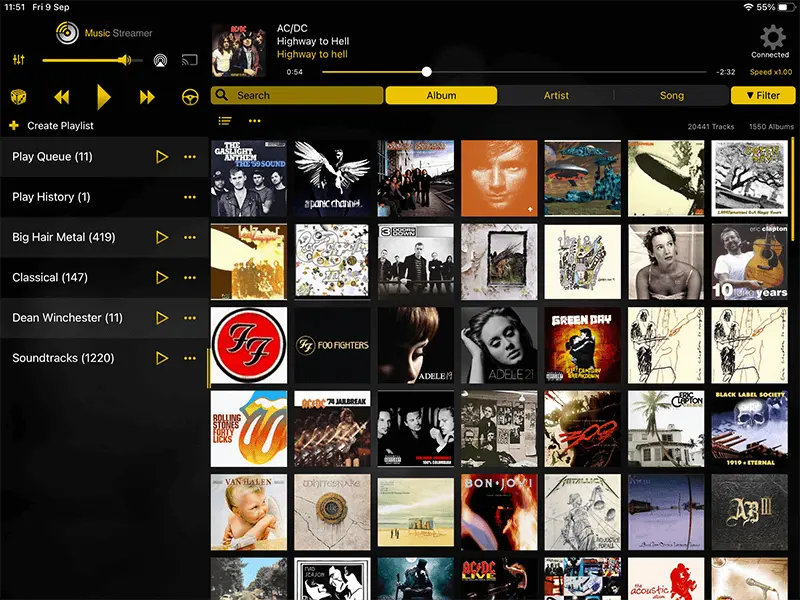
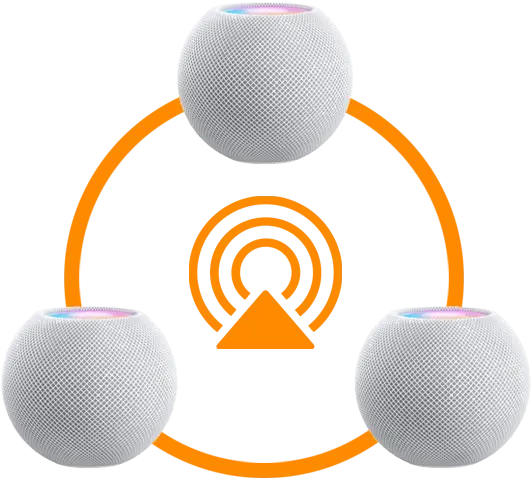

AirPlay
Simply tap the AirPlay icon to the right of the volume control and select your AirPlay device.
If you have more than one AirPlay2 enabled device or HomePods, you can stream your music files to more than one set of speakers in your home. This is called Multi-room.
Bluetooth
Stream your MP3 music library from your computer via Bluetooth
Using Bluetooth speakers such as Sound bars with MusicStreamer is easy, select your bluetooth device under iOS settings and your music will play through this device.


Chromecast
Easily play Apple Music files to your Chromecast speakers
Simply tap the Chromecast icon to the right of the volume control and select your Chromecast device.
Unlike Bluetooth devices, Chromecast works over WiFi so you can connect to multiple sets of speakers. This is called Multi-room. For example you can create a new Group of speakers called Downstairs that has both your Living Room speakers and your Kitchen speakers linked together.
See our guide for setting up Multi-room.
How to Setup Multi-room
Apple's Music app does not work with Chromecast so you will need to use another app such as MusicStreamer to cast your MP3s.
Only MusicStreamer on iOS supports Chromecast.
Stream your MP3s or Hi-Res FLAC Music to your Alexa devices
Alexa devices have great speakers that can be connected to via bluetooth, but just require a little more setup to get them streaming your own music files. Follow our simple guide for Echo and Show devices for FireCube see this guide.
Follow our simple step by step guides to setup your Amazon Echo and Show devices or Amazon FireCube to stream your MP3s.
Download a free trial of MusicStreamer. Available on the App Store. The free version is restricted to 200 songs but allows you to try out all the features of MusicStreamer.