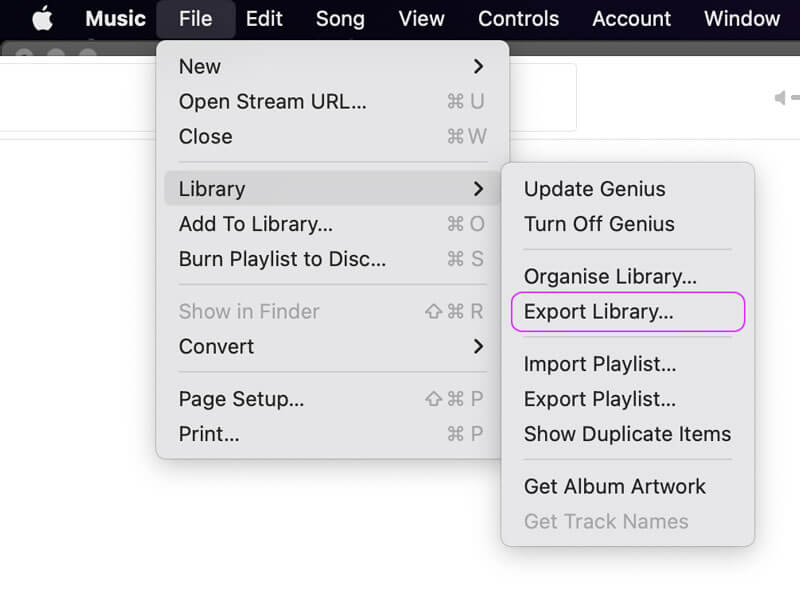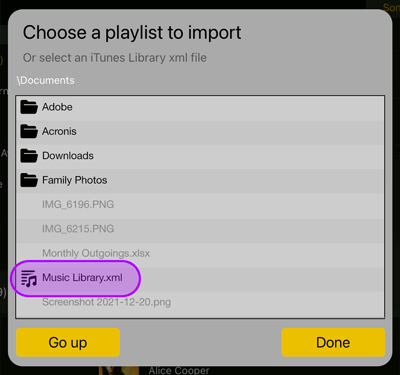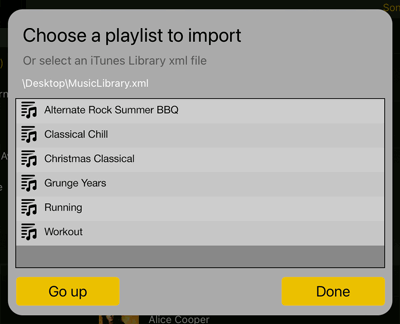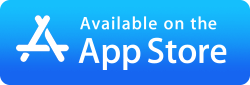Import Multiple Music Playlists
Import All your Apple Music/iTunes Playlists into MusicStreamer
Easily import your iTunes Playlists from your computer to MusicStreamer on your iPad/iPhone:
Step 1
- From the top menu in iTunes, select File -> Library -> Export Library
- Then save this .xml file, which is a list of all your music and all Playlists.
Step 2
- In MusicStreamer tap the cog in the top right corner and select "Import Playlist"
- Navigate to your XML Library file and select it.
Step 3
All your Playlists will now appear, select each Playlist you want to import and confirm each one by tapping "Create New". Once you are finished tap "Done".
Download a free trial of MusicStreamer. Available on the App Store. The free version is restricted to 200 songs but allows you to try out all the features of MusicStreamer.