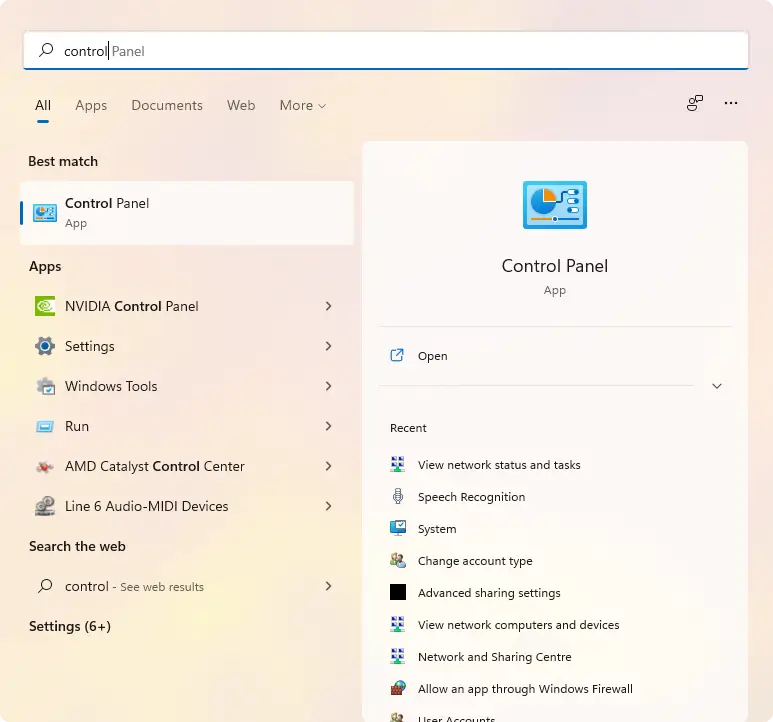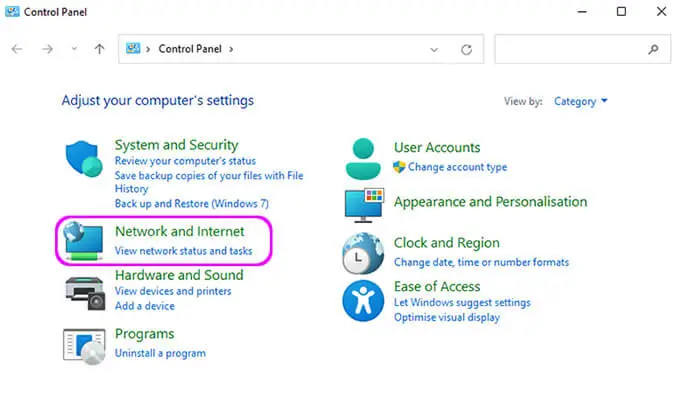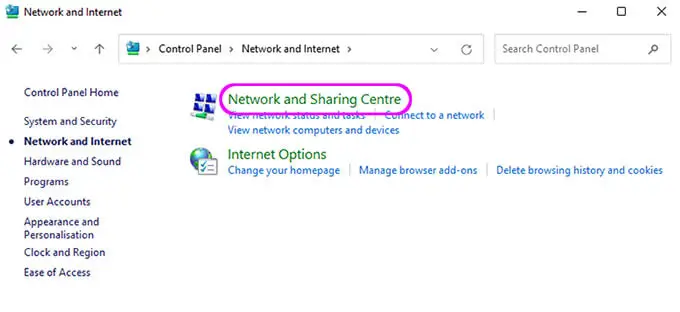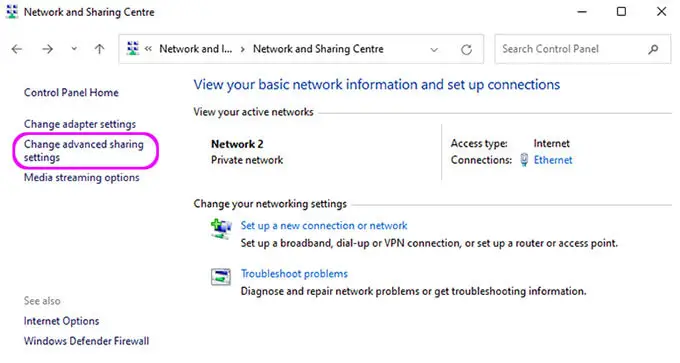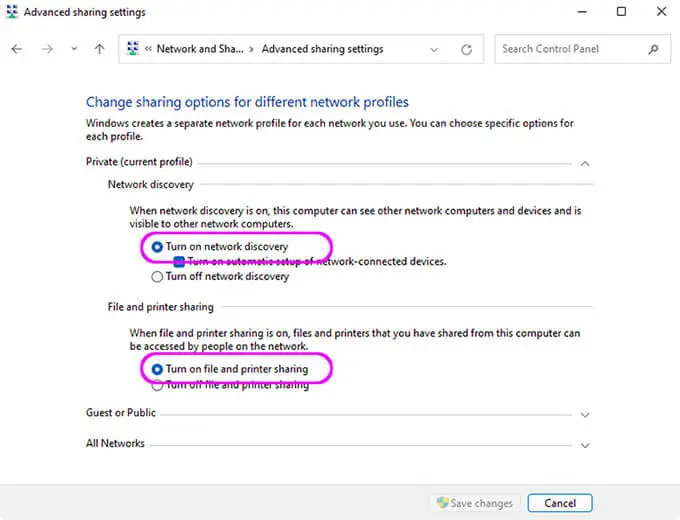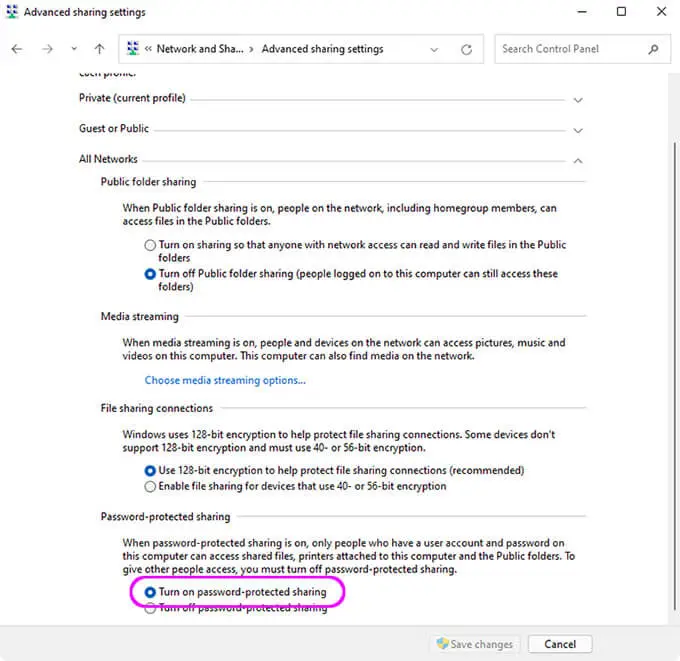Setup MusicStreamer iOS App with Windows 11
How to Scan your MP3 Music Collection on Windows 11 from your iPad/iPhone
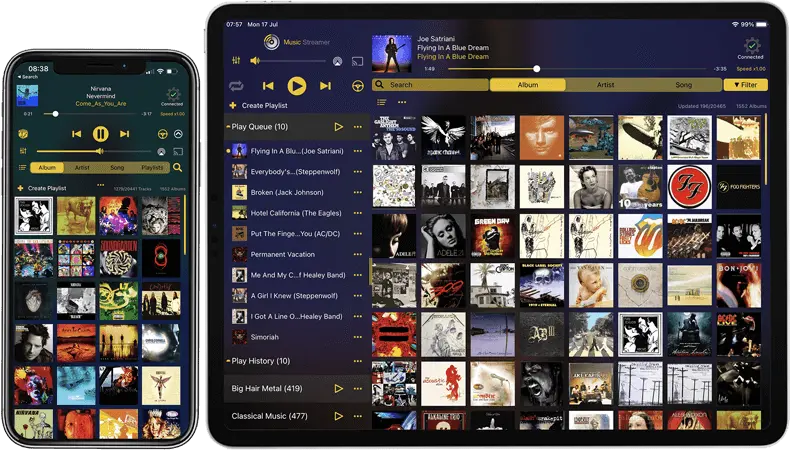
Enable File Sharing on Windows 11
Follow our simple step by step guide on how to enable File Sharing in Windows 11 and browse your music collection with your iPad or iPhone using MusicStreamer.
Windows 11 File Sharing may not be enabled, especially if you don't have other computers on your network or this is the first time you have tried to access shared folders over your network.
Use the following steps to enable File Sharing on Windows 11.
Step 1
Press the Windows key and type 'control panel" select the Control Panel App from the listing.
Step 5
Under the "Private (Current Profile)" section:
Enable "Turn on network discovery".
Enable "Turn on file and printer sharing".
Step 6
Expand the "All Networks" section, enable "Turn on password protected sharing".
We recommend using password protected sharing, but if you want people with no username or password to be able to access your files (only those files marked for 'Everyone' access), then set password protected sharing to "off".
How to Share your Music Folder in Windows 11
-
In Windows File Explorer find your music folder this folder may be called 'My Music' or 'iTunes Music' right-click it and choose "Show more options" then select "Properties".
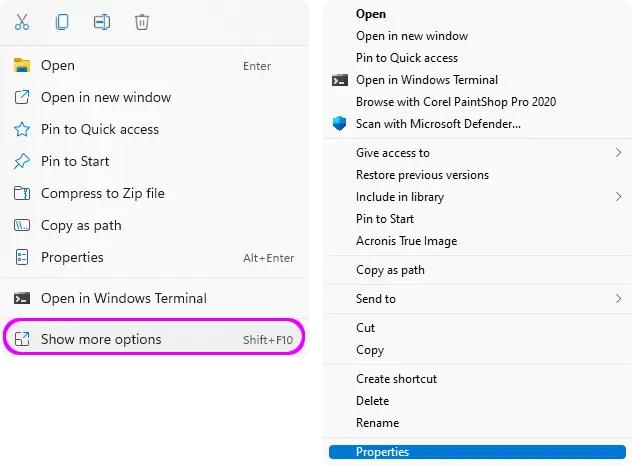
-
In the Folder Properties dialog select the "Sharing" tab.
Click the "Advanced Sharing..." button.
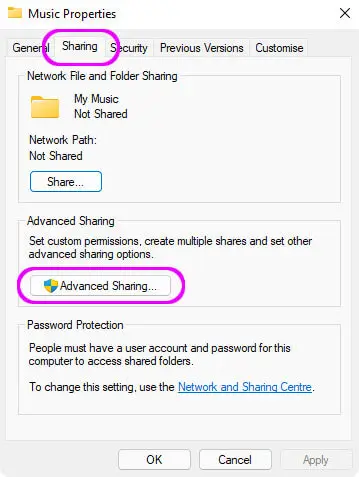
-
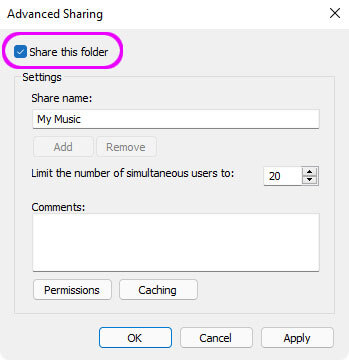
Tick "Share this folder"
-
Enter a Share Name that this folder will be known by on the network.
By default, the folder will be shared for read-only access for the user who creates the share.If you wish to change this security, click the "Permissions" button and choose the level of access that you require.
The following dialog should appear.
Find your Username
- Launch "Control Panel" (To start Control Panel on Windows 11, at the tiles screen type 'Control Panel'.)
- Click "User Accounts" Now click "User Accounts"
- The user account you are currently accessing is highlighted on the right. When MusicStreamer prompts for a login, you will use this name.
- If the account you have chosen does not say "Password protected" under it, then it has no password. You need to click the "Create a password" option. Having a password will mean that you will need to enter it each time you boot your Windows PC.
- You will enter this password into MusicStreamer (but be careful when typing it because it is case-sensitive).
Now close this help and try a scan. Come right back if your PC isn't found automatically.
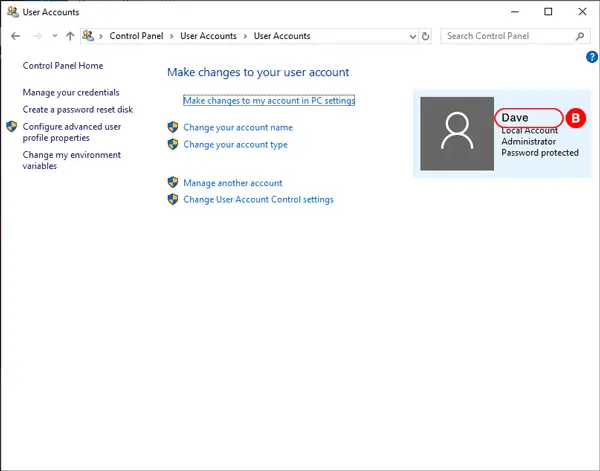
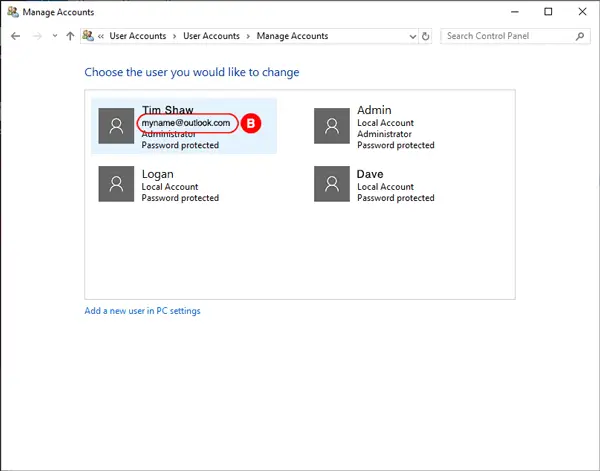
In MusicStreamer if the scan hasn't worked try adding it manually
- Open MusicStreamer on your iPad/iphone.
- Tap the 'Manual Setup' icon that appears after you have started a scan.
- Enter your machine name (shown in the screenshot below labelled 'A') or IP address and tap 'OK'.
- Enter your username and password used to access your PC. The username is your logon username for your PC (shown above in the screenshot labelled 'B').
- Choose your music directory. By default MusicStreamer will locate your My Music folder. If your music is stored elsewhere on your drive simply locate it and tap 'Done'.
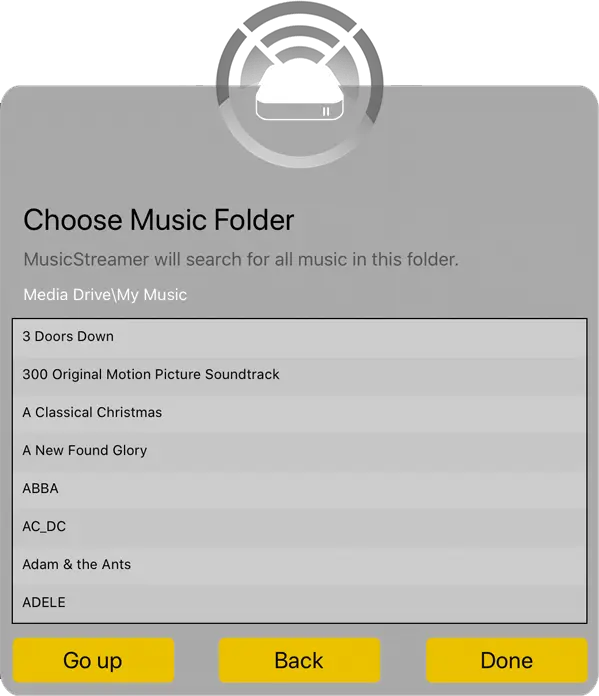
Find the Computer's Network Name
- On Windows 11, press the windows key and type 'computer name' and press return.
- You should now have a window that looks like the following.
- The text ringed and marked A is your computer name.
- This will be the text to enter in Music Streamer's "Address" setting.
And that's it.
If you still can't connect please email us at support@stratospherix.com
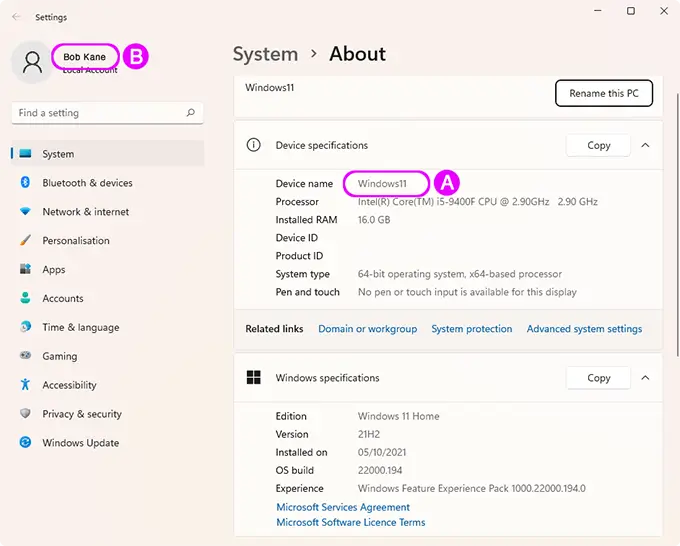
FAQ
-
How can I stream my MP3 & FLAC music from Windows to my iPhone?
Using our MusicStreamer app you can connect to your Windows Music Folder over WiFi and stream your favorite songs, albums or playlists directly to your iOS device.
-
Can I transfer music from Windows to iPhone without iTunes?
Yes, If you connect over WiFi to your Windows music folder with the MusicStreamer app, any song, album or playlist can be downloaded to your iOS device for offline listening. Try the FREE trial.
-
Can I import playlists from my Windows computer to my iPhone?
Yes, simply share a playlist file into MusicStreamer and it will match the tracks against the current music library and add new playlists.
-
Can I stream music from Windows to my speakers with MusicStreamer?
Yes, MusicStreamer is able to stream to AirPlay and Chromecast devices, supporting multi-speaker and multi-room playback.