Setup MusicStreamer iOS App with TimeCapsule
How to Scan your MP3 Music Collection on your TimeCapsule from your iPad/iPhone
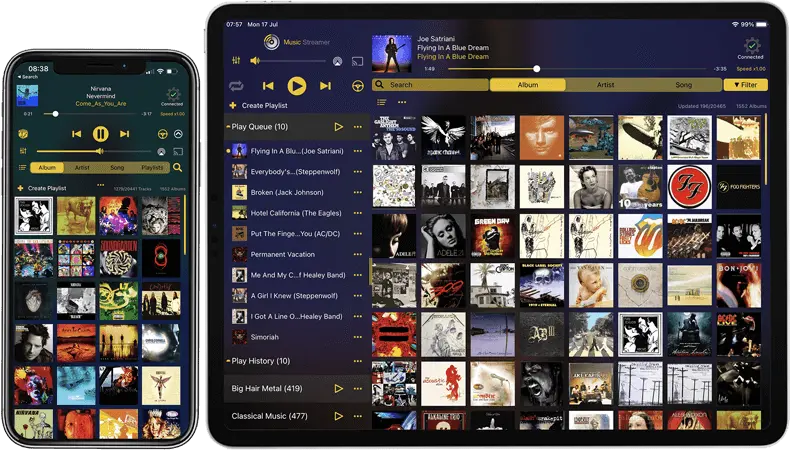
Enable File Sharing
Run the AirPort Utility app.
- Select the "Disks" tab at the top of the utility.
- Ensure that "Enable file sharing" is ticked.
- Choose from the "Secure Shared Disks" drop down list. MusicStreamer supports all three modes.
- If you choose the "With accounts" option, the username you configure here is the same one you will need to enter into MusicStreamer's Username field.
- For the other two options, you can leave MusicStreamer's Username field blank and just enter the password.
And that's it.
If you still can't connect please email us at support@stratospherix.com
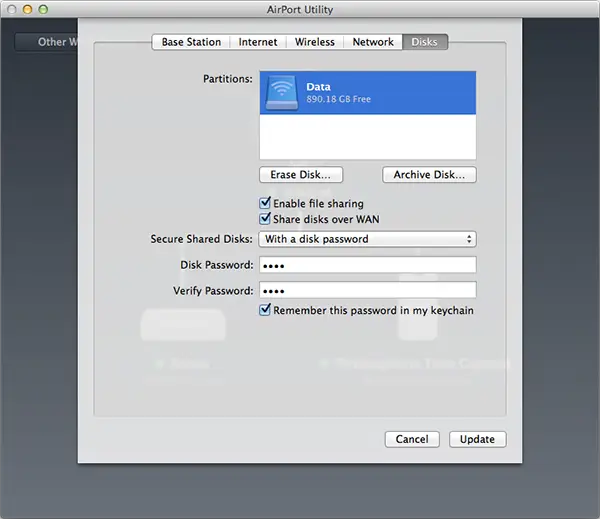
FAQ
-
How do I play music from my TimeCapsule to my iPhone via WiFi?
Using our MusicStreamer app you can connect to your TimeCapsule Music Folder over WiFi and stream your favorite songs, albums or playlists directly to your iOS device..
-
Can I play my TimeCapsule MP3 music files on iOS without iTunes?
Yes, you don't have to use iTunes or Apple Music. With MusicStreamer you can play your music files from your TimeCapsule over WiFi to your iOS device. You can also transfer files to your device for offline listening. Try a FREE trial today.

