MDM Configurable Files Access for iOS
Customizable File Management Features for your Company iOS Devices
Deploying an app to twenty or a thousand iPads via a MDM (Mobile Device Management) system is only part of the solution. The app needs to be configured in order to help your users get started and to configure file access to comply with your corporate security policies. FileBrowser Professional integrates with MDM systems that support app configuration, facilitating centralised control of FileBrowser Professional's settings and allowing new configuration to be pushed out at any time.
Pre-Configure and Provision File Access on iPad
All aspects of FileBrowser Professional can be pre-configured, so your file access on iPad is ready to go on day one.
- Provision file server connection details.
- Provision bookmarks to commonly-used network folders.
- Lock down FileBrowser's features to comply with your corporate security policies and to minimise the risk of data leakage.
- Permit or prohibit new connections to each of FileBrowser's supported storage types.
- Reduce helpdesk calls by preventing users from modifying system settings.
Benefits of using an MDM system
Configuring FileBrowser Professional via an MDM system has a number of benefits over manually distributing settings files.
- Settings may be applied at app deployment time, ready for first use.
- Settings may be updated at any time.
- Settings are applied silently.
- Distribution of settings is managed centrally via the MDM.
- No user involvement required.
- All data stored within 'FileBrowser Professional' can be remotely wiped.
- A user's Startup Password (unlock password) can be reset via the MDM system.
- Every setting may be enforced or left to the user's discretion.
- No in-app Admin Password is needed to lock down app settings.

Use FileBrowser Professional with Cisco Meraki MDM

AppConfig

Apple Profile Manager
Stratospherix are Technology Partners with JAMF Software and MobileIron
For the most secure lockdown and enforcement of strict mobile security policies, Enterprise Files may be more appropriate for your organization.
Other Setup Methods
Manual Distribution
A FileBrowser settings file can be generated with your configuration and distributed via email, AirDrop, or Intranet download, and then imported into an iPad.

Apple's Configurator
Distribute settings via Apple's Configurator, from an Intranet web site, or via email to each user.
FileBrowser Settings Files
A FileBrowser settings file contains the details of your configuration. Creating a FileBrowser settings file is as easy as configuring FileBrowser Professional the way you want it, and then save the settings to a file. This file may be edited if necessary prior to importing into the MDM system.
Our Remote Configuration PDF describes the content of a FileBrowser settings file and provides more information about its use with supported MDM systems.
Download PDF


