The Complete Unlimited Backup Solution for your iPhone and iPad files
Be confident that your files are being backed up to your computer and the cloud!

Have peace of mind knowing that FileBrowser will copy all your files and photos to your computer and then Backblaze* takes care of backing it all up to the cloud.
*Backblaze just $7/month.
How to Automatically Include iPhone Photos in your BackBlaze Backups
Step 1
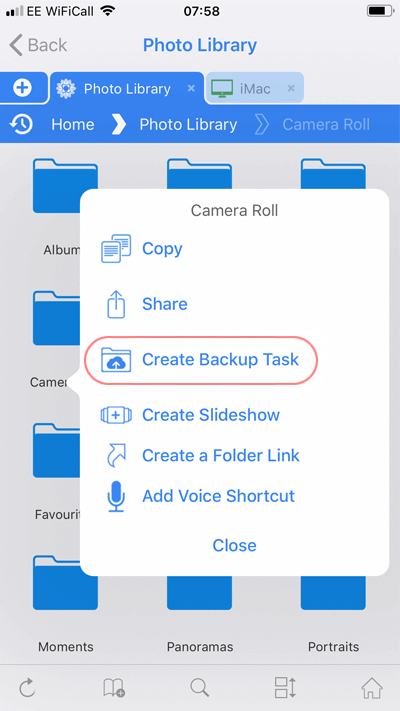
In FileBrowser, choose the 'Photo Library' and then tap the label for 'Camera Roll' to backup all photos and videos captured by this device. Then tap 'Create Backup Task'.
Step 2
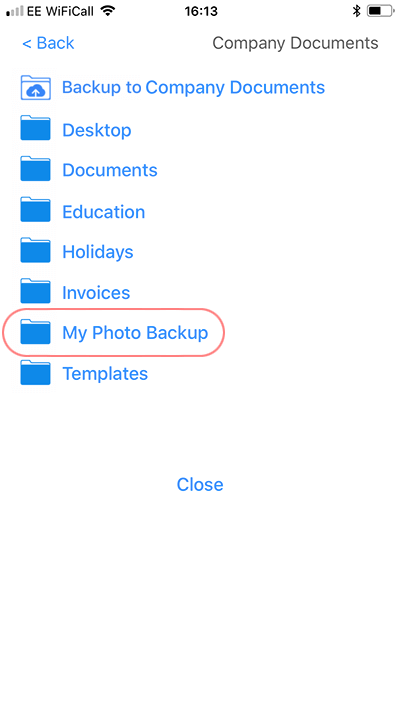
Choose the computer to backup to, then browse to a folder where a new 'Camera Roll' folder will be created for this backup. We already have a folder called 'My Photo Backup' in this example.
Step 3
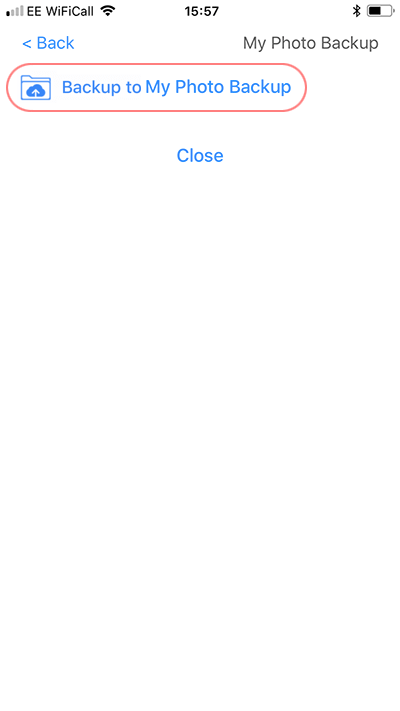
Tap the 'Backup to My Photo Backup' button at the top of the screen to start the backup. Your photos will now be automatically copied to your computer where they can be backed up by Backblaze. Rest easy!
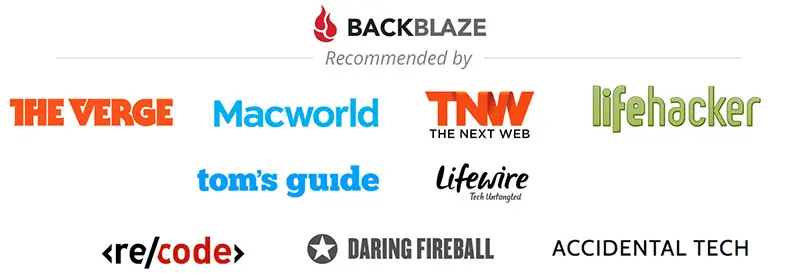
Connect to your S3 storage with FileBrowserGO and FileBrowser Professional
Wasabi - Connect to your Wasabi S3 storage from your iOS devices.
Wasabi Guide
Digital Ocean - Access your Digital Ocean S3 files on iPad / iPhone.
Digital Ocean Guide
Storj - View and manage your Storj files from your iPad/iPhone.
Storj Guide
Filebase - Browse your Filebase S3 storage from your iOS devices.
Filebase Guide
iDrive - Connect to your iDrive e2 S3 storage with ease.
iDrive e2 S3 Guide
Amazon S3 - Access your Amazon S3 storage from your iOS device.
Amazon S3 Guide