Office 365 Integration
FileBrowser Professional can view Microsoft Office documents in-app, and can pass them to the Microsoft Office mobile apps for editing. Documents can also be stored within FileBrowser for offline viewing, protected using the iOS hardware-based encryption facility.
Powerful folder management features allow you to organise your files and folders by creating, renaming, deleting, and moving folders. The multi-file copy feature allows multiple files and folders to be transferred in one operation to and from any other supported storage location. FileBrowser also provides a filename search feature, allowing you to search multiple-sub-folders for your documents.
FileBrowser Professional is the easiest way to take an email attachment or document on your iPad/iPhone, or a document on a corporate file server or your workstation, and upload it to the Office 365 cloud.
FileBrowser Professional supports connecting to the new Office 365 DE cloud. We will be updating help pages for this as soon as possible. Please email us in the meantime if you need to connect to Office 365 DE.
Open and edit documents from Office 365, whether your storage is OneDrive for Business, Azure Files, or whether your Sharepoint servers are in the cloud or on-premise.
Streamlined Workflow for Sharepoint and OneDrive for Business
For documents stored within OneDrive for Business or SharePoint, FileBrowser Professional is able to launch the appropriate MS Office app for direct editing. When the document is closed, the changes are automatically saved back to the original location and FileBrowser Professional will be re-launched. You no longer need to make a temporary copy of a document.
Open and Edit Network Documents with Office Apps
For your documents stored on corporate file servers, FileBrowser Professional provides the ability to open and edit these directly into Word, Excel or even Powerpoint.
Edit In-Place