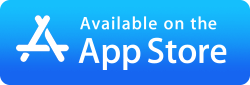Connect to your filebase, Sia and Storj File Storage on iOS and macOS
Easily Browse your Storj and Sia File Storage via your iPhone, iPad or Mac
If you like the idea of storing data in a distributed file system that provides both security and resilience, why not try filebase? filebase is an S3 compatible storage service that's backed by both Sia and Storj distributed file systems. What's great is that you can try it without spending a penny because your first 5GB of storage is free. It's simple to set up like this:

-
Create an account at filebase.com.
-
Add buckets, selecting either the Sia or Storj network for each bucket.
-
In FileBrowserGO or FileBrowser Professional, simply tap "Add Location" and enter your details, for more information see this page.
-
Start storing files!
Note that Stratospherix is not affiliated with filebase, Sia or Storj.