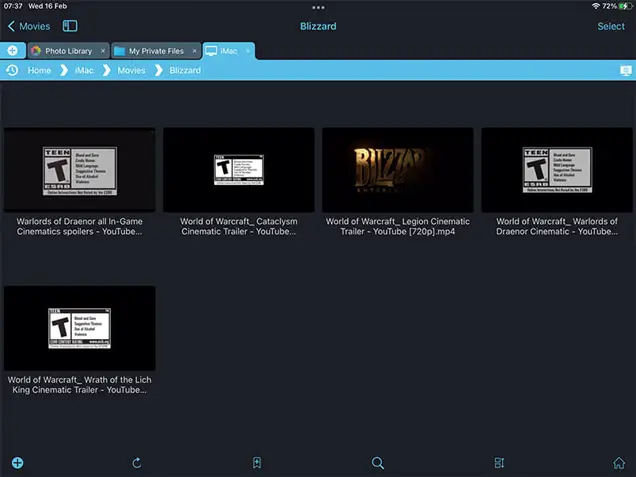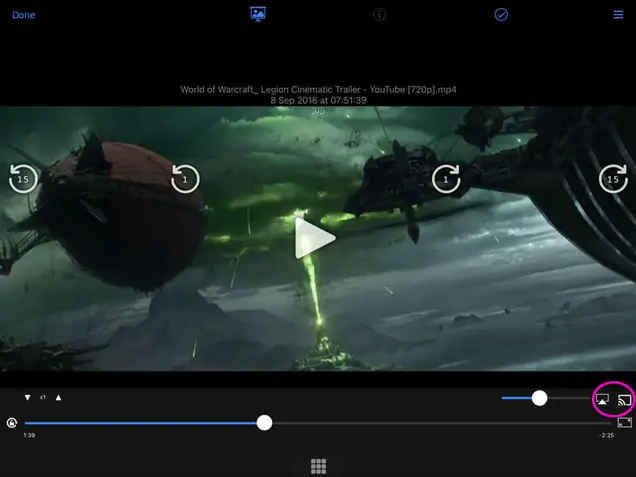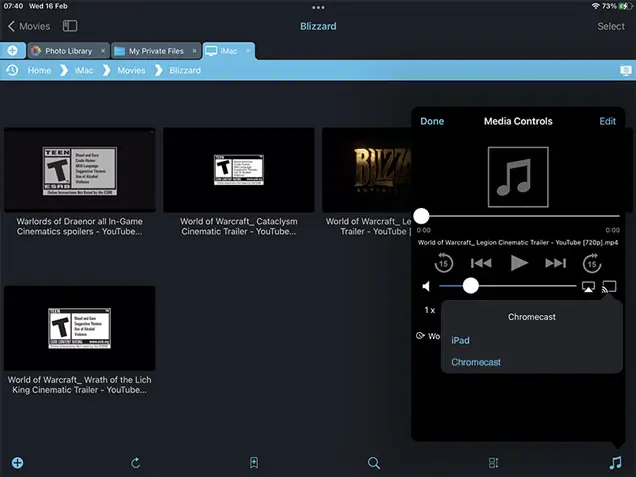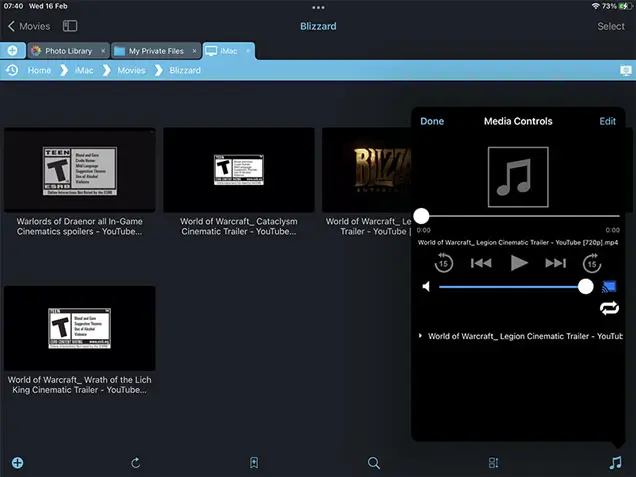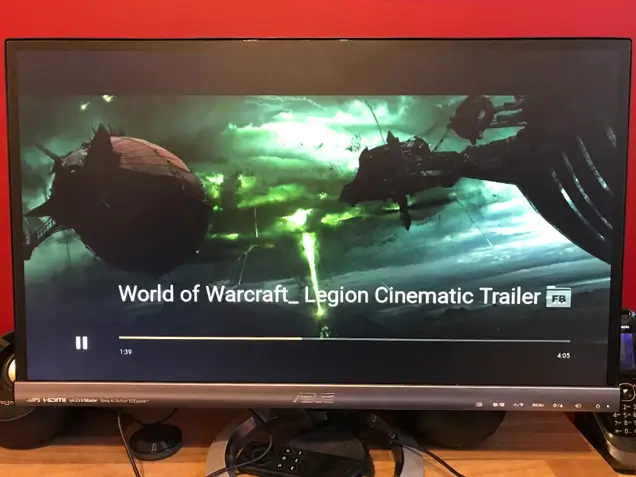Chromecast and Airplay Movie Files from your PC or Cloud Storage to your TV
Easily Stream your Video Files to your TV using your iPad / iPhone
Stream movies files straight from your computer to your TV using your iPad / iPhone and Chromecast or AirPlay with FileBrowser. Let's show you how:
Step 1
Using FileBrowser on your iPad or iPhone connect to your machine and find your movie file and tap it to play.
Step 2
Now that the movie is playing you can see the Chromecast or Airplay icon in the bottom right corner, tap this.
Estimated Time: 1 minutes