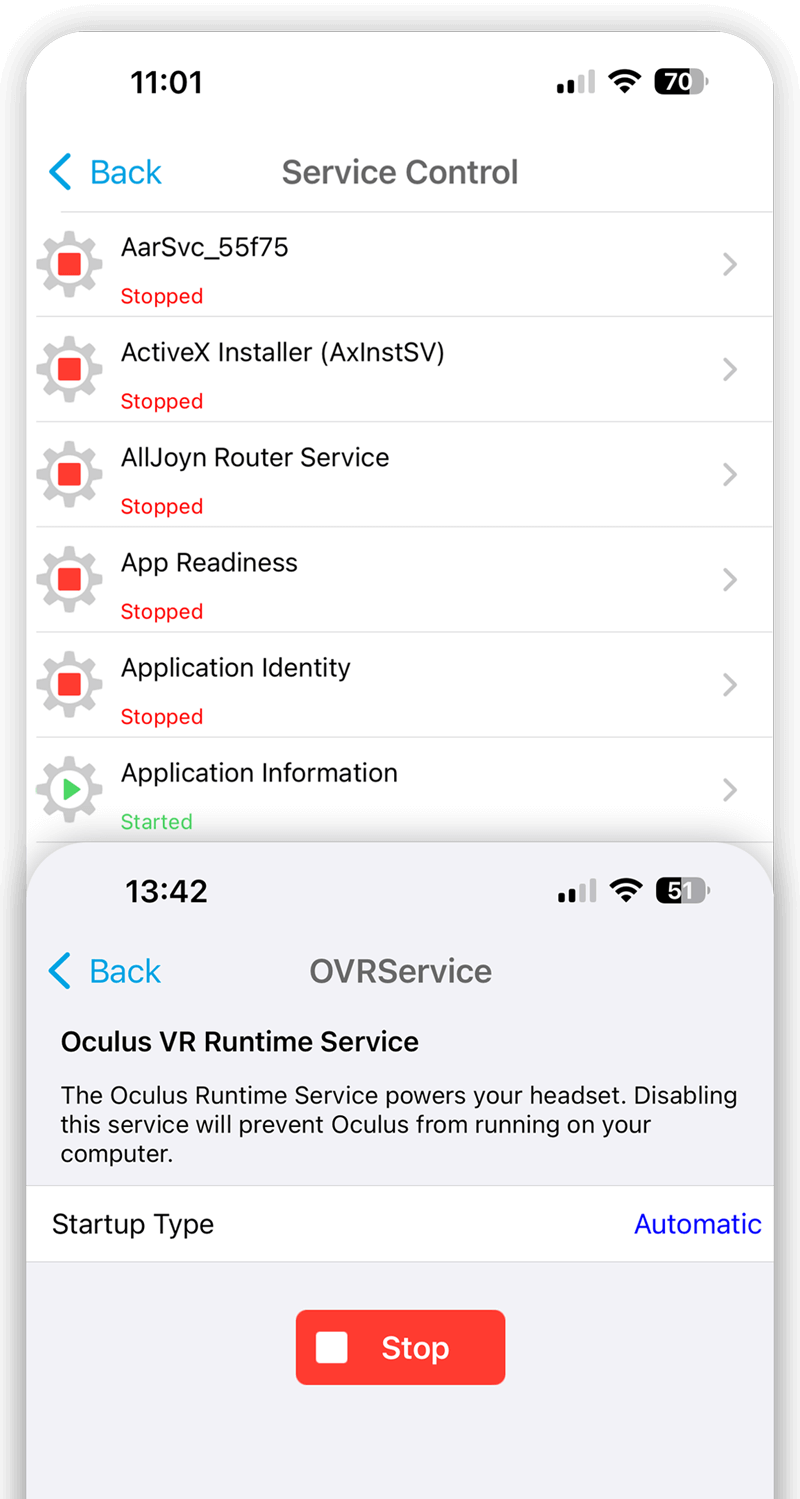Manage Windows Servers On-Premise or Remotely

In the Office
Scan your local WiFi to connect to your Windows servers or add your server details manually. Then manage or restart your servers using your iPhone.
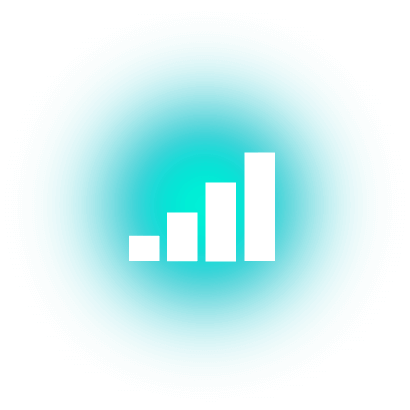
From Anywhere
ServerControl supports connecting via VPN. Securely manage your Windows servers with a tap of a button from your iPhone when out of the office.
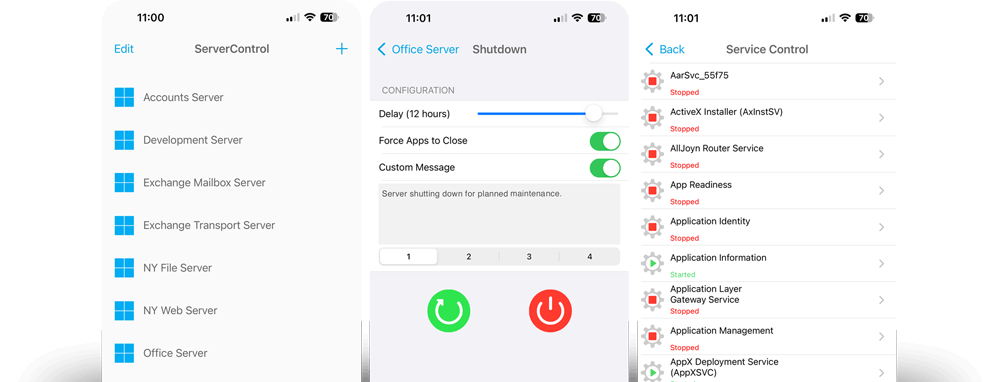


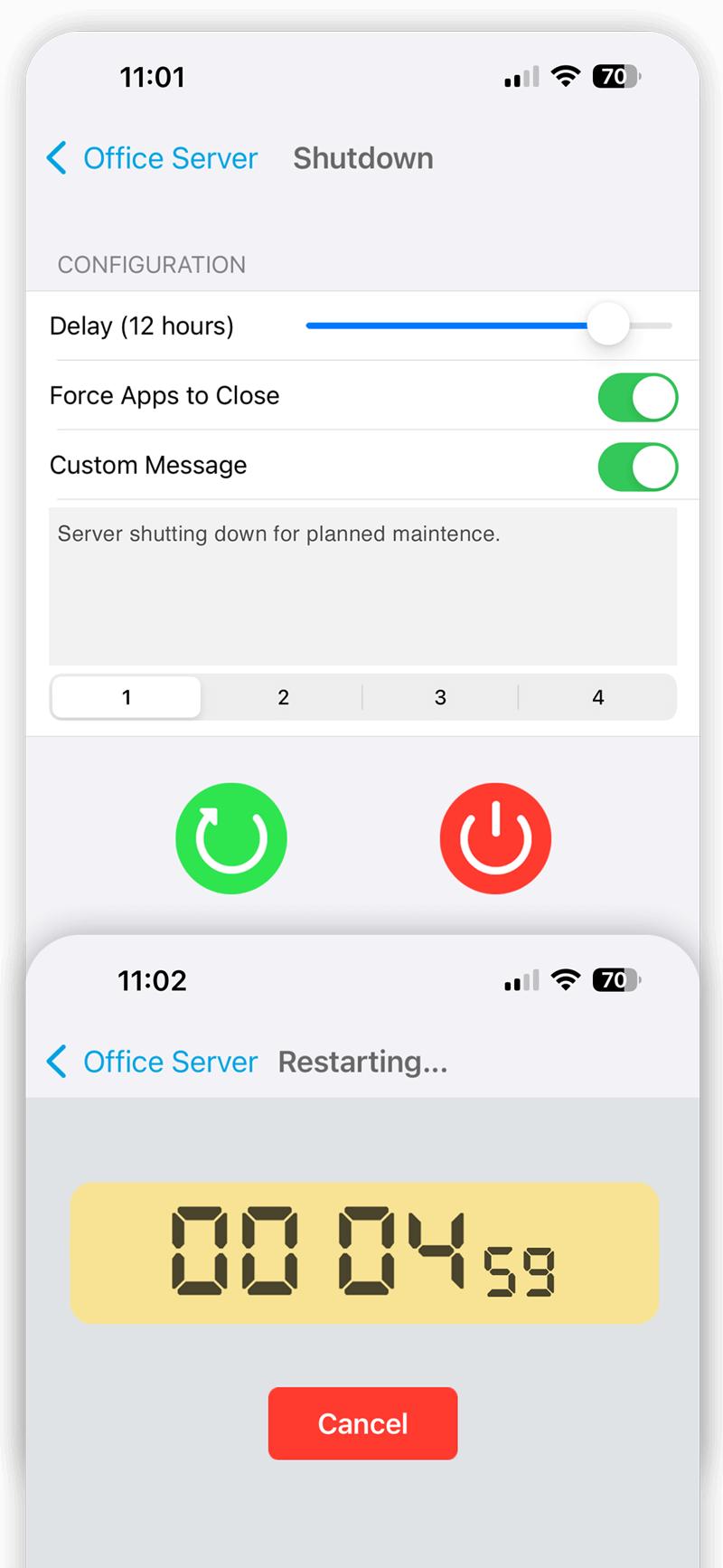


 Administrator Account Needed
Administrator Account Needed