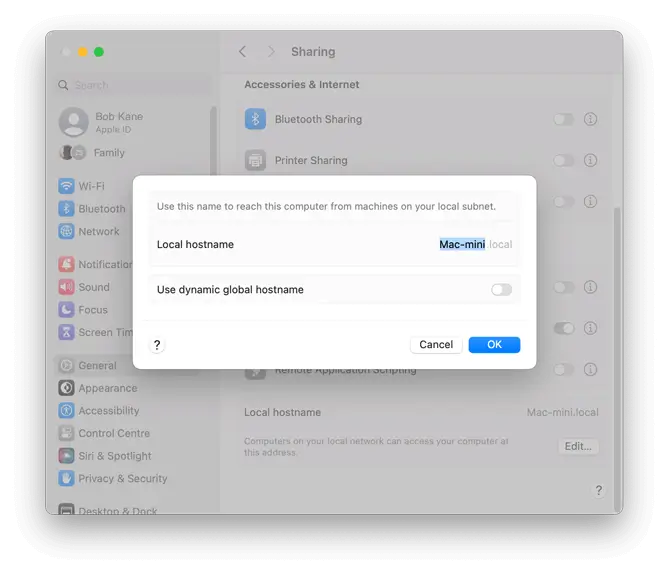How to Find Your Mac's Computer Name
- Open the System Settings app
- Click "General" then "Sharing"
- Scroll to the bottom of the list and under the "Local hostname" section click the "Edit..." button.".
- In the popup window, the computer name and DNS domain suffix will be shown.
e.g. john-smiths-macbook.local
Enter this into straight into FileBrowser's "Name or URL" field