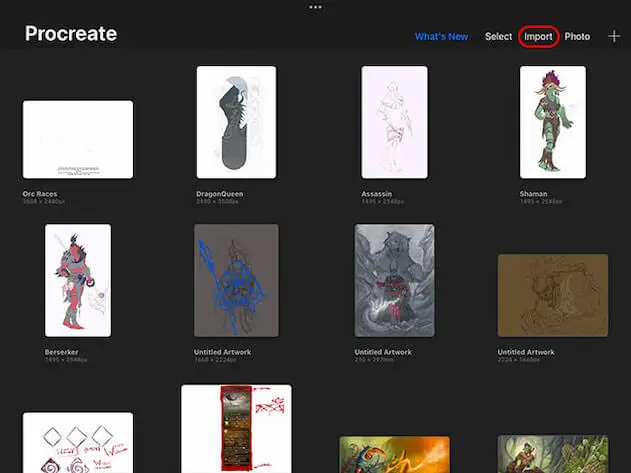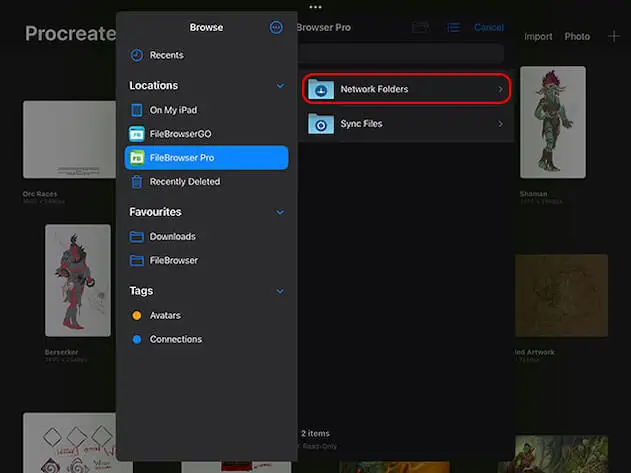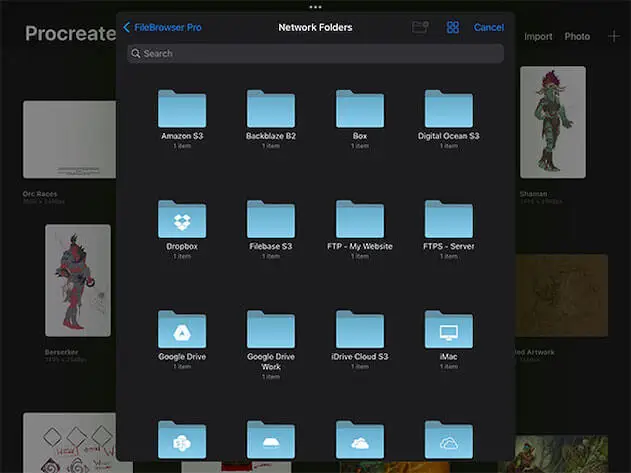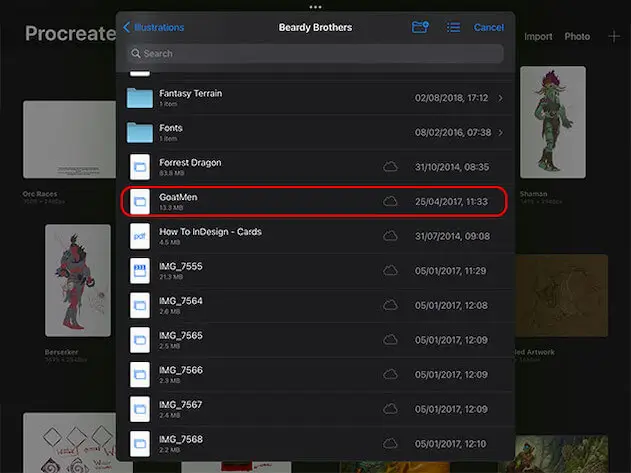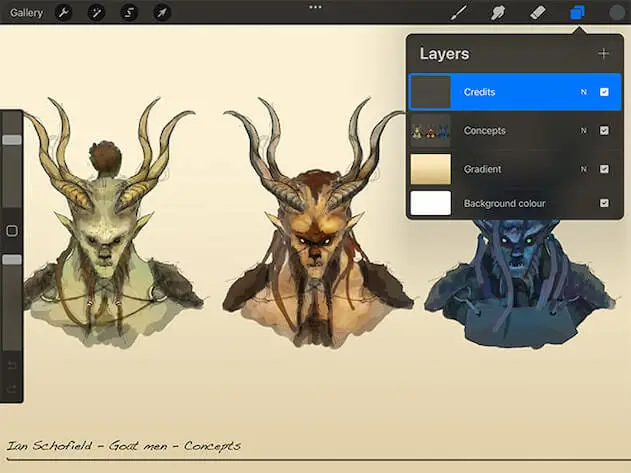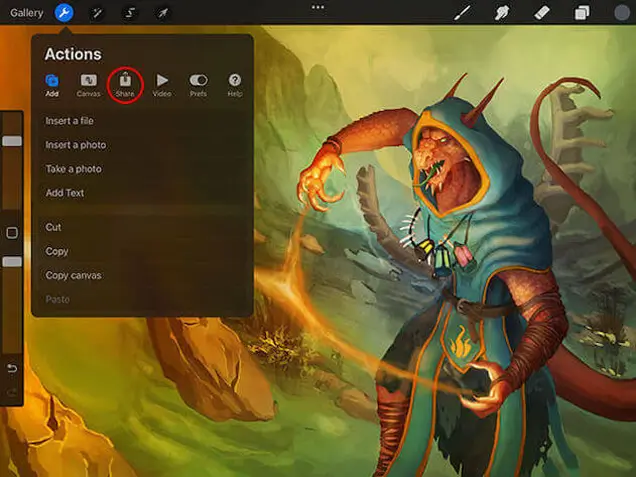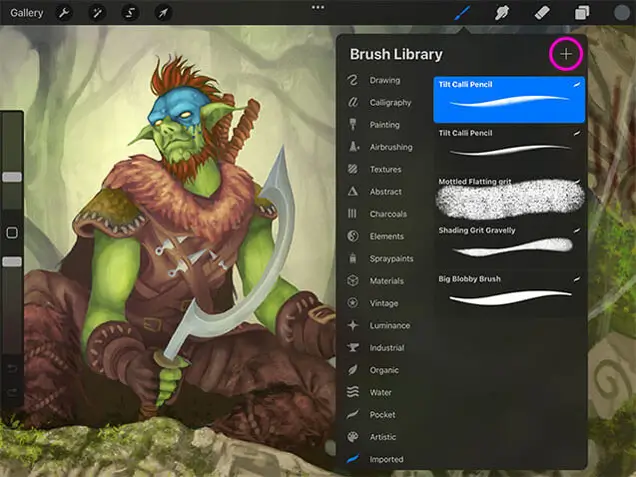How to Open PSD Files in Procreate
Import PSD files into Procreate from your Computer or Cloud Storage
Current Import Issue with Procreate
There is a bug in Procreate since update 5.2 that has broken importing from remote folders. However this can still be achieved by following our simple guide.
Step 1
In ProCreate tap "Import" in the top toolbar
Step 2
The Files provider popup will appear, Tap "Browse" then select either FileBrowser Pro or FileBrowserGO and tap "Network Folders"
Step 3
Select your computer or cloud storage where your Photoshop PSD files that you want to import into ProCreate are stored.
Step 5
ProCreate will import your PSD with all your Layers intact.
Download FileBrowserGo (Free Trial) or FileBrowser Professional to access all your photoshop files from anywhere on your computer or in cloud.
FAQ
-
Why can't Procreate Import from remote folders anymore?
There has been a bug in Procreate since update 5.2 that has broken importing. You can still import using this method by following our step by step guide.
-
Can Procreate open PSD files?
Yes it can. The easiest way to get your Photoshop PSD files into Procreate is with FileBrowser. See our simple guide.