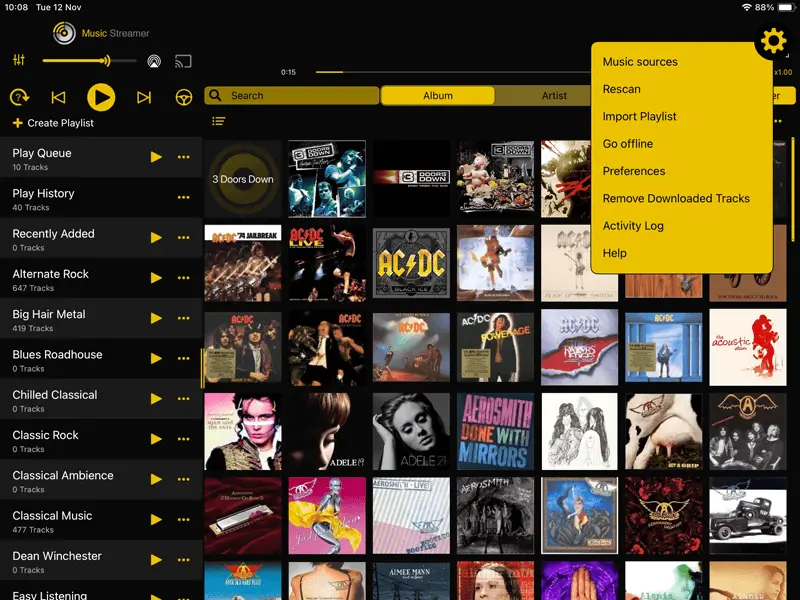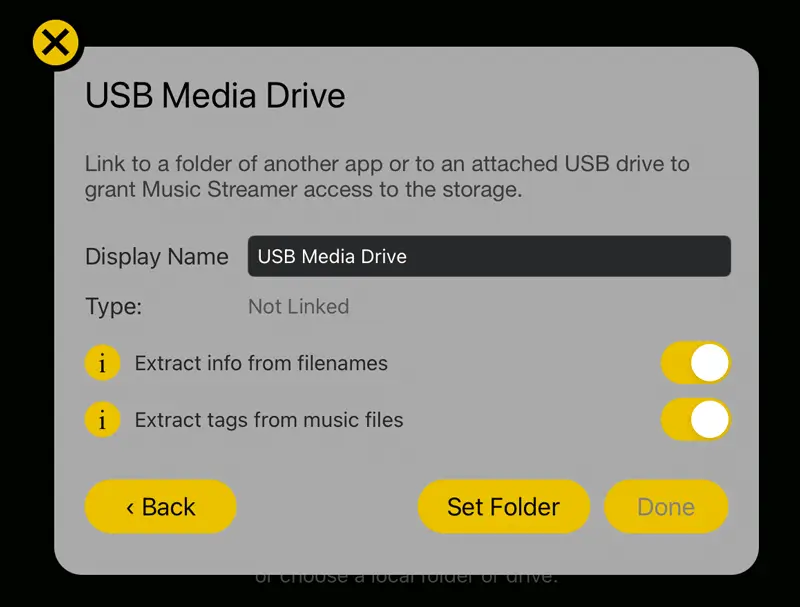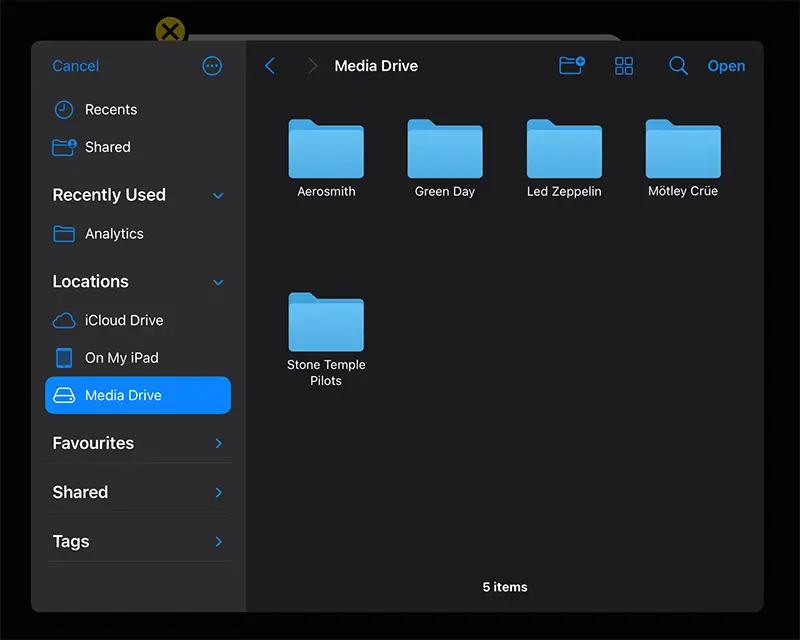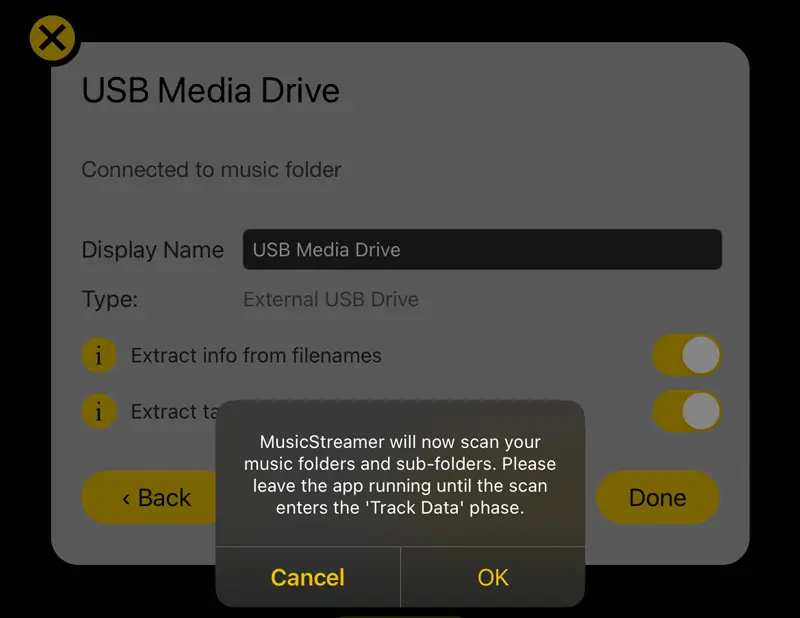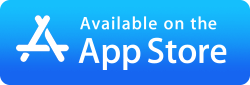How To Play Music from a USB Flash Drive on iPhone/iPad
Save iOS storage & play your music library directly from a USB drive
Connect a USB drive to your iOS device loaded up with your music library files, let MusicStreamer scan your music collection and play it all. You can even import your existing playlists.
Step 1
In MusicStreamer tap the Cog icon in the top right corner and select "Music Sources".
Then tap "Add Music Source".
Then select "Choose Music Folder".
Step 3
In the files selector popup, select your USB Drive in the left hand pane.
Browse to where your music folder is stored and tap "Open".
Works with: Flash Drives, USB Drives, USB Sticks and SSD Drives. You may need a USB C to USB A adapter or similar for your drive depending on your iOS device.Step 4
Back in MusicStreamer tap "Done" then confirm the popup.
MusicStreamer will now scan your music collection.
WiFi
MusicStreamer can also play your music files from your computer to your iOS device over WiFi.
iCloud
Upload your music to iCloud and play it from your iOS device from anywhere with MusicStreamer.
Find out More
Download a free trial of MusicStreamer. Available on the App Store. The free version is restricted to 200 songs but allows you to try out all the features of MusicStreamer.
FAQ
-
Are there any apps that play music from an external flash drive or hard drive on iPhone?
Yes, you need an app like MusicStreamer to play music files on an external USB device. You can also stream the files directly from your computer over WiFi.
-
Can I play my entire music collection from a USB drive using my iPhone?
Yes, simply add your USB as a music source to the MusicStreamer app and play your entire music collection.
-
Can I use Apple Music with an external hard drive on my iPhone?
You can't point Apple Music to an external USB drive on your iPhone, but you can with MusicStreamer. It supports USB devices / your iCloud folder and streaming music files from your computer over WiFi.