FileBrowserGO
The iOS File Manager and Document Viewer for Power Users
Easily Connect to over 15 cloud storage providers with multiple cloud accounts from your iPhone or iPad
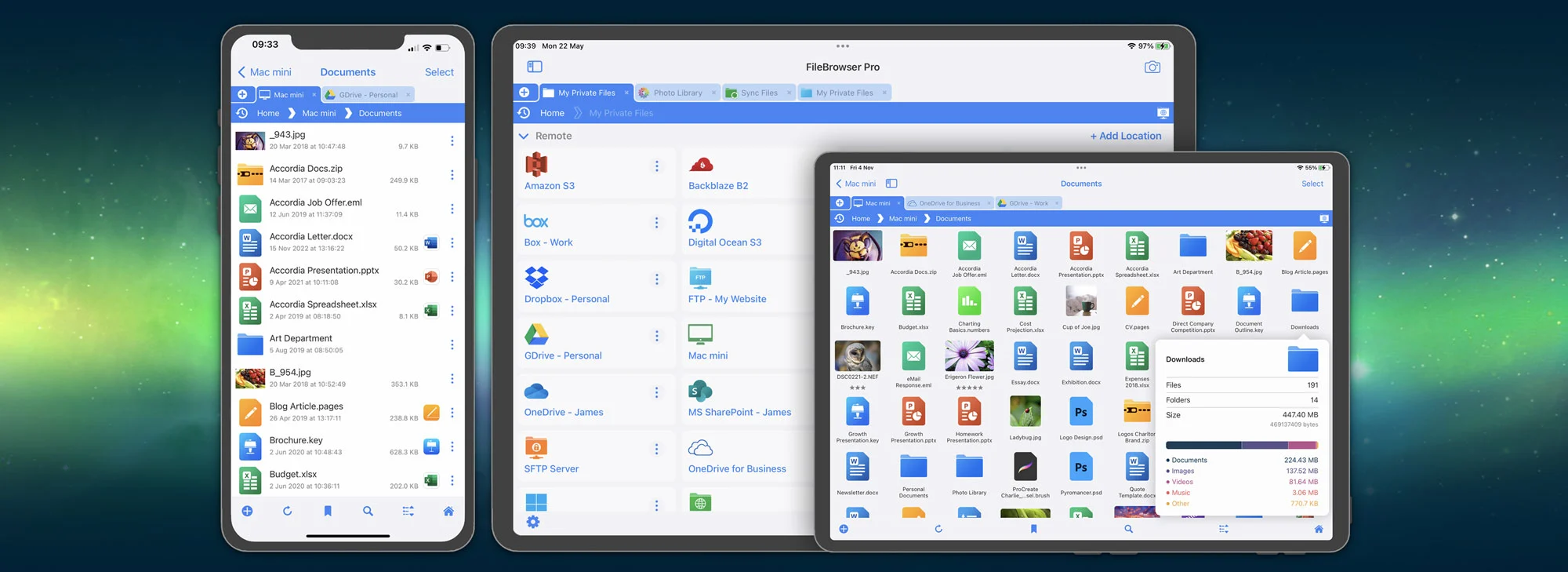
FileBrowserGO will change the way you manage files with your iPhone and iPad. Connect to all your cloud storage, home computers, NAS drives and your FTP / WebDAV Servers. Unlike Apple's Files app, connect to all your cloud storage accounts without having to install each cloud app seperately. You can also connect to multiple user accounts from the same cloud storage, allowing you transfer documents from one Google Drive account to another with ease.
See what FileBrowserGO can connect to.

Ultra-Fast File Browsing on iOS. Faster than Windows Explorer or Mac Finder and our Users Agree!
With FileBrowserGO's document viewers you can read and annotate PDFs, view ePub files and many other file formats. With FileBrowserGO's media player you can watch or listen to your media files on your iPad/iPhone or use Chromecast / Airplay to stream your media files to a TV or smart speakers. FileBrowserGO is more than just a File Manager.
Get an insight into what makes FileBrowserGO so great with it's intuitive UI & tabbed browsing. The powerful features include automated Backup and Sync tasks, PDF creation from images, and it's own Custom Task builder, to name a few.
Advanced File Search on iOS
Speed up your workflow by creating powerful searches combining all the advanced search filters and regex expressions.
Filter your search results by type, date, size or XMP rating. Use regular expressions (Regex) to find files that have groups of numbers like this [0-9]{4}. Search for files that start with or end with a search parameter, or for files that dont match a query.
Save your search parameters and re-run them on any folders.
Advanced SearchEasily Connect to All your Cloud Storage and Network Computers
FileBrowserGO allows you to connect to over 20 different storage types. Managing all your files from one app has never been easier.
- Google Drive
- Google Cloud S3
- Dropbox
- Box
- OneDrive
- OneDrive for Business
- Microsoft SharePoint
- BackBlaze B2
- Amazon S3
- Digital Ocean
- FileBase S3
- iDrive e2 S3
- Wasabi S3
- NextCloud
- Storj
- Windows
- Mac
- Linux
- NAS drives
- Portable WiFi Drives
- Synology NAS
- QNAP NAS
- SMB
- Samba
- WebDAV
- FTP
- SFTP
FileBrowserGO is a subscription based app, which gets all the new features first and includes all the pro features.
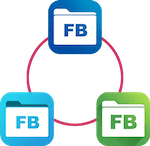
What Version of FileBrowser is for me?
You can use our comparison page to compare the different versions of FileBrowser.
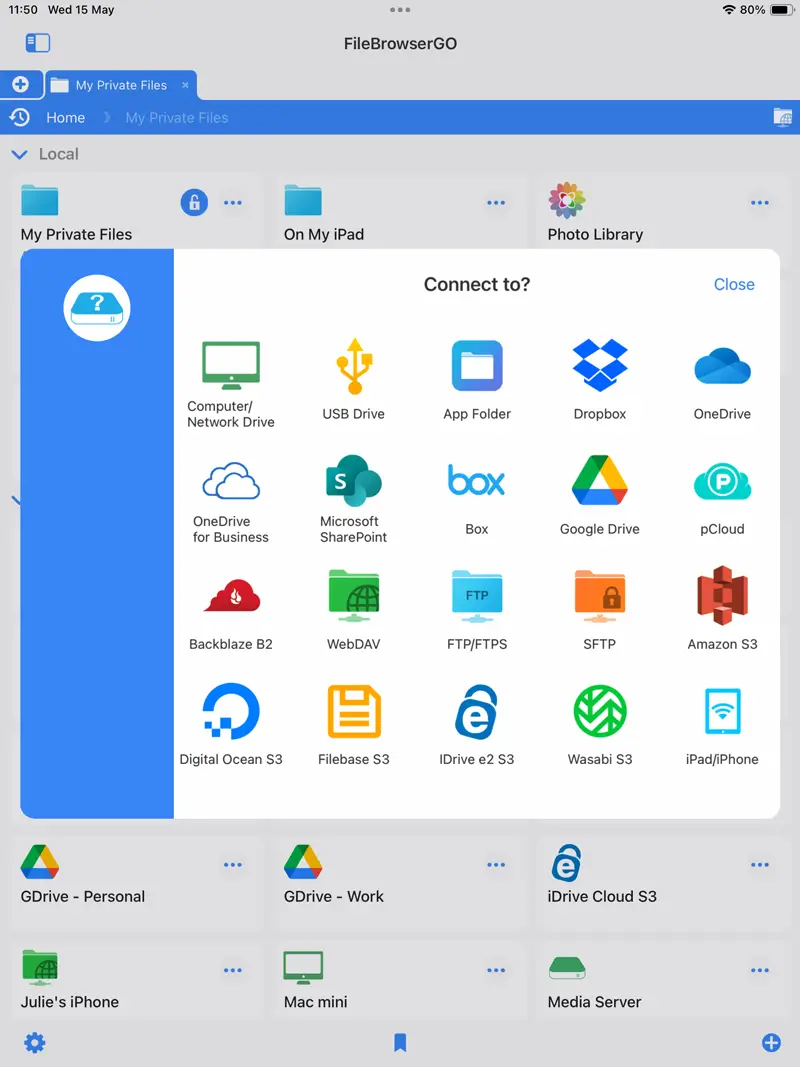
FileBrowserGO - The Best App Ever
This is the best app I have ever used on my iPhone. Its features are limitlessIrshath M - App Store - Read Full Review
FileBrowserGO - Amazing App
I don't think I've ever seen another app that provides as much value as this doesmr2279 - App Store - Read Full Review
FileBrowserGO - Awesome App!
It's fantastic. Very reliable, very fast. At the file management level it's the bestYayaCP - App Store - Read Full Review
FAQ
-
How much does FileBrowserGO cost a month?
FileBrowserGO costs $0.99 a month, we offer cheaper options for 6 or 12 month subscriptions.
-
How does FileBrowserGO's price compare to other apps?
FileBrowserGO is considerably more affordable than other file manager apps, and contains numerous powerful features and data security. We strive to keep the price of our apps as low as possible.
-
Are there any in-app purchases in FileBrowserGO?
No, the subscription price gives you access to all of FileBrowserGO's features.
-
Can I use my subscription on 2 devices?
Yes, if you have an iPad and iPhone under the same Apple account you can use FileBrowserGO on both devices.
-
If I can't connect what can I do?
Try our support pages. If that doesn't work drop us an email and we help you get connected.
-
Why dont I download a free file manger app instead?
Ask yourself why a file manager app is FREE, then take a look at their Apple App Store page's privacy section and see what information they are collecting and selling on to third parties. FileBrowserGO may cost cents per month but will never collect any information, you can check for yourself on our App Store page.
