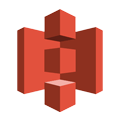The Most Powerful File Manager on iOS
Filebrowser is a fully featured file explorer & offers much more than just browse & view for your iPad / iPhone
FileBrowser's intuative UI is the easiest file manager app on iPad and iPhone. Easily open new locations in different tabs and switch between them, trusted by experts and corporations world wide.
Move or Copy your Files from Anywhere to Anywhere
FileBrowser really does act as the bridge between all your file storage. Copy files between your PC / Mac to Dropbox, from Google Drive to Box or from anywhere to anywhere...
Multi-File and Folder Copy
Multi-file copy on iPad / iPhone, easily copy several documents and folders in one go on iOS.
Bulk Rename Tools
FileBrowser's bulk rename feature allows you to find and replace text, add text or append dates or indexes to thousands of files using your iPad / iPhone. How to use our Bulk Rename tools.

Sub-Folder Searching
Enjoy file name subfolder searching for all storage locations and also supports document content searching for Google Drive.
Download from URLs
Downloading files from the internet is easy, download files to your iPad / iPhone or directly to another location such as Google Drive or your Windows 11 Machine.
Email Multiple Attachments
Attach multiple files from different storage locations such as Dropbox and your NAS to a single email, a feature lacking in other file explorer apps.
Stream Music / Movies
Easily stream movie files or music from your computer or cloud storage directly to your iPad or iPhone. Find out more about FileBrowser's Media Player.
Bookmarks
Bookmark folders for instant access to your favourite folders. You can even bookmark your current page when reading PDFs and eBooks.
Multiple Cloud Accounts
Unlike the iOS Files app, FileBrowser also allows you to have access to multiple accounts on all your cloud storage locations such as Google Drive, OneDrive and DropBox.
FileBrowserGO and FileBrowser Professional offer other premium features such as Sync Tasks, Backup Tasks and extra connections.
Find out moreWindows
Connect to all versions of Windows from ME to Windows 11, Windows Servers from 2000 onwards.
Mac
Access your Mac from Snow Leopard to the latest macOS using SMB 1-2 and SFTP.
NAS Drives
Explore and manage your Network Attached Storage Drives (NAS) using our SMB 1-2 protocols.
iPad / iPhone
Run FileBrowser's built in WebDAV server on one device and connect from another device using FileBrowser's WebDAV client.
USB Drives
Browse connected USB drives using your iPhone or iPad.
App Folders
Browse other apps public folders on your iOS device. Such as Firefox's Downloads folder.
iOS Photos
Browse your camera roll and all your iOS photos and videos.
OneDrive
Browse Multiple OneDrive Accounts in FileBrowser.
Access OneDrive Business with FileBrowserGO or FileBrowser ProfessionalGoogle Drive
Access your files from Multiple Google Drive Accounts on iOS. Supports Shared Docs, Shared Drives and also document context searching.
iCloud
Connect to Multiple iCloud Accounts on your iPad or iPhone, FileBrowser also supports iCloud shared folders.
Dropbox
Explore and manage multiple Dropbox Accounts on your iPad or iPhone. FileBrowser also supports Dropbox Business.
Box
Access Multiple Box Accounts on your iPad or iPhone, FileBrowser also supports Box shared folders.
rsync.net
Connect to rsync.net to explore and manage your files using SFTP on iOS.
Linux
Explore and manage files on Linux machines via SMB with FileBrowser.
WebDAV
Easily explore and manage your files on WebDAV server using our WebDAV client.
For the Advanced WebDAV server FilebrowserGO and FileBrowser Professional are required.FTP / SFTP / FTPS
Access your FTP, FTPS and SFTP servers from your iPad using our integrated FTP client.
SMB1, SMB2
Connect using our integrated SMB client.
For the most secure connection we recommend SMB3* available in FileBrowserGO and FileBrowser Professional.NextCloud
Connect to your NextCloud online storage using iOS.
FileBrowser Professional Features
FileBrowser Professional can be configured and set up remotely via your corporate MDM. Configure iPhone / iPad file access to comply with your security policies.
Remote Set Up
Set up file access on hundreds of company iOS devices at once using your MDM.
Pre-Configured File Access for iOS
Configure all elements of FileBrowser Professional from connections to locking down features, restricting file sharing or editing of files. Every aspect of Filebrowser Professional can be customized.